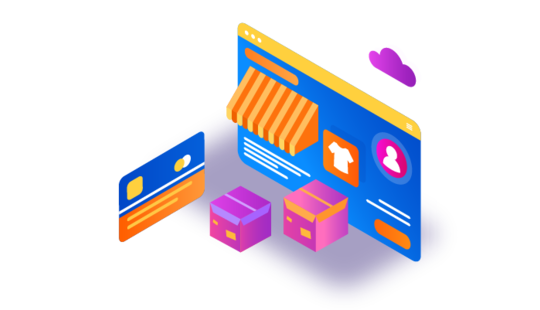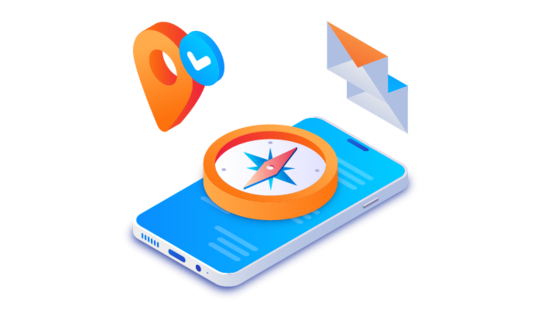-
Product Management
Software Testing
Technology Consulting
-
Multi-Vendor Marketplace
Online StoreCreate an online store with unique design and features at minimal cost using our MarketAge solutionCustom MarketplaceGet a unique, scalable, and cost-effective online marketplace with minimum time to marketTelemedicine SoftwareGet a cost-efficient, HIPAA-compliant telemedicine solution tailored to your facility's requirementsChat AppGet a customizable chat solution to connect users across multiple apps and platformsCustom Booking SystemImprove your business operations and expand to new markets with our appointment booking solutionVideo ConferencingAdjust our video conferencing solution for your business needsFor EnterpriseScale, automate, and improve business processes in your enterprise with our custom software solutionsFor StartupsTurn your startup ideas into viable, value-driven, and commercially successful software solutions -
-
- Case Studies
- Blog
SKU Management Best Practices for Your Ecommerce Business
Inventory management may not seem so hard when you only start running your own ecommerce business. However, as your shop and your product volumes grow, your inventory management can become a mess if you don’t have proper stock keeping unit (SKU) management in place. In this article, we share SKU management best practices that will help you avoid inventory chaos, streamline the sales process, and cut down on inventory costs.
What is a SKU?
A SKU is a unique alphanumeric code assigned to a product to facilitate inventory management and measure sales. In other words, it’s a combination of letters and numbers that identify a particular product for management purposes.
A SKU consists of several codes that indicate an item’s characteristics, such as its brand, type, and color. Here’s an example of how SKUs might be formed for clothing:
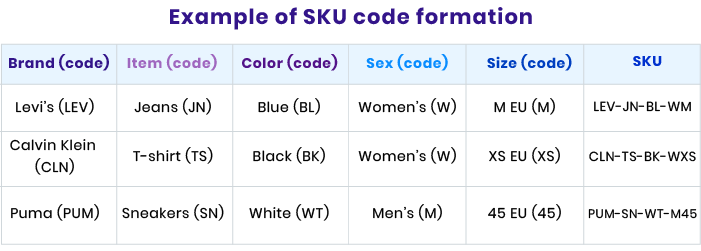
Why proper SKU management is a must
There are several significant reasons why your company needs to manage SKUs. Let’s go over them to see why SKU management is so important.
Better inventory tracking
SKUs are the key to successful and accurate inventory management. SKUs can help you see relevant information about the current state of your inventory and stock levels at any moment. This makes it easy to check when it’s time to restock.
Restocking in time means a lot to an ecommerce business. Running out of products your buyers are willing to pay for won’t do you any good. With a reliable stock level tracking system, you prevent customer frustration and provide customers with a smooth shopping experience.
Overstocking slow-moving products also isn’t a good practice since it ties up capital. With a SKU management system based on best practices, you’ll be able to cut down on the stock of products that sell slowly.
Optimized selling process
Properly assigned SKUs help you streamline sales and improve the customer experience. For instance, when a new order appears in your order management system, the system can display product SKUs so you can easily locate items and reduce the risk of misplacing things.
In the event that a product is out of stock, a SKU system will allow you to quickly inform buyers and offer alternatives.
More insights on buyers’ behavior
Appropriate SKU management allows you to analyze your sales and visualize inventory flows. With such analysis, you can see which products or product variants are gaining popularity among buyers. Monitoring market trends allows you to precisely know what products to procure and take advantage of trends.
Improved warehouse accuracy
Warehouse space and operations are quite expensive. Using appropriate SKU codes can significantly increase warehouse productivity and optimize the use of warehouse space. The more insights you have into your inventory with your SKU system, the better.
Since most warehouse operations are performed manually, there’s a high probability of human errors. By developing a transparent SKU system and placing SKUs on your products, you can drastically reduce the number of errors during the product picking process.
Implementing a comprehensive SKU system also allows you to use an automated warehouse management reporting system that generates reports to inform you of inaccuracies in your warehouse operations, such as how often items are not found in the expected places, mislabeled, damaged, or out of stock. This can help you see a complete picture of warehouse operations and identify bottlenecks.
And if each of your products in your warehouse has its own SKU code that’s registered in the system, the likelihood of its being stolen or lost significantly decreases.
Enhanced logistics
If you’re using third-party logistics services, a thought-through SKU management system will help them quickly identify and locate your products to avoid any confusion.
Moreover, with the help of a SKU system, you can analyze your sales and customer profiles to identify places where the majority of your buyers reside. Based on this analysis, you can put your most popular products in warehouses that are closer to your end customers. This will make your products even more attractive to your target audience since they can be delivered faster and at lower cost.
How to manage SKU
When managing your inventory, it’s not a good idea to use a SKU system that was previously developed by another person or company. To efficiently manage inventory and sort products, you should develop your own system that reflects the product attributes you and your team will make use of.
Let’s see how to manage SKU efficiently with several SKU management best practices.
Decide on vital product attributes
There are no standard methods for creating SKU codes. In your company, you should come up with a unique SKU system that reflects your business’s specifics.
Prioritize product attributes and arrange your SKU codes following these priorities. It’s more convenient to place such attributes as the brand name or model at the beginning of the SKU code, whereas variable product attributes such as color and size should be placed at the end.
Create a framework
You and your teammates should follow a single template for successful SKU management when assigning SKU codes to products. Following a pattern will help you make your SKU system clear and easy to understand.
Before you start developing a unique SKU system for your business, let’s review some important aspects you should pay attention to.
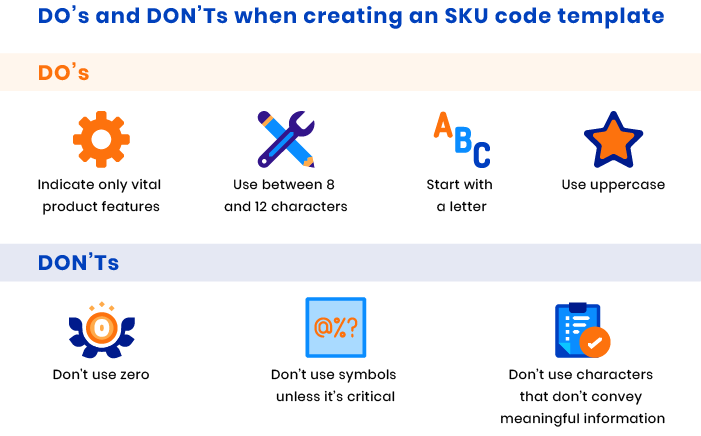
First of all, you need to think of the format you’ll use for your product SKUs. A SKU should reflect the most significant features of a product. For example, you can use the Manufacturer-Color-Size format. If other product features are more important, feel free to change the format or add new features.
The next thing to consider is the size of the code and the characters to use. A SKU code should stay between 8 and 12 characters, and it’s better to start the code with a letter. It’s also best to avoid confusing characters, such as zero (0). You should also use only uppercase letters in your SKUs so that the lowercase letter “l” and uppercase “I” won’t lead to misunderstandings. Stick to alphanumeric characters and avoid using /, >, <, *, and other symbols.
Make sure that your SKU codes include only important product information and that each character in the code has a meaning. There’s no need to add numbers or letters if they don’t convey anything.
Ensure scalability
One of the SKU management best practices is to make sure the design of your SKU architecture will still be appropriate and useful when your inventory expands. Think of the extent of your current inventory and your plans for growth. When developing your SKU system, consider new product segments, brands, and other product variations you’re likely to start selling.
Test and improve
Humans can hardly create anything flawless on the first try. That’s why it’s vital to monitor the efficiency and accuracy of your very first SKU management system. If you notice any drawbacks or hitches, you can change your SKU template structure to eradicate them. Constant monitoring and change are fundamental for creating a practical SKU system.
Wrapping up
An appropriate SKU management system can boost the efficiency of your ecommerce organization. However, that’s only the case when it’s developed properly.
FAQ
-
A SKU is a unique alphanumeric code assigned to products to facilitate inventory management and measure sales.
-
SKU management provides you with the following benefits:
- Better inventory tracking
- Optimized sales process
- More insights on buyers’ behaviour
- Improved warehouse accuracy
- Enhanced logistics
-
To ensure efficient SKU management, take the following steps:
- Decide on vital product attributes
- Create a framework for product SKUs
- Ensure your SKU system’s scalability
- Test and improve your SKU system
If you need a reliable vendor to help you create a robust software solution for your ecommerce business, contact RubyGarage.