Video conferencing solution
A custom, robust, full-fledged video calling app to meet all your business needs.
Versatile solution to turn your idea into a world-class video calling app
Communication has never been easier. Get a low-latency video calling app tailored to your business needs.
We keep your end customers in mind to provide them with all the necessary functionality and deliver solutions to meet their specific needs, ensuring the maximum value of your application.
Create your video conferencing and chat app step by step, from idea to launch, first users, growth, and scaling.
-
Decide on the video calling product you want to create
-
Get your fully tailored product
-
Increase your revenue with a consistent flow of customers
One tool for all video meetings to foster collaboration
Never underestimate the power of communication. Enhance your business with our video calling solution that’s suitable for all types of venues.
Video conferencing app
Get a powerful video calling app to hold webinars, lessons, consultations, appointments, or presentations and enable users to join events without registering.
Video chat app
Create a solution for community building. Get a messaging app like Viber, FaceTime, or WhatsApp that facilitates everyday communication with friends and family.
Video streaming and broadcasting app
Build your own platform for entertainment and live game streaming like Discord. Bring together people with common interests and hobbies.
Workforce video telephony chat
Set up efficient company-wide communication and boost your employees’ productivity with an advanced video calling and chatting solution.
A game-changing video app solution tailored to your business needs
The solution we offer helps users bring effective collaboration in-house. Get a powerful application with robust functionality to redefine the way people interact.

Maximum customization
Get a unique, branded software product with a well-thought-through UI and a seamless UX to stand out from templated solutions.
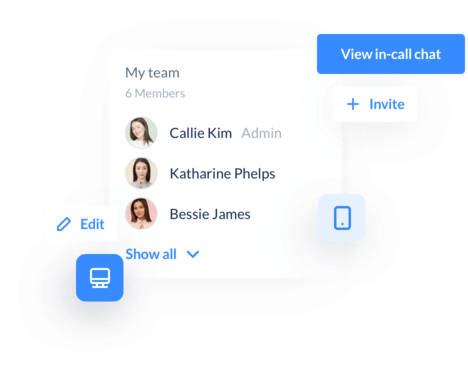
Video calling application for every device
Create an adaptable web application with a responsive design or launch a mobile app and let your clients use your solution on any device.
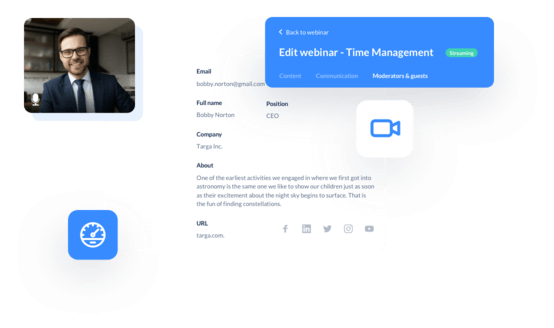
Minimal time to market
Outrun your competitors and launch your video calling app in a matter of months. Leverage our prebuilt and already tested components to create high-quality software fast.
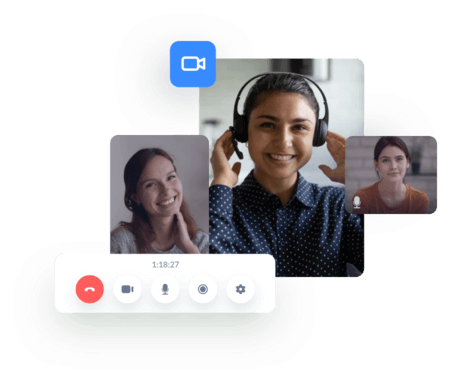
Uncompromised video quality
Provide a stable and consistent video conferencing experience whether you’re hosting a one-on-one appointment or a group meeting. The solutions we develop let you run high-quality video conferences with up to 50 participants.
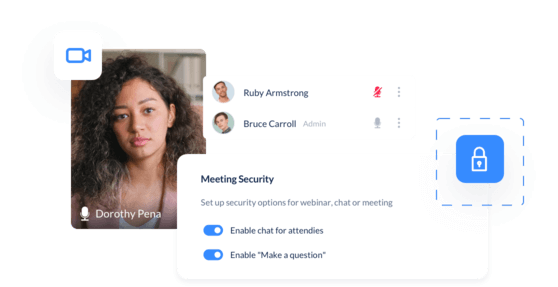
Absolute security
Ensure the ultimate protection of your users’ data. We create solutions that support end-to-end SSL encryption and comply with GDPR and HIPAA requirements to keep sensitive information safe and sound.
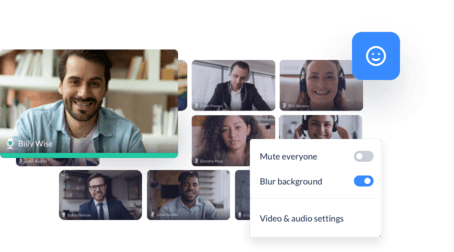
Seamless user experience
Get a solution packed with features to ensure users’ comfort and convenience ‒ audio-only meetings, personal video meeting rooms, blurred backgrounds, management of attendees’ audio permissions, and much more.
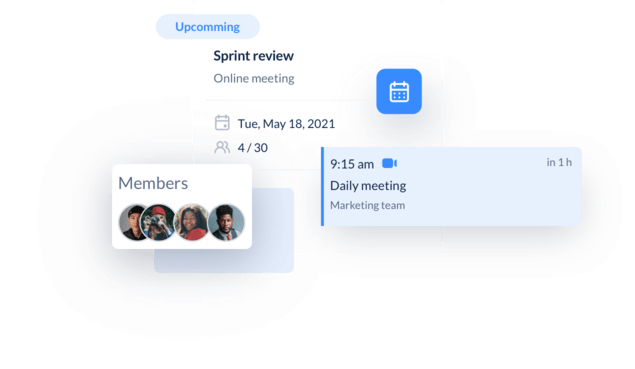
Calendar synchronization
Universal applications we create allow you to keep your and your employees’ schedules under control by synchronizing all video meetings with Google, Outlook, and Apple calendars.
All-in-one feature-packed solution to build your custom video-enabled communication product
Benefit from a self-sufficient solution that suits all kinds of video meetings, provides scheduling options, and allows for call recording. You’ll find all the features required for productive work and efficient communication assembled in one place.
Features to boost productivity and maximize revenue
No need to use a large number of tools to set up efficient video conferencing. Get a fully automated app that reduces complications and the time needed to maintain communication.
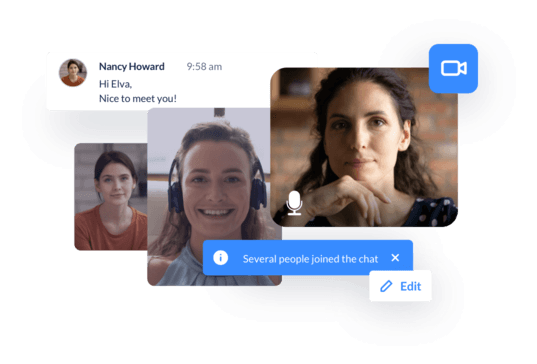
Features to boost engagement
A set of advanced features makes it easy for meeting participants to actively participate in discussions, contribute to decision-making, and reduce possible confusion.
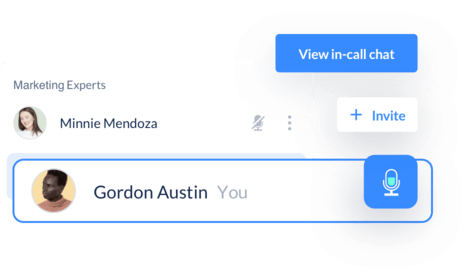
Features to boost satisfaction
The solution we offer lets you deliver a top-notch customer experience to your users. Please your customers with features that add to the convenience of your video conferencing application.
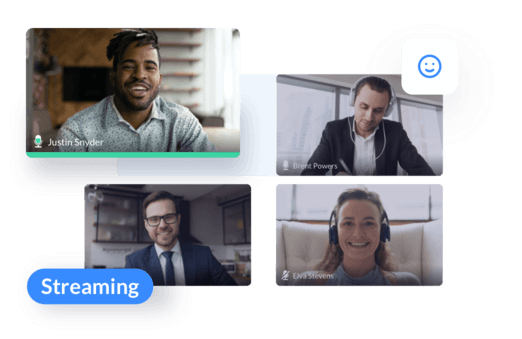
Features to boost productivity and maximize revenue
No need to use a large number of tools to set up efficient video conferencing. Get a fully automated app that reduces complications and the time needed to maintain communication.
Appointment waiting room
Get a separate space where meeting participants can configure their devices, select audio and video sources, manage audio and video settings, view the list of meeting attendees, and then join the meeting.
Secure video communication
Strong SSL encryption ensures the privacy of information shared during meetings. In addition, our personal meeting rooms are accessible only during the meeting and 15 minutes before and after.
Cloud video recording
Let your clients record their meetings with no effort. Built-in video recording functionality enables users to save meeting records to the cloud along with searchable transcripts so they can easily find, share, and download recordings at any time.
Audio permission management
Meeting hosts can mute the microphones of meeting attendees. This can be useful if attendees’ microphones catch distracting background noise or talking and help to keep the meeting running smoothly and efficiently.
Streaming
Our video conferencing software lets you stream events like webinars and online classes for a large audience. When creating events, it’s possible to leave a description of the event, assign hosts, invite third-party speakers, and schedule event notifications for registrants.
One-on-one and group video meetings
Provide a sleek video communication experience to your team and clients. The video conferencing solutions we create allow users to run low-latency face-to-face and group video conferences in HD quality without a hitch.
Simple invites
Adding a new member to a video conference or group chat takes no more than a couple of clicks. To add a member, a user needs only to enter an email address and send an invitation. After receiving the email, the guest has the option to accept or decline the invitation.
Scheduling capabilities
You and your staff won’t need external tools to manage schedules. We develop video conferencing applications with built-in scheduling features to simplify the work of individual specialists as well as entire teams.
Convenient payments
Your users can manage their consultations and payments in one place. Webinar hosts, healthcare practitioners, and subject matter experts can connect their Stripe accounts to get paid instantly after consultations – or even in advance.
Push notifications
Our software allows you to set up automatic push notifications to remind both hosts and attendees about upcoming events. This, in turn, helps to decrease the percentage of no-show appointments and increase your organization’s revenue.
Features to boost engagement
A set of advanced features makes it easy for meeting participants to actively participate in discussions, contribute to decision-making, and reduce possible confusion.
Peer-to-peer and group chats
Chat functionality allows users to communicate outside the video meeting room. Users can exchange messages and files privately or in groups, view message histories, and even reschedule or cancel their meetings.
Screen sharing
Screen sharing allows meeting participants to be on the same page when discussing or presenting documents, files, programs, and other materials. Participants can choose if they want to present the entire screen, a specific application window, or a browser tab.
In-call file sharing
Let users share and save all important files in one place. Meeting participants can upload and send files up to 100 MB size from their devices while on a call without third-party services. These files are stored in the chat and can be accessed at any time.
Screen adjustment
The responsive design of our video conferencing solution allows users to run and join meetings easily and conveniently from any device. Our video conferencing solution adjusts to different browsers and is suitable for laptops, tablets, and mobile phones.
Video layout management
During meetings, attendees can change the layout of how meeting participants are displayed on the screen. To conveniently distinguish between participants, our solution allows splitting the screen into 6 or 12 parts and selecting between gallery and speaker view.
Active speaker indicator
Meeting attendees are always aware of who’s speaking at each moment during the meeting. It’s easy to identify the speaker or the source of background noise with the help of the microphone status indicator.
Raise hand function
Participants can raise their hands to indicate they need help or have questions. This feature is especially useful for webinars and educational classes.
Hosts can disable the raise hand feature if it’s not required for the type of video conference.
Background blur
Blurring the background helps speakers focus attendees’ attention on themselves and look more professional. With one simple click, the speaker’s background can be instantly and subtly blurred, leaving the speaker as the focal point.
In-call text chat
During a video conference, participants can also use text chat to facilitate communication. In-call chat is equally useful for large-scale webinars and small team meetings, as users can give their feedback, ask questions, and share important documents.
Pin screen
During the meeting, attendees can change their meeting view so the video of a particular user is shown constantly no matter who’s an active speaker. This significantly simplifies all kinds of presentations during meetings, group classes, and webinars.
Features to boost satisfaction
The solution we offer lets you deliver a top-notch customer experience to your users. Please your customers with features that add to the convenience of your video conferencing application.
Fast profile creation
We’ve developed a simple and comprehensive account registration flow for both video conference hosts and attendees. The latter can sign up for an account by entering their full name and email. Hosts should choose between personal and team workspaces.
Mobile app
A mobile application for Android and iOS devices allows your clients to access the benefits of your application on the go. With our solution, you can provide your clients with an easily accessible and highly convenient video calling experience.
Review form
You can enable or disable reviews for the services you or your employees deliver. Collecting reviews lets event participants leave feedback about webinars, classes, or consultations to help hosts enhance the quality of their services.
Cloud synchronization
Our video conferencing application uses rapid and secure data synchronization with cloud servers. It helps to provide users with solid and consistent performance and improves the accessibility and scalability of your solution.
Quick facts about the creators of our video calling solution
-
13+
years in software development
-
160+
products released
-
150+
technical experts to support your video conferencing solution
It’s time to make your video telephony product a reality
RubyGarage has enabled our company to build a world-class platform utilizing a blended team of in-house and highly skilled Ruby developers from RubyGarage. They let us focus on building an awesome product with a core team while maintaining the flexibility of increasing development bandwidth to meet project milestones.
Ready to kickstart your video-enabled app?
Our Advantages
-
Free & non-binding offer
-
13+ years in the development and service design market
-
160+ released projects
-
150+ In-house specialists
-
Needs analysis instead of sales talk
-
Valuable suggestions from experts in the field for your project



