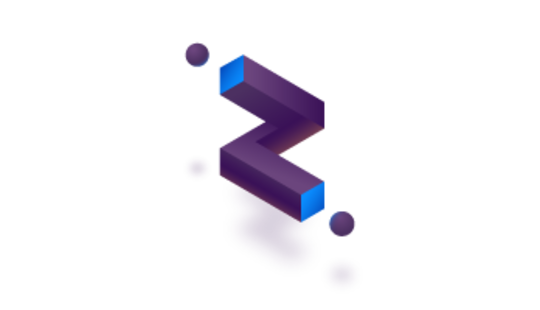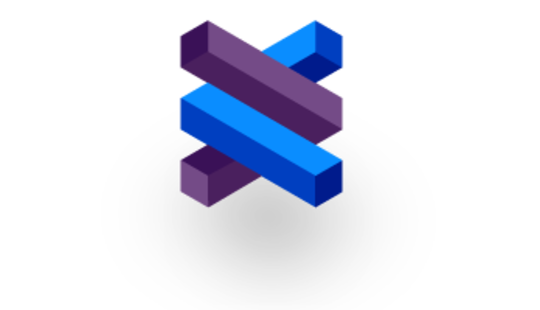-
Product Management
Software Testing
Technology Consulting
-
Multi-Vendor Marketplace
Online StoreCreate an online store with unique design and features at minimal cost using our MarketAge solutionCustom MarketplaceGet a unique, scalable, and cost-effective online marketplace with minimum time to marketTelemedicine SoftwareGet a cost-efficient, HIPAA-compliant telemedicine solution tailored to your facility's requirementsChat AppGet a customizable chat solution to connect users across multiple apps and platformsCustom Booking SystemImprove your business operations and expand to new markets with our appointment booking solutionVideo ConferencingAdjust our video conferencing solution for your business needsFor EnterpriseScale, automate, and improve business processes in your enterprise with our custom software solutionsFor StartupsTurn your startup ideas into viable, value-driven, and commercially successful software solutions -
-
- Case Studies
- Blog
How to Manage a Remote Team of Developers Easily
Today, hiring a remote team is a typical move. Outsourcing and outstaffing have become common practice for businesses of any kind, from mid-sized companies to large-scale enterprises. Despite the popularity of remote (or virtual) teams, however, people still doubt whether it makes sense to hire such a team.
Common concerns include:
“I can’t see people I hire, so how can I make sure they’re dedicated to my project?”
“What if a team misses a deadline?”
“What if a team builds a product that doesn’t match my requirements?”
“How can I ensure transparent work processes?”
And, finally,
“How can I manage remote employees?”
Don’t worry ‒ a well-structured workflow and clear communication address the challenges mentioned above. In this post, you’ll find some useful tips on managing remote teams effectively.
Tips for Successfully Managing Remote Teams
For your convenience, this section is divided into three subsections that share insights on how to choose remote workers and communicate with them (Choosing a Team); how to to build efficient work processes (Setting Up Work Processes); and what remote management tools will help you with all of this (Choosing the Tools).
1. Choosing a Team
Hire Motivated People
"Motivation is everything. You can do the work of two people, but you can't be two people. Instead, you have to inspire the next guy down the line and get him to inspire his people." – Lee Iacocca
Motivation is a great driver of productivity at work. You can motivate your remote workforce by recognizing professional abilities, giving employees opportunities to apply their skills, and sharing your corporate culture and values.
Choose a motivated remote team that’s willing to invest its energy and efforts in your project; such a team will satisfy you with independent decision making and strong self-organization. Also, motivated teams demonstrate a positive attitude about work and are willing to adjust to sudden changes to a project.
Trust the People You Hire
“How do I make sure that people are really working if I can’t see them with my own eyes?” This is a common question that keeps people from hiring a remote team. If you can’t go over to a programmer and stand behind his shoulder watching him code, does that mean that your project is on the skids?
Jason Fried, co-author of Remote: Office not Required, admits that a problem of mistrust towards remote employees still exists. People who got used to the idea that real work is only done inside the office find it hard to break with their convictions. As a result, the problem of mistrust often exists only in a client’s imagination, not in reality.
Trust toward your remote workers doesn’t come out of nowhere. To make sure that you’re dealing with the right team, you can:
- Read reviews of previous clients or even get in touch with previous clients to discuss questions you have.
- Check the reliability of a team on websites like Clutch.co that share ratings and reviews of development firms.
- Browse a team’s activity on sites like GitHub, Quora, Dribble, and Behance to make sure that their works align with your expectations and that they’ve been present on the market for some time.
- Check if a remote team works according to Agile methodologies like Scrum that allow for a transparent workflow.
Organize a Team-Building Event
Team-building events are a great chance to gather in a casual atmosphere and discuss work, hobbies, or the latest episode of “Game of Thrones.” If your remote team is based near you, schedule a face-to-face meeting so you can get acquainted, discuss current deals, and simply chat with each other.
Such in-person communication, though rare, is highly appreciated by remote developers and brings them closer together, as if they worked in the same office.
The bottom line:
– Hire motivated people who will share your values and drive the development process.
– Trust the people you hire: Closely supervising people in the office doesn’t guarantee productivity.
– Use the power of team-building events to improve communication between you and your team, or at least start a group chat where you can discuss daily tasks and engage in a casual conversation.

2. Setting Up Work Processes
Fear of non-transparent work processes prevents many people from collaborating with geographically dispersed teams. But don’t let yourself be ruled by your prejudices. You can establish transparent processes thanks to Agile methodologies and by following the best practices and tips in the section below.
3. Choosing an Agile Approach
If you’re going to embark on the software development journey, you should remember this word: Agile. Agile is a methodology for software development that promotes self-organization of teams and devotes collaborative efforts to achieving a desired result. The Agile manifesto reveals the values of this methodology:
Individuals and interactions over processes and tools
Working software over comprehensive documentation
Customer collaboration over contract negotiation
Responding to change over following a plan
Having proved itself over the years, many distinct Agile methodologies have emerged: for example, Scrum and Extreme Programming (XP). While Extreme Programming was designed generally for developers, Scrum has gained broader adoption. Today, Scrum is used by Agile remote teams of any kind, from development teams (including developers, designers, QAs, project managers, etc.) to wedding planning.
Below, we’ll explain why Agile methods like Scrum are so beneficial to your team’s workflow and how they ensure the transparency of all processes.
1. Stick to an Iterative Approach
Stick to an iterative approach when managing remote employees. Divide the scope of tasks into short timeframes, at the end of which a team demonstrates the completed work. An iterative approach helps you:
– Correctly map out the scope of tasks and keep a productive pace;
– Be flexible and adapt to changes to a project. New or priority features can be planned for a new iteration and can be delivered in a few weeks.
– Predict a team’s ability to deliver features, and, as a result, better estimate a project’s timeline and costs.
2. Hold Daily Meetings
The goal of a daily meeting is to keep team members informed about current deals and challenges a team is facing. The benefit of a daily meeting is that it shows each member of a project team the overall progress of the work: teammates share their achievements since the last meeting and share their plans for the day.
Thanks to numerous tools like WebEx and Skype for web conferencing and instant messaging, you’re able to participate in daily meetings to engage with teams, celebrating their achievements or resolving predicaments they’re in.
3. Hold Retrospectives
Hold retrospectives at the end of each sprint, where team members demonstrate the completed features and get feedback in a friendly atmosphere (criticism has nothing to do with Scrum).
By holding retrospective meetings, you’re able to detect bottlenecks that cause a team to get stuck in a rut, and can collectively come up with ways to solve issues. On the other hand, a team can share positive moments that happened during the sprint: remarking on such moments raises team spirit and brings people closer.
4. Make Relevant Information Easily Accessible
Create a Scrum board that represents a team’s backlog. A Scrum board makes the whole development process extra-transparent, since any project member can check on the current status of tasks, track their priority, and communicate about the items from the backlog.
To make your Scrum board even more effective, make it easily accessible for everyone involved. Use SaaS software like Trello and Asana so you don’t need to install any software on your computer: simply open your browser and start using a virtual Scrum board.
In addition, keep all the necessary documents like calendars, schedules, and checklists in an accessible place like Google Drive or Dropbox. Careful organization of important documents will save your time and prevent you from unexpectedly finding out about the vacation of a key employee.
5. Organize a System of Overlapping Times
If you and your team are located on the same continent, the time difference won't bother you much. However, the question that often concerns transatlantic clients is “How can I work with a team if there’s a time difference?”
To solve the issue of time differences, organize a workday that overlaps by at least two or three hours. According to Jason Fried, overlapping hours are important for a project’s success. By ensuring at least a few hours when all project members are available, you can avoid communication delays and keep the team engaged.
The bottom line:
– Rely on Agile methodologies to keep the development process visible for all project participants.
– Divide tasks into small iterations to stay flexible and be able to rapidly react to issues.
– Hold daily meetings and retrospectives to get immediate feedback on your team’s achievements and impediments to progress.
– Organize overlapping hours to synchronize work and engage with the team.

4. Choosing the Tools
These tips for setting up work processes can’t be achieved without the proper remote collaboration tools. To automate your routine tasks and unify your team’s communications, take a look at the tools mentioned in this section. These software tools are popular among both in-house and remote development teams thanks to their user-friendly interfaces and reliability.
Project Management / Team Management Tools
Project management tools help you organize your whole project and keep up with communications within a team. Here are a few key features that you should look for in PM tools:
- A virtual Scrum board
- Integration with third-party systems like Dropbox, Google Drive, and GitHub
- Real-time reports
- Calendars
- To-do lists
- Task assignment
- File sharing
- Messaging
- Notifications
The most popular project management tools are JIRA, Asana, and Trello. At RubyGarage, we use all of these. Our developers and project managers prefer JIRA, while our sales and content marketing teams use Asana and Trello to stay connected and keep track of day-to-day tasks.
Communication
To keep in touch with your team, choose a piece of software that’s convenient for both sides. Don’t make your team install all the possible messengers. Quite often, two or three tools are enough.
Modern communication tools cover all the necessary features including instant messaging, voice and video calls, web conferencing, file sharing, and screen sharing.
Despite the variety of tools available, remote teams often stick to Skype, Google Hangouts, and WebEx when it comes to video calls and conferencing. A popular tool for text chats within teams is Slack; if you want to make a call straight from Slack, that’s possible as well.
Design
When working with UI/UX designers, you’ll need tools that allow you to check their work, get involved in the design process, and immediately discuss design points and necessary changes.
Consider Moqups and InVision ‒ SaaS tools for creating and collaborating on wireframes, mockups, and prototypes
Development
Code is the deliverable of programmers. To keep track of newly added code or changes to code, development teams use GitHub and Bitbucket. GitHub and Bitbucket are code management systems that enable developers to code collaboratively, create issues (suggestions to fix a bug or add a feature), and assign teammates to tasks.
Remote developers use GitHub to notify the rest of the team about new functionality, so other developers or a client’s technical experts can review the code.
Bitbucket is Atlassian’s software, so it easily integrates with other Atlassian services like JIRA, HipChat, and Bamboo.
The bottom line:
There are plenty of software tools that’ll help you collaborate with remote teams.
– Project management tools for keeping track of the progress of tasks and project fulfillment include Trello, Asana, and JIRA.
– Communication tools include Skype, Slack, WebEx, and Google Hangouts, each of which allows you to exchange text messages and make voice and video calls.
– Design tools like Moqups and InVision help you view and post feedback on wireframes, mockups, and clickable prototypes.
– Developer tools like GitHub and Bitbucket notify you about new code and recent changes.

Here at RubyGarage, we believe that the distance between a client and a team shouldn’t be an obstacle. We believe that the recipe for successful remote management is a well-elaborated workflow and communication among all project participants. You can check out RubyGarage’s workflow to take a closer look at our inner workings and see how we successfully handle remote work.
Surely, there isn’t a silver bullet for such a challenging task as managing staff remotely. Quite often, you have to look for your own approaches that’ll lead and motivate your remote dream team. Have fun and good luck!