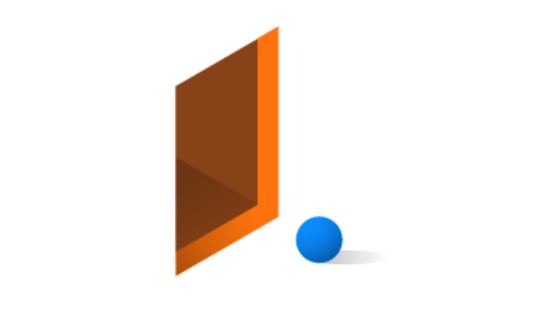-
Product Management
Software Testing
Technology Consulting
-
Multi-Vendor Marketplace
Online StoreCreate an online store with unique design and features at minimal cost using our MarketAge solutionCustom MarketplaceGet a unique, scalable, and cost-effective online marketplace with minimum time to marketTelemedicine SoftwareGet a cost-efficient, HIPAA-compliant telemedicine solution tailored to your facility's requirementsChat AppGet a customizable chat solution to connect users across multiple apps and platformsCustom Booking SystemImprove your business operations and expand to new markets with our appointment booking solutionVideo ConferencingAdjust our video conferencing solution for your business needsFor EnterpriseScale, automate, and improve business processes in your enterprise with our custom software solutionsFor StartupsTurn your startup ideas into viable, value-driven, and commercially successful software solutions -
-
- Case Studies
- Blog
Stripe vs PayPal vs Braintree: How do these payment platforms compare?
Stripe, Braintree, and PayPal are all renowned payment platforms.
If you’re planning to incorporate a payment platform into your web or mobile application, you’ll likely be making a choice among these three options.
To make an informed decision, you’ll first need to know each platform’s policies and offers. To simplify this comparison for you, we’re going to review the difference between Stripe, Braintree, and PayPal.

How can we decide which of these payment platforms is the best? We might look at famous online platforms to find an answer. Such companies as Airbnb and Uber opted for Braintree, as did TaskRabbit. But Stripe also works with prominent brands – Adidas, Best Buy, and the top crowdfunding platform Kickstarter. PayPal needs no introduction, and is used by Walmart and eBay. And then there’s Shopify, a Software as a Service marketplace product that supports both Stripe and PayPal as well as a long list of other payment platforms.
As we can see, we can’t get an answer by just looking at which companies use Stripe, Braintree, and PayPal. We need to directly compare these three platforms. We’ll first review the payment methods they support. After that, we’ll look at their fees. Last, we’ll talk about the products they offer for online marketplaces.
But before we jump to any comparisons, we should first clarify the relation between Braintree and PayPal. As you may know, Braintree belongs to PayPal, so comparing these two platforms might seem pointless. On the other hand, PayPal and Braintree do provide different pricing models. Whenever possible, we’ll consider Braintree as a standalone payment platform.
Supported Payment Methods
An ecommerce website often needs to support more than only Visa, Mastercard, and American Express. That’s why Stripe, Braintree, and PayPal also accept JCB, Maestro, Discover, and Diners Club credit cards.
Besides payments via credit card, an ecommerce website may also need to support other payment methods, and this is where you’ll find important differences between Stripe, Braintree, and PayPal.
One of Stripe’s advantages is that it works with AliPay, a Chinese payment platform. If you’re targeting the Chinese market, then Stripe will perfectly suit your ecommerce website. Stripe also accepts Automated Clearing House (ACH) payments (direct charges to bank accounts), something that’s not available from Braintree. To compete with Stripe’s offer of AliPay and ACH payments, Braintree provides great integration with PayPal: you can accept PayPal payments with Braintree, and it works with Venmo, a digital wallet that belongs to PayPal.
With PayPal, you can accept payments only via PayPal, credit card, and debit card. If you’re planning to accept bitcoins or other types of payments on your marketplace or storefront, you should consider using Braintree or Stripe.
Fees, Chargebacks, and Refunds
Arguably, how much a payment platform charges you for their services is the top consideration when choosing a platform. We’re going to review how Stripe, Braintree, and PayPal handle various types of charges.
Transaction Fees
Unlike PayPal, Stripe and Braintree won’t charge you monthly or yearly fees just for using their platform. PayPal lets you use PayPal Payments Standard or Express Checkout accounts for free, but in practice you’ll want to provide a fully custom experience for buyers and merchants on your ecommerce store. This is possible only with the PayPal Payments Pro plan. This business account costs as much as $30 per month.

As for transaction fees, Braintree and Stripe charge you 2.9% + $0.30 for each transaction, which is a silent industry standard. And it doesn’t matter if you’re accepting payments in the USA or globally – the fee doesn’t vary. PayPal, however, charges the standard 2.9% + $0.30 only for US transactions, and 3.9% plus a standard fee for international payments.
These fees are relevant only for credit card payments with the exception of American Express. Below, we’ll discuss how much PayPal, Braintree, and Stripe take for AMEX transactions and some other payments.
Disputes and Refunds
Sometimes, shoppers dispute charges. All three payment platforms will gladly help you handle a chargeback transaction – at your expense, of course. Braintree and Stripe refund the disputed amount and charge you $15 for the transaction; PayPal charges $20.
With Stripe and Braintree, this entire chargeback amount and $15 fee will be returned to you if the dispute is resolved in your favor. PayPal will return your $20 in this case but still charge you a small fee of $0.30.
Whenever you issue a refund, both Stripe and Braintree pay back the transaction fee they took earlier, which is very convenient. And what about PayPal? PayPal will also return the transaction fee for a refund, but will also charge you $0.30 for processing this return – it’s a new transaction, after all.
Keep in mind that if your merchant account doesn’t have enough money on hand to cover the chargeback and $15 fee, each of these payment platforms will take the money directly from your bank account.
Other payment methods
As we’ll mention in the comparison table, Stripe and Braintree work with many different payment methods. Let’s briefly review their support for Bitcoin and AMEX.
For Bitcoin transactions and direct bank charges (ACH payments), Stripe charges 0.8%, capped at a $5 maximum per transaction. Braintree has a much better offer for Bitcoin payments – the first $1M worth of transactions are free! Above this volume, Braintree charges 1% for each Bitcoin transaction.
Stripe, Braintree, and PayPal have chosen different paths regarding the AMEX payments. Stripe takes the standard fee – 2.9% + $0.30 for transactions for AMEX. Braintree charges only 3.25% and $0.30. PayPal charges even more than Stripe for each AMEX transaction – 3.5% plus a $0.30 fee.
Based on all the information about charges, it appears that PayPal will cost you the most.
Stripe, Braintree, or PayPal for an Online Marketplace
Marketplaces require special methods for managing payments, as both the marketplace owner and the seller get part of what the buyer pays for an item. Stripe and Braintree introduced split payments several years ago to address this problem – dividing payments two ways. The marketplace owner receives a relatively small amount – the fee that the seller has agreed to pay for using the marketplace. The seller gets the rest.

To allow split payments, PayPal, Braintree, and Stripe each have their own solutions. Stripe comes with Connect, Braintree offers Marketplace, and PayPal has Adaptive Payments. But we must warn you right away that PayPal offers Adaptive Payments only to select partners. For marketplace projects, PayPal explicitly recommends Braintree. That’s why PayPal bought Braintree in the first place: to provide a modern solution for marketplaces. In other words, you shouldn’t try to use Adaptive Payments in a new marketplace product. Instead, you should go with Braintree right away.
Besides splitting payments, Braintree’s Marketplace and Stripe’s Connect products also create merchant accounts for marketplace sellers. This is a great feature, as it saves you from creating them manually.
We intentionally didn’t mention pricing for Marketplace and Connect because they cost exactly the same.
Platforms That Support PayPal, Stripe, and Braintree
You can create a modern storefront or marketplace applications using quite a few backend programming languages. The payment platform, however, must provide an Application Programming Interface (API) that works with the backend language of your website. Using an API, your application will be able to communicate with the payment platform. What’s great about the payment platforms that we review here is that they each provide several APIs.
Stripe, Braintree, and PayPal have developed well-documented APIs for the top programming languages, including Ruby/ Ruby on Rails, PHP, Python, and Node.js. We can attest to the ‘well-documented’ nature of all three Ruby APIs, as we’ve integrated Stripe, Braintree, and PayPal payment systems into our own Ruby on Rails-based applications. We certainly appreciated the level of detail in each platform’s documentation.
Here’s one more important thing to consider: You may need to develop a mobile application for your ecommerce website. As the top operating systems for smartphones are iOS and Android, your payment platform must provide Android and iOS APIs as well. Stripe, Braintree, and PayPal all have these APIs too.
Each payment platform we’ve reviewed provides great support for all kinds of applications written in various languages.
Comparison of Stripe, Braintree, and PayPal
Now that we’ve considered how Stripe, Braintree, and PayPal differ, let’s compare their key features:
| Payment Platform |
Stripe | Braintree | PayPal |
Type |
Payment platform |
Payment platform |
Payment platform |
Fees |
No monthly fee |
No monthly fee |
$30/ month - Payments Pro |
Payment |
AliPay, Android Pay, Apple Pay, Bitcoin, ACH |
PayPal, Venmo, Android Pay, Apple Pay, Bitcoin |
PayPal |
Payment |
Visa, MasterCard, AMEX, and others |
Visa, MasterCard, AMEX, and others |
Visa, Mastercard, AMEX, and others |
Availability |
25 countries |
46 countries |
202+ countries |
Refund |
Returns a transaction fee for issued refund |
Returns a transaction fee for issued refund |
Returns a partial transaction fee for issued refund |
Payouts |
Within 2 days |
Within 2 days |
Within 2 days |
Special |
Discounts for large-volume clients |
No fees for the first $50,000 |
Discounts for large-volume clients |
PCI Compliant |
Yes |
Yes |
Yes |
Supported |
Ruby, Python, PHP, Java, Node.js, Go, Android, iOS |
Ruby, Python, PHP, Node.js, Java, Android, iOS |
Ruby, Python, PHP, Node.js, Java, iOS, Android |
Other |
No monthly fees |
No monthly fees |
Monthly fees |
There’s no straightforward answer as to which payment platform you should choose. You can even use Stripe and Braintree, as Lyft did. Roughly speaking, your choice should be based on your business needs, the payment methods your customers prefer, and the availability of services in markets to which you would like to expand.