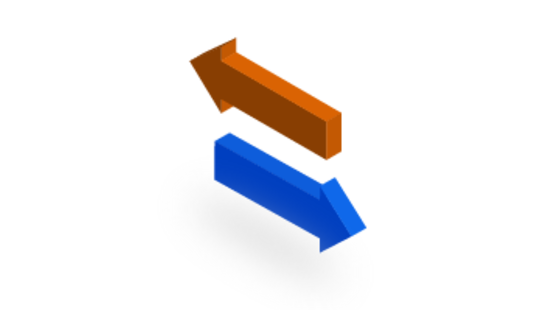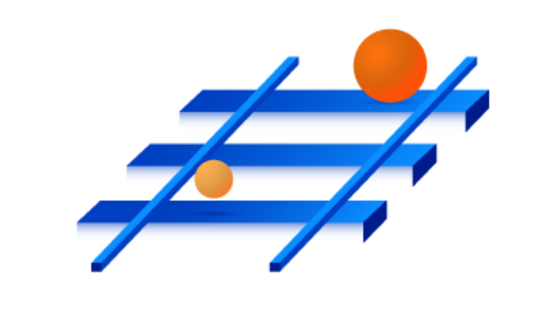-
Product Management
Software Testing
Technology Consulting
-
Multi-Vendor Marketplace
Online StoreCreate an online store with unique design and features at minimal cost using our MarketAge solutionCustom MarketplaceGet a unique, scalable, and cost-effective online marketplace with minimum time to marketTelemedicine SoftwareGet a cost-efficient, HIPAA-compliant telemedicine solution tailored to your facility's requirementsChat AppGet a customizable chat solution to connect users across multiple apps and platformsCustom Booking SystemImprove your business operations and expand to new markets with our appointment booking solutionVideo ConferencingAdjust our video conferencing solution for your business needsFor EnterpriseScale, automate, and improve business processes in your enterprise with our custom software solutionsFor StartupsTurn your startup ideas into viable, value-driven, and commercially successful software solutions -
-
- Case Studies
- Blog
How to Build Call Center Software That Allows any Business to Flourish
There’s increasing demand for call center software due to increasing customer expectations. According to a survey by eConsultancy, 61% of respondents prefer phone calls as a source of help.

Call center software is not only practical for increasing efficiency but is affordable as well. It enables businesses to deliver better service and use resources more effectively.
Keep reading to figure out what call center software is and how to build your own to improve customer support services.
What is call center software
A call center software solution provides dedicated features for contact center operations in either an inbound or outbound call center environment, offering agents the tools they need to efficiently make and receive large volumes of calls, route callers, and provide assistance to customers and clients over the phone in the shortest possible time.
An inbound call center is a customer helpdesk. Agents receive phone calls from customers and clients and help solve their problems. An inbound call center can meet customer service needs 24 hours a day, handle any type of phone calls for businesses, and route calls to the right technicians, leaving customers satisfied with services.
An outbound call center is a telemarketing operation. The outbound activities are calls made by agents to potential customers. An outbound call can provide customers with additional information on existing products and services or bill payment reminders. Such calls extend the customer base through lead generation, research, and product promotion.
Who needs call center software?
Today, only large corporations can set up their own customer service call centers. Therefore, a call center software solution is ideal for small business owners that need to make a large number of calls with high call quality and efficiency and at the same time deliver good customer service at low cost. Segments that use call center software include real estate, B2B, advertising, recruitment, education, and retail.
In all these segments, a large number of companies need to win more customers, keep them happy, and accelerate business growth. For these purposes, companies need call centers. But there are a number of reasons why smaller companies can’t apply a traditional call center solution like large corporations do. Here are the main reasons:
- Costly hardware. It costs a lot to run your own call center. They require large and expensive hardware such as a private branch exchange (PBX). A PBX is a phone system that switches calls between enterprise users on local lines while allowing all end users to call the same number on an external phone line.
- Technical teams. A call center requires a whole department of IT experts to meet technical needs. And, of course, you need to spend money on salaries and training.
- Managing calls takes a lot of time. Agents spend more time punching thousands of phone numbers on dial pads than they do speaking with leads and customers. This is a huge waste of a business’s time, money, and human resources.
- Low conversion rates. In-house staff or freelancers can’t always provide the necessary service to help you reach sales goals. Without ratings to show the quality of each operator’s work, there are no convenient analytics to see the results of calls.
How call center software addresses these problems
No expensive hardware. With call center software, there’s no need to spend money on hardware. Unlike a traditional call center that uses expensive telephone lines, call center software is purely digital and uses inexpensive Voice over Internet Protocol (VoIP) technologies to provide internal and external communications across the internet. The only hardware needed is a computer and microphone headset, and, of course, a good internet connection.
Scalability. Call center software facilitates building a large customer base, expanding into new markets, and scaling a company to its full potential.
Operational flexibility. Today’s call center software offers all-in-one solutions that are easy to use even for new agents and are designed to adapt to multiple types of operations. Software can be integrated with existing apps for CRM, e-commerce, marketing, and other purposes.
High conversion rates. Due to convenient analytics systems, clients can see immediate insights into a call center team’s performance. Reports can include such data as number of calls per day, waiting times, and service levels. This information helps businesses to improve team productivity and agents’ interactions with callers.
Conversion rates can also be increased because software supports call center scripts. These scripts can be as thorough as to detail every word that should be spoken by agents in a given situation or something as simple as a basic outline. For cold calling, scripts give agents talking points to keep leads on the phone and get the most information out of them. In short, these scripts help keep every member of the call center team unified, accurate, and effective.
In general, call center software helps small businesses to quickly scale. Furthermore, it simplifies call center management and enables a team to make and receive a much higher volume of calls than they could with a traditional call center. It's obvious why more and more small businesses are turning to this software to reach and speak with their customers.

How to build call center software that makes it easy for any business to win more customers
Since a call center is the first point of contact between businesses and customers, many things need to be taken into account to make call center software effective. Arming a service with the tools it needs to deliver exceptional customer care is imperative to the success of a business. Identifying the most convenient functionality is the first step needed to be taken.
Core features of call center software
Now we’ll take a look at the functionality of call center software to provide you with some insights into what features are essential to the daily operation of a call center and what it might take to create a product with those features.
Profile management
Caller profiles. Managing current customer profiles is a basic functionality of any call center software. Call center teams handle data about established customers, add new leads, and create new accounts based on phone calls. It’s important that agents be able to easily add basic client information – name, country, payments, client ratings, and comments.
Agent profiles. These contain public information that can be viewed by customers, such as name, department, skill set, languages, and ratings. This information ensures that agents are easily discoverable by customers searching for their expertise online.
Call management
Call recordings are an integral aspect of quality management at call centers. Call recordings are usually used for training purposes. They can help agents to understand where they’re going wrong and find out how they can r improve.
Call routing determines who’s calling and where to route the call. This can be an automatic process based on caller ID information or it can be policy-based, taking into account not just who’s calling but also who’s available to receive the call, what the conversation will be about, and what time or day it is.
Call queues are used so that customers don’t hang up after being told that they have to wait. Call queues organize agents into specific queues based on defined logic and route callers into the queues that will best respond to their needs.
Reconnection makes sure that if a caller is disconnected from their call while speaking with an agent, they’ll automatically be routed back to the agent who was assisting them when they call back. If that agent is already busy on another call, the caller will be given priority in the queue to minimize their wait time.
Automatic Call Distribution (ACD)
ACD can intelligently route calls to the most appropriate agent based on criteria like knowledge, demographics, or language without human involvement in the process while monitoring performance and gathering information.
Interactive Voice Responses (IVR)
An IVR system cares about callers before and after they’re connected to an agent. For example, an IVR system could include greeting messages, a service prompts menu, or messages while waiting in the queue.
Agent statuses
This feature allows supervisors to see the entirety of their call center at a glance, including which representatives are on calls, which are busy, and which are available to receive calls.
Analytics
A reporting feature provides metrics and analytics that give call center supervisors immediate insights into their call center team’s performance, including number of calls per day/line/agent/department, average call duration, average abandonment rate, waiting times, service levels, and more. Reports can be customized with charts and graphs that help to visualize this data, and they enable a business to improve both its call center team’s overall productivity and individual agents’ interactions with callers.
CRM integration
Integrations significantly extend the functionality of a call center system, allowing it to work with third-party apps to secure more client/caller information, process and analyze customer data, strengthen customer relations, and do other tasks right within the same platform.
To ensure that agents have the information they need to make customers happy, call center software should provide robust integrations with leading CRM solutions: Salesforce, Oracle, Zendesk, NetSuite, and Velocify.
Voicemail and notifications
This feature allows callers to leave messages for agents when they aren’t available. Advanced systems are capable of transcribing messages or emailing them to agents to keep messages within the activity feed.

How to monetize call center software
There are several common ways to make money with call center software. Now we’re going to show you examples of companies that are monetizing their call center software effectively.
Free/premium versions
Offering both free and premium versions means that customers can use software for free but if they need advanced functionality they’ll have to pay for gated features. A good example is Zoho, which allows a limited free version in addition to an enterprise plan for $25 per agent per month.
Special offers
This approach involves certain discounts or special offers for some versions. For example, call center software can decrease the price per user when adding more agents to a team.
Advertising
This method offers ads within a software product and pays the company if users interact with those ads. Many software companies bombard their customers with ads throughout the entire software experience. This monetization method has its price, though: frequent advertisements often lead to a negative user experience that subsequently results in poor reputation and high churn rates.
Subscriptions
Another way to monetize call center software is with different types of subscriptions like Myphoner offers. Their plans range from Personal (for individuals) to Call Center (for large teams). Customers can choose the features they need. Bitrix24 is another good example. It provides a cloud version that’s less expensive. If this version isn’t enough, there’s also a self-hosted version that contains extended features.
As you can see, the most popular and effective way to monetize call center software is with a free version to a certain point and then a premium version. If a product offers only a paid version, it might not work. People are less likely to pay for a service if they can’t try it out first. They can more than likely find a similar software product to yours for free. Having a free version allows users to get a sense of what your software can do for them. And if they enjoy what the service offers and want a better experience, they might be willing to pay for the premium version.
Ready to build scalable software that allows any business to grow and flourish?
The greatest reason to build call center software is the guarantee of increasing profits by reaching more actual people than agents could otherwise do if dialing by hand. With call center software, people can invest their money into growing their businesses and build customer relationships that are more personal and productive. If you’re searching for an easy, low-cost way to provide a great overall customer experience, you need top-notch call center software like Upcall, a product that we recently developed.
Want to build a call center software product with a reliable and experienced team? Feel free to contact us and describe your business idea!