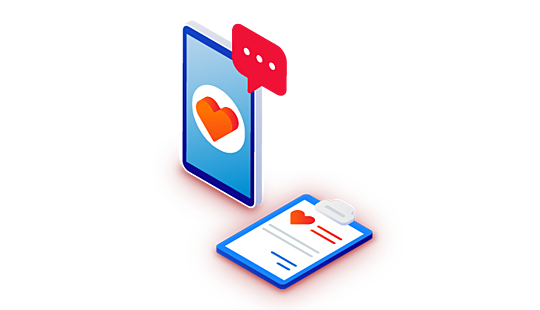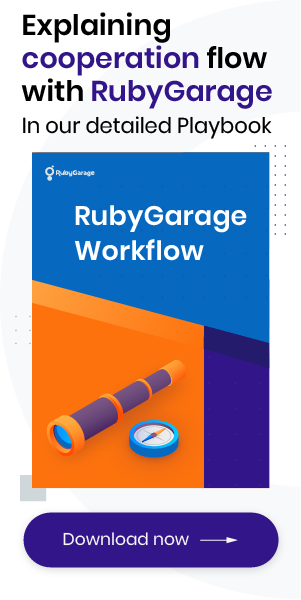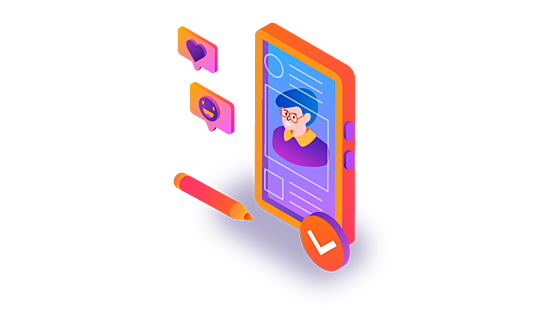-
Product Management
Software Testing
Technology Consulting
-
Multi-Vendor Marketplace
Online StoreCreate an online store with unique design and features at minimal cost using our MarketAge solutionCustom MarketplaceGet a unique, scalable, and cost-effective online marketplace with minimum time to marketTelemedicine SoftwareGet a cost-efficient, HIPAA-compliant telemedicine solution tailored to your facility's requirementsChat AppGet a customizable chat solution to connect users across multiple apps and platformsCustom Booking SystemImprove your business operations and expand to new markets with our appointment booking solutionVideo ConferencingAdjust our video conferencing solution for your business needsFor EnterpriseScale, automate, and improve business processes in your enterprise with our custom software solutionsFor StartupsTurn your startup ideas into viable, value-driven, and commercially successful software solutions -
-
- Case Studies
- Blog
A Step-by-Step Guide to Testing Healthcare Applications
Your healthcare app will be tested one way or another: either by quality assurance (QA) specialists or by your users. Quality assurance is an essential step if you want your medical app to work seamlessly and bring only positive experiences to users. Another vital goal of a QA check is to ensure the security of users’ personal data and compliance with healthcare norms and regulations.
Testing healthcare applications differs from testing any other software product. To help you understand the main aspects you need to pay attention to, we reveal the key soft spots to check when testing healthcare apps, offer a step-by-step guide on how to test your healthcare app, and show you how to choose the right QA team for your product.
Soft spots to check when testing healthcare apps
There are many types of medical apps, but all of them deal with sensitive and valuable medical data. This is why medical apps have more soft spots than any other type of application. Below is a list of potential vulnerabilities of healthcare apps.
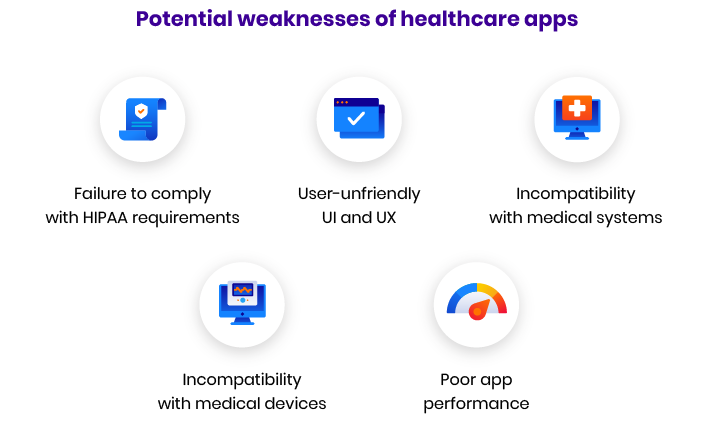
Failure to comply with HIPAA requirements.
HIPAA compliance is something you need to keep in mind throughout the whole product lifecycle. Why? Because it protects you from fines and penalties and secures your app against data breaches and cyber attacks. Let’s take a look at the aspects your quality assurance engineers need to check to make sure your app follows the main HIPAA requirements.
- Role-based access controls work properly. Make sure that all roles are included in the access scenario and that only prescribed data is available to each user role.
- The app offers secure authentication. Such approaches as multi-factor authentication, biometrics, short-term passwords, and risk-based authentication allow you to provide users with the highest level of protection. No matter what approach you use in your app, your QA team has to check if it works correctly.
- Protected health information (PHI) is encrypted. Encryption is the easiest way to secure sensitive data. Quality assurance engineers need to check the process of data encryption and decryption and make sure that the keys are stored properly..
- Data backups are automated. Although HIPAA doesn’t require automated data backups, manual backups take more time and can be forgotten. Choose the conditions in which you want to automatically back up data, such as with a certain frequency or after specific data manipulations. Your quality assurance team needs to test if data is successfully backed up when all any of these conditions are met.
User-unfriendly UI and UX
Usability, efficiency, and effectiveness are the three main criteria that influence users’ satisfaction with your app. To check that your app is user-centric and easy to work with, your quality assurance team has to start with a usability evaluation plan that sheds light on such topics as roles, usability tasks, usability metrics, and usability goals. Such a plan maps out the general approach to testing your app’s user interface and user experience.
The next step is to perform hallway usability testing and conduct an expert review. Hallway usability testing allows testers to check how long it takes potential users to complete a task in the app and how effectively they can complete that task. To do this, the QA team chooses random users who are asked to complete some actions within your medical app. This kind of check-up helps QA engineers find hurdles and inconveniences that make your app difficult to use.
An expert review, in turn, involves experienced quality assurance engineers checking your app from a technical standpoint.
Incompatibility with medical systems
One of the biggest things to check when testing a medical app is interoperability between the app and third-party healthcare software systems like electronic health record (EHR) software, hospital management software (HMS), and medical practice management software (MPMS). Integrating with third-party software can make your app more convenient for users.
What makes interoperability so challenging is that every hospital and every piece of software can use its own data format, database type, and functionality logic. Such lack of uniformity, especially with legacy systems, creates an additional layer of possible issues. That’s why your QA team has to check that your app can freely communicate with all the medical software it’s integrated with.
Incompatibility with wearable devices
Low-cost wearable devices have flooded the market. Fitness trackers, smartwatches, hearables, and even smart glasses are gaining market share and attracting new audiences.
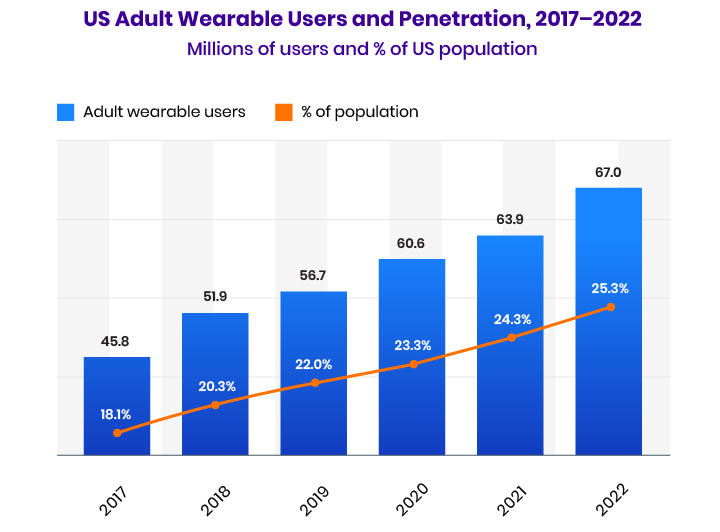
Your healthcare app will only win if you extend its functionality with the help of external tracking devices. However, interactions between your app and wearable trackers may be a point of friction. Among the most common issues related to wearables are an app not seeing a device, an app seeing a device but not being able to connect to it, and a device connecting but being unable to transfer data.
To avoid customer dissatisfaction and make sure your app doesn’t have any of these problems, your quality assurance team needs to check its compatibility with all the devices you’re planning to support.
Poor app performance
App performance is an important aspect that influences customer satisfaction. All your customers want to use your app freely despite their location, mobile device, connection quality (3G, 4G, LTE), and the number of other people who are using your app at the moment.
A quality assurance team has to check all the variables that can influence your app’s speed and make sure the app is scalable.
How to test a healthcare app
To track all the potential vulnerabilities of your medical app, your quality assurance team has to follow a strictly defined quality assurance testing procedure that allows for optimizing resources and improving the results of the check. Here’s what the testing process for your healthcare app should look like.

#1 Test planning
At this stage, your quality assurance team has to elicit product requirements and define the scope of the project to create a test plan based on the product specifications and required features. A test plan is a detailed document that outlines the test strategy, objectives, schedule, time and cost estimates, and deliverables as well as the resources (specialists, software, and hardware) required for testing.
Such precise planning allows your team to estimate the duration of the testing process, measure necessary resources, and get predictable results when testing is finished.
#2 Requirements testing
During this phase, quality assurance engineers analyze all existing requirements and potential risks to predict issues that may arise.
To make sure that all requirements are clear, QA engineers check specifications for completeness, correctness, consistency, and testability. In this way, the QA team makes sure all project requirements meet quality criteria and are aligned with your business objectives.
#3 Functional and non-functional testing
At this stage, quality assurance engineers check the efficiency of functionality and look for bugs. If they detect bugs, they pass information about them to developers.
During non-functional testing, engineers check aspects of your app such as its performance, usability, reliability, and security.
During this phase, engineers perform smoke, sanity, regression, integration, usability, performance, security, compatibility, install, recovery, volume, and API testing.
#4 Regression testing
When a QA team passes information about all bugs to the development team, developers fix them. However, bugfixes can influence existing functionality — or even break it. Regression testing after fixing bugs makes sure the app works without a hitch.
At RubyGarage, we use an automation testing approach during regression checks to speed up the testing process, ensure product stability, and prevent any impact on your product due to future modifications.
#5 Reporting
Reports are necessary after each testing iteration to document all testing activities and final test results. With these reports, you can see the big picture of your app’s readiness to hit the market.
How to choose a vendor to test your healthcare app
If you’re looking for the right QA team to test your healthcare app, choose a company that follows the workflow we’ve described. Here are some other criteria to help you choose a team to check the quality of your app.
The team uses automation and manual testing
A combination of manual and automation testing gives the best results. Manual testing allows testers to check the user interface elements of your app that are difficult and often impossible to check via automated tests. The automation approach, on the other hand, optimizes testing and allows QA engineers to streamline repetitive checks.
The team streamlines communication and collaboration processes
Without proper communication, it’s impossible to achieve sufficient results during the quality assurance process. If the team you’re working with is unavailable during your working hours, doesn’t promptly answer your emails, or simply doesn’t have a good enough level of English, your chances of sufficiently testing your app are very low.
A seasoned QA team with extensive experience should know how to streamline communication and collaboration to make differences in time and distance imperceptible.
At RubyGarage, for instance, we create a communication plan with clients in which we set up daily, weekly, and monthly calls and meetings to make sure all stakeholders are on the same page and have the same understanding of the business needs.
The team applies compatibility, risk-based, load, and security testing
Quality assurance testing isn’t complete without compatibility, risk-based, load, and security testing. Here’s why:
- Compatibility testing is necessary to make sure your app will work consistently across various types of hardware and software and that all your users can enjoy a smooth experience no matter where they are and what device they use.
- Risk-based testing allows QA teams to detect all potential risks your app may encounter in the future and design workable solutions to prevent them.
- Load testing helps teams determine the ability of your app to scale. Such testing allows teams to find and remove obstacles that slow down the app.
- Security testing is a must for a healthcare app. It detects all existing and potential vulnerabilities so you have a chance to mitigate them before your app goes live.
Parting thoughts
According to a poll conducted in seven European countries in 2017, a lack of trust in health app services by about 40 percent of respondents is one of the key barriers to greater uptake of health apps. About ten percent of respondents refused to use healthcare apps because of their complexity and unclear user interfaces. A comprehensive quality assurance check before release allows you to eliminate such barriers and make your medical app intuitive and secure.
FAQ
-
An efficient quality assurance check for a healthcare app consists of the following steps:
- Test planning
- Requirements testing
- Functional testing and non-functional testing
- Regression testing
- Reporting
-
- Failure to comply with HIPAA requirements
- User-unfriendly UI and UX
- Incompatibility with medical systems
- Incompatibility with medical devices
- Poor app performance
-
For an efficient and robust quality assurance check of your healthcare app, you need to find an experienced team like RubyGarage with deep expertise in the medical domain. Check out what services the RubyGarage team offers to make your healthcare app intuitive and secure.