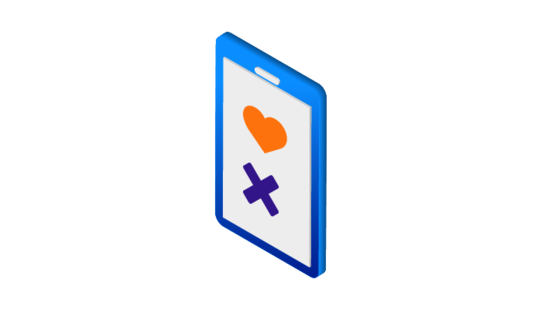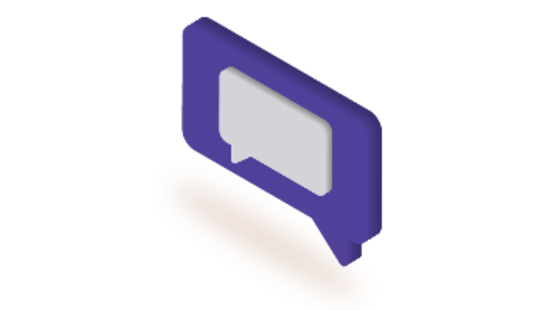-
Product Management
Software Testing
Technology Consulting
-
Multi-Vendor Marketplace
Online StoreCreate an online store with unique design and features at minimal cost using our MarketAge solutionCustom MarketplaceGet a unique, scalable, and cost-effective online marketplace with minimum time to marketTelemedicine SoftwareGet a cost-efficient, HIPAA-compliant telemedicine solution tailored to your facility's requirementsChat AppGet a customizable chat solution to connect users across multiple apps and platformsCustom Booking SystemImprove your business operations and expand to new markets with our appointment booking solutionVideo ConferencingAdjust our video conferencing solution for your business needsFor EnterpriseScale, automate, and improve business processes in your enterprise with our custom software solutionsFor StartupsTurn your startup ideas into viable, value-driven, and commercially successful software solutions -
-
- Case Studies
- Blog
A Guide to Building an App Like Snapchat: Core Features, Costs, and Monetization
Snapchat is one of the biggest successes in the tech industry. The mobile app has taken the world by storm and is here to stay. Snapchat is more than just a funny selfie app. Due to its remarkable machine learning technology, it’s a leading social media network. It’s far ahead of even Instagram and Twitter.
In this article, we’ll look at:
- The feature set of a mobile app like Snapchat
- Marketing tips
- Monetization strategies for similar apps
- The development cost and business model for a Snapchat-like app
Eager to learn how to make an app like Snapchat? We'll answer this question in detail. But first, let’s start with a brief overview of this popular application.
What is Snapchat?
At first, the app was named Pictaboo. But founders Evan Spiegel and Bobby Murphy renamed it Snapchat in September 2011. Snapchat was a simple messaging app with the unique feature of making messages vanish in one to ten seconds.

Eventually, the app’s creators added many tremendous new features that allowed users to interact with each other more immersively. That’s how Snapchat became one of the most popular social media networks, with a constantly growing number of users.

Nowadays, Snapchat allows users to do more than just follow and chat with their friends. It provides news and entertainment, games, and the opportunity to add funny photo filters, lenses, and other effects and share the results with friends.
It’s important to note that from the very beginning, Snapchat demonstrated incredible progress, constantly improving its functionality and strengthening its market position. Take a look at Snapchat’s success:

Now it’s time to talk about the main steps you should take before developing a Snapchat-like application.
How to develop an app like Snapchat?
Before you start working on the technical side of app development, you should go through some important stages that determine the success of your app.
First of all, you should decide on the type of your application. One of the factors that made Snapchat so popular among its users is its format. Snapchat is neither a messenger nor a social media app. Moreover, it has unique features like self-destroying messages that weren’t implemented in apps created before Snapchat. If you want to achieve similar success, your first task is to think of a unique way to position your app to attract users.
Besides simply attracting users, you should also retain them. To do it, you should understand your target audience’s needs. It’s difficult to surprise consumers with another Snapchat-like app, so you have to carry out market research. Pay close attention to your target audience’s pain points and decide how you can handle them. Analyze your competitors to be able to provide a unique solution and avoid failures that happened to the Facebook founder Mark Zuckerberg when he tried to compete with Snapchat.
When Mark Zuckerberg launched a Snapchat-like mobile app called Poke, he was expecting to beat Snapchat. But the reality was he didn’t offer anything special to his users, and a message self-destroying feature wasn’t new anymore. As a result, Poke didn’t survive the competition while Snapchat continued to grow. The conclusion is you definitely need market research.
The next step is to make a Lean Canvas (you can see the example in one of the following sections) or a business plan to validate your business idea. Using one of these tools, you’ll be able to visually represent all information about your business and assess the chances of success.
Finally, once you’re sure your app is worth working on, start developing a minimum viable product (MVP) for your app. With an MVP, you can decrease time to market, cut on initial development costs, understand if you’re heading the right direction, and improve your product relying on feedback from early adopters.
Let’s have a look at the main Snapchat features that you can consider as a basis for your own Snapchat-like app.
What are the core features of Snapchat?
In this section, we present the Snapchat features that make the essence of this application and that will help you find out how to make an app like Snapchat.
Registration
To start using Snapchat, users have to sign up and enter their first and last names. After registering, users can create personal accounts where they can take photos, share them with friends, chat with others, and do much more.
Contact integration
After registering, users can add friends to interact with them. Snapchat allows users to add friends using phone numbers in their contacts list (if contacts are on Snapchat).

Messaging
Snapchat has its own unique messaging system. At first glance, the messenger looks like others, but it has one distinguishing feature: self-destructing messages. A message disappears a few seconds after it’s read. This is one of the things that made Snapchat so popular.

Audio/video calls
This feature turns Snapchat into a phone alternative, allowing users to make audio and video calls. In addition, users can send audio and video notes to their friends just like usual snaps.
Stickers
Stickers have become an integral part of modern communication. Snapchat provides different types of stickers:
- Recent stickers – These are the stickers users have used most recently.
- Recommended stickers – These stickers (timestamp, stickers for the day of the week or time of day) automatically appear when you open the sticker tool.
- Custom stickers – Stickers you create yourself
- Bitmoji stickers – Cartoon versions of users
- Emoji stickers – Standard emojis, found in the last sticker tab
Stories
A Story is a photo or video that’s visible to all of user’s friends and that disappears after 24 hours.
Geofilters
Geofilters is one of the most popular graphics overlays, allowing users to mark their precise geographical location such as a city, event, or other destination.

Discover
Discover is a great way to see Stories from different editorial teams. In other words, these are sponsored stories from brands.

Lenses
This feature allows users to add real-time effects to photos and videos with the use of face tracking technology. Lenses like rainbows are augmented reality elements users can add to a snap so it looks like it's part of the photo.

How do mobile apps like Snapchat make money?
We’ve just listed the core features for a mobile app like Snapchat. Now we’re ready to consider different ways to monetize a mobile app like Snapchat.
Global revenue of Snapchat in 2018 was $390 million, up from $30 million in 2016.
So why is Snapchat doing so well in such a competitive space? It’s mainly due to its many different revenue models. Let’s dig deeper to see how to make money with a mobile app like Snapchat:
Advertising. This is the bread and butter of Snapchat. The app shows 10-second full-screen video ads based on other snaps.

Sponsored lenses. This is one of the latest ad formats, where brands run their ads in the form of videos in the lense feed. For example, brands like Michael Kors and Taco Bell advertise on Snapchat by paying for their own customized lenses.
Partnership. This method of monetization can significantly benefit your customers and your business alike, especially if you create an integrated experience – as Snapchat and Shazam did. This partnership allows users to recognize music, engage with Shazam content, and send music as Snaps to their friends. Such a partnership provided Snapchat with more users and a great revenue source.

Sponsored geofilters. Through customized geofilters, brands can advertise their products on Snapchat. McDonald’s, for example, was the first brand that applied a branded geofilter that covered all its restaurants in the United States.

How does Snapchat profit from this feature? Snapchat charges for two things: the size of the area and the amount of time the geofilter is available.
A Business Model Canvas for a Snapchat-like mobile app
To get a better understanding of how Snapchat works and makes money, let’s take a look at a Business Model Canvas. The table below breaks down the business model into easily understood components:

How much does it cost to create a mobile app like Snapchat?
Let’s consider the cost of developing an MVP for a social mobile app like Snapchat for both iOS and Android from scratch.
- Business analysis - 225h
- Project management - 223h
- Frontend (iOS) - 513h
- Frontend (Android) - 519h
- Backend development - 681h
- Quality assurance - 163h
- UI/UX (iOS) - 297h
- UI/UX (Android) - 307h
Altogether, the development of a chat app like Snapchat from scratch for iOS platform requires 2,102 hours, and 2,118 hours for Android platform. Remember that these figures are approximate.
Now, let’s take a look at the average hourly rates of the development companies in different regions.

Using this information, we can calculate that the development of an app like Snapchat in Central and Western Europe will cost you about $90,386 for an iOS app and $91,074 for an Android app. In Ukraine, these apps will cost about $52,550 for an iOS app and $52,950 for an Android app. That's an estimate for a project developed from scratch.
As an efficient alternative, we recommend checking our white-label solution that allows to significantly reduce the time and cost of chat app development. It has all the most necessary feature modules to build chatting apps starting with $30,000 for an MVP. At the same time, it’s fully customizable which means we can add all the unique features you need and create a custom design for your product.
FAQ
-
The core Snapchat features are the following:
- Registration
- Contact integration
- Messaging
- Audio/video calls
- Stickers
- Stories
- Geofilters
- Discover feature
- Lenses
-
There are several common ways to make a profit from a Snapchat-like app. Here is the list:
- Advertising
- Sponsored lenses and geofilters
- Partnership
-
Before creating an app, you should consider some preparatory steps that will ensure your business success. You should start with:
- Carrying out market research
- Choosing the type of your app
- Creating a Lean Canvas or a business plan
- Deciding on the main features of your app
- Hiring a reliable development team
While you need to handle four steps on your own, we can help you with the last step. Our team of developers has years of experience in building mobile apps. Ready to build an app better than Snapchat? Contact us to get started.