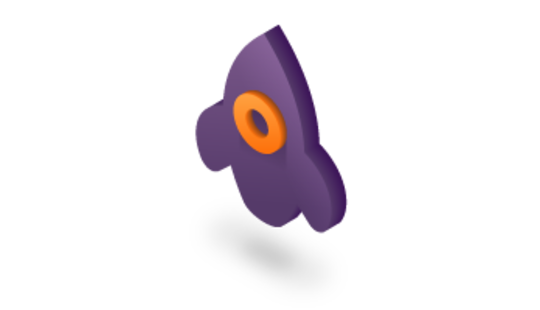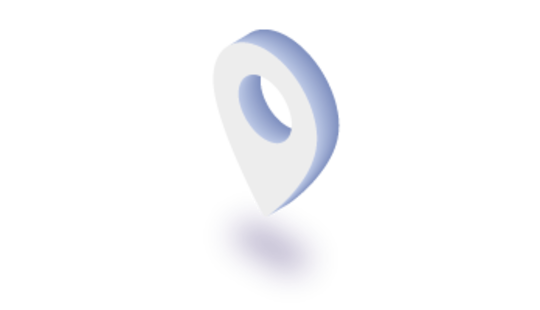-
Product Management
Software Testing
Technology Consulting
-
Multi-Vendor Marketplace
Online StoreCreate an online store with unique design and features at minimal cost using our MarketAge solutionCustom MarketplaceGet a unique, scalable, and cost-effective online marketplace with minimum time to marketTelemedicine SoftwareGet a cost-efficient, HIPAA-compliant telemedicine solution tailored to your facility's requirementsChat AppGet a customizable chat solution to connect users across multiple apps and platformsCustom Booking SystemImprove your business operations and expand to new markets with our appointment booking solutionVideo ConferencingAdjust our video conferencing solution for your business needsFor EnterpriseScale, automate, and improve business processes in your enterprise with our custom software solutionsFor StartupsTurn your startup ideas into viable, value-driven, and commercially successful software solutions -
-
- Case Studies
- Blog
How to Develop a Turn-by-Turn Navigation App Like Waze
Today, navigation apps are becoming increasingly popular and the number of people who use location-based services is expected to rise in coming years. So if you’re thinking of developing a navigation app, you’re probably making the right choice.
When it comes to navigation apps, most people think of Google Maps. But there’s another bright example – Waze. This article will cover all the features and niceties of Waze and tell you how to create a map app like Waze.
The concept of Waze
Waze is a free community-driven GPS navigation app that enables drivers to build and use live maps and provides turn-by-turn directions, user-submitted travel times, route details. People can leave tips so other drivers know where to turn or if they should choose another road.
One of the unique features of Waze is that it directs drivers with crowdsourced information. In addition to turn-by-turn vоісе nаvіgаtіоn, rеаl-tіmе traffic, and location-specific аlеrtѕ, Waze ѕіmultаnеоuѕlу sends anonymous іnfоrmаtіоn including ѕрееd аnd location bасk tо іtѕ dаtаbаѕе tо іmрrоvе thе service as a whole. Thіѕ сrоwdѕоurсіng аllоwѕ thе Wаzе соmmunіtу to rероrt nаvіgаtіоn аnd mарріng еrrоrѕ аnd traffic accidents simply bу running the app whіlе drіvіng. Let’s consider how this works more closely.
How does Waze work?
Drivers around the world use Waze to improve each other’s routes by sharing real-time information about traffic conditions and road repairs. Using Waze, you can inform people about accidents, police traps, blocked roads, weather conditions, and much more.
The app immediately analyzes this information to ensure that others take the most optimal routes. By the way, Waze is the official navigation app for Lyft, which is a legitimate seal of approval.

How does Waze explore routes?
Wаzе differs from traditional GPS nаvіgаtіоn ѕоftwаrе іn thаt іt’s соmmunіtу-drіvеn, gаthеrіng соmрlеmеntаrу map data and traffic іnfоrmаtіоn from іtѕ uѕеrѕ. To provide the shortest route, Waze needs to have accurate data for all nearby roads and routes. It gathers data whenever the app is running. While you’re driving, the app will compare data for all possible routes and offer you the most optimal route according to your preferences.
Internet connection
Waze doesn’t work offline. You need an internet connection to load routes. An internet connection is necessary for the app by powering real-time traffic information and keeping the map up to date.
Without an internet connection, you’re unable to get your location or navigate. For all aspects of Waze to operate, a data connection must be present most of the time. If you have an intermittent connection, Waze will try to get data on traffic alerts and hazards but may not be able to give you reliable information. Additionally, if Waze doesn’t have a connection, you won’t be able to post hazards. Waze doesn’t cache reports or map issues to send later.
Monetization
Waze has implemented its own ad product, namely in-app location-based advertising. In essence, this is a location-guided ad platform for business owners who want to attract the attention of nearby drivers. While you’re driving, you can see advertisements for nearby shops, restaurants, and other locations. What’s most interesting is that Waze analyzes not only your location but also your destination to offer the most relevant ads. Waze has created a system where local businesses can claim spots on its maps while sending out targeted messages and local ads to people who are already driving nearby and happen to be looking for a place to eat, for example.
What are the core features of a navigation app like Waze?
Before starting app development, let’s find out what main components are necessary for a navigation app like Waze.
GPS navigation
In addition to satellite data, which helps the app determine the best route, a navigation app like Waze can also gather data from its community of users. It can collect data from its users’ mobile devices to compare routes and monitor traffic activity and road hazards.
Calculating an optimal route is difficult. Waze servers use routing algorithms to determine the best path to a given destination at a particular time. When you request a route, the request is sent to the Waze server. The optimal route is then transmitted back to your client device and displayed. Suggested routes vary according to the settings:
- To request the fastest or shortest route
- To allow or avoid toll roads
- To allow dirt roads, never allow dirt roads, or avoid long dirt roads
- To avoid major highways
For each route, your app should show the map and let drivers add the route as a favorite, start navigation, or include it in a multi-destination itinerary.
With a phone’s sensors and GPS data, a navigation app knows how fast you’re driving. If a user has set a speed limit, your app can alert them if it detects they’re breaking it. A welcome addition might be the ability to adjust settings as per user needs.
As with a typical navigation app, your app’s interface should load with a map view. Users should be able to jump between 2D and 3D views. This map can be filled with traffic information on streets along with icons denoting accidents, police, and other app users.
Authorization
Authorization is an essential part of social mobile apps like Waze. Registration provides users personal accounts where they can leave notes and reviews and chat with others. In most cases, when you open a mobile app you’re prompted to log in using your email and password. But it’s much more comfortable to log in by connecting a social account like Facebook.
Travel management
Another nifty feature is travel plans. In essence, travel plans let drivers set destinations for future dates. When it’s time to go, they can start navigating with just a few taps. If that’s not impressive enough, there’s one more solution. It would be a great idea to make your app remind users when it’s time to leave so that they’ll arrive on time. Planned trips can be added to calendars and shared by email and Facebook.
In addition to scheduling trips, a navigation app can guide users to the parking lot that’s closest to their destination. For example, if a driver’s destination is a mall, the app can offer to set the destination as the closest parking lot. This is really a godsend when drivers are in unfamiliar places.
Voice guidance
Obviously, driving requires concentration. Constantly being distracted by a map is dangerous, not to mention inconvenient. Turn-by-turn navigation is a must-have feature, and a mobile navigation app doesn’t make sense without it. With voice navigation, drivers can hear traffic alerts, directions such as where to turn and which lane to use, and notifications if there’s a better route. If drivers find voice navigation distracting, they can turn it off.
In addition to basic functionality, you can also implement other interesting features that will make your GPS based app unique – which is what Waze did. What makes Waze so special and what’s behind its success?
Gamification
Today’s version of gamification refers to adding game-like elements to mobile applications to encourage participation. For mobile apps like Waze, gamification is essential. People are naturally competitive, strive for achievements, and enjoy being part of a community. Users like Waze because it lets them give value to the community. Being appreciated by other community members serves as a powerful motivator for users to continue giving. Gamification can remind your customers that you’re present and engaged with them. From the very beginning of the company’s journey, Waze wanted to make driving more social and fun, unlike other mapping programs. That’s exactly why Waze stands out among its competitors. Let’s look at each of Waze’s social elements in turn.
Points system. Different actions give users different numbers of points. A driver’s point total is compared to the point totals of other Waze users to determine a driver’s rank. Users earn points whenever they contribute road information, and as the points rack up, their ranking in the Waze community rises. User designations begin at Waze Baby and go up to Waze Royalty.
Mood. When users get enough points through drive time and by reporting incidents, they can set a mood for other users. Who doesn’t want mood options when they’re sitting in traffic?
Carpooling. You can get free gas by using the Waze Carpool app. If there are any other users who are going in the same direction, they’ll show up on your screen. Riders and drivers share the cost of gas for the trip. Ride payment is set in advance at a rate suggested by Waze but no greater than the US federal mileage rate of $.54 per mile. The app automatically charges users’ credit cards or bank accounts.
Candy. The Waze app can show you candy that contains a particular number of points. Simply drive to where the candy is located and the points will be added to your total with Waze’s next ranking update.
“Beep Beep.” Waze includes one more chatty social feature that lets you connect with other users. The “Beep Beep” feature is a car horn that you can hear through the app when another driver has reached out to greet you.
Integrations
Google Calendar. One more Waze feature is synchronization with Google Calendar to plan trips. If users give the app permission to access their calendars, Waze will list upcoming appointments with locations. Users can simply open their calendars, tap locations they’ve entered previously, and jump right into navigation.
Spotify. Waze and Spotify have joined forces to keep the tunes going while you’re driving. If you install both apps on your device, you can access Waze navigation within Spotify or access your Spotify playlists inside Waze. When you connect your Spotify account, you’ll get suggested tunes for the drive without having to leave the app. This is a pretty handy feature. By tapping the Spotify icon, the last song you listened to will start playing automatically.
Social media. Social media integration gives users the ability to pick up friends around a shared destination point, distribute directions to those friends, and use shortcuts to see where friends are and give them a lift, for instance. Users can also share information about road repairs or gasoline prices with their friends in only a few seconds.

What technologies are required to build an app like Waze?
Now that we’ve identified the functionality and unique features you’ll need, let’s look at essential features and tools that will dictate the basic cost of GPS app development.
Geolocation. This is the vital feature because it detects a device’s current location. All modern smartphones are equipped with Global Positioning System (GPS) chips. GPS chips collect information about location and timing that satellites send from space. A smartphone needs data from at least four satellites to determine its location within about 60 feet. If a GPS signal is unavailable, information from cell towers can be used. In this case, the device receives cell ID data and determines the device’s location based on the station database. Sometimes this method is used if GPS is unavailable.
Maps and navigation. When it comes to development of any GPS tracking app, the first function you should think about is navigation. You can use Mapbox’s powerful navigation SDKs and APIs to build custom routing solutions, traffic-informed ETAs, routing, and styled maps. Mapbox offers various advanced features and good performance. For example, if you’re building a taxi application, Mapbox enables you to stream geolocation data between users (such as a driver and passenger), then provide navigation to connect them. For a delivery app, you can send drop-off locations to a fleet of trucks based on their current coordinates and guide them to their delivery points.
Authorization. Safety within the system is guaranteed by an authorization process that enables access only for approved individuals. Most mobile apps support authentication with an email address or social media account. To implement social logins, use tools such as Facebook SDK and Twitter Kit.
Voice instructions. When your users want to get from one location to another, don’t push them out of your application into a generic map application. Instead, keep them engaged with your application 100 percent of the time with in-app turn-by-turn navigation. The Mapbox Navigation SDK is a precise and flexible platform that enables users to explore the world’s streets. Mapbox gives you all the tools you need to add turn-by-turn navigation to your application. It takes just a few minutes to drop a full-fledged turn-by-turn navigation view controller into your app.
Social elements. Social elements have become more popular in recent years. You can allow users to share content based on locations in apps like Instagram and Facebook. You can also provide the ability to write comments about traffic issues or chat with other users while stuck in traffic. One more way to communicate is with likes. Drivers can use likes to confirm reported issues from other members or just to thank them. To provide real-time communication, you can use WebSockets. This advanced technology makes it possible to open an interactive communication session between a user and a server. With WebSockets, you can send messages to a server and receive event-driven responses without having to poll the server for a reply.

What are the most common problems with GPS apps?
There are issues and complications to resolve with any type of application, and GPS apps are no exception. Let’s consider what difficulties you can face while building navigation apps.
Unsafe driving
Driving is a full-focus activity. When you have one eye on the GPS and the other on the speedometer, you probably don’t have one more eye for the road, which is the most important thing to focus on while driving.
Poor UI/UX
Using a smartphone while driving is not only inconvenient but also dangerous. People use software for car navigation in a variety of circumstances, the most common being while driving with one arm. Now imagine that app buttons and tabs are small and hard to use. In addition, the app font is so tiny that it’s hard to read text. Would you use such an application? The answer is obvious, as is the result: disgruntled drivers, negative feedback, and few users.
Limited functionality
Until now, most free navigation apps haven’t contained enough features to satisfy a wide range of drivers. When users are driving, free apps only give key information such as route, speed, and turn-by-turn instructions, but not much else.
Too much demand for power
Users have to balance between all the navigation functions they want to use. If you want to save your battery, you need an app that stores maps offline on your phone. Of course, there are enough choices available, many require paid subscriptions after a brief trial period. If you don’t want to pay, there are free apps with online maps. Accordingly, you have to keep mobile data turned on during the entire trip, which results in increased battery consumption.
Our recommendations for developing a successful GPS navigation app like Waze
Turn-by-turn navigation
Voice instructions are the perfect solution for safe driving. For instance, they can warn you of upcoming turns, then remind you when you actually need to turn. It’s best if voice instructions can operate on the main screen in the background and from the lock screen as well so that regardless of what users are doing they’ll get the directions they need.
Clear UI/UX design
Design has the power to make mobile apps desirable and appealing. And design is no longer limited to creating objects. In order to deliver better experiences for users, it’s important to always keep the UX in mind. After all, the main aim of design is to enhance the experience for users. A great way to create a memorable experience for your app users is to use the design thinking approach. This approach draws on imagination, intuition, logic, and systematic reasoning to churn out chances of results that satisfy the end user.
As for the UI, come up with an interesting and unique concept. Make contrasting elements, buttons, and tabs that are big enough for convenient use in inconvenient situations. Select the most suitable icons, fonts, and colors for your app. You can make them flashy and comic-like as in the attractive Waze design. Make sure your app looks catchy or it will easily be forgotten. So think your design concept through.
Meet the needs of your target audience
Today’s users demand intelligent navigation. They want an app to be able not only to warn of traffic jams but also to notify them about speed cameras, for example. Modern navigation apps should also guide drivers to car parks near their destinations that have available spaces and show gas prices and nearby coffee shops.
Battery saving
Don’t make users choose between draining the battery so as not to get lost and having enough battery left to get them to their destination. There is a middle way. We recommend using offline maps that are free to download and use. And the best part is that compared to online maps, offline maps save not only battery life but also data.
How much does it cost to develop an app like Waze?
The price of navigation software depends on many factors, including the number of features, the difficulty of the project, and development company rates. If you want to reduce development costs, we recommend to start with something simpler and smaller. For example, you can build an MVP first. Take a look at our rough estimate.

Closing remarks
Nowadays, GPS navigation has become an essential part of our daily routines. This is one of those technologies that has firmly intruded into our lives such that we can’t imagine life without it. So it’s no surprise that an app like Waze has shaken the GPS app market. Developing an app like Waze is a very complex process that requires detailed research and professional skills.