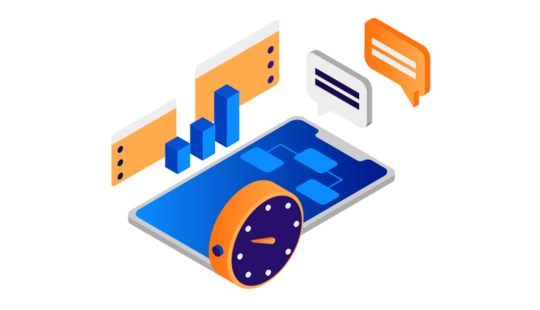-
Product Management
Software Testing
Technology Consulting
-
Multi-Vendor Marketplace
Online StoreCreate an online store with unique design and features at minimal cost using our MarketAge solutionCustom MarketplaceGet a unique, scalable, and cost-effective online marketplace with minimum time to marketTelemedicine SoftwareGet a cost-efficient, HIPAA-compliant telemedicine solution tailored to your facility's requirementsChat AppGet a customizable chat solution to connect users across multiple apps and platformsCustom Booking SystemImprove your business operations and expand to new markets with our appointment booking solutionVideo ConferencingAdjust our video conferencing solution for your business needsFor EnterpriseScale, automate, and improve business processes in your enterprise with our custom software solutionsFor StartupsTurn your startup ideas into viable, value-driven, and commercially successful software solutions -
-
- Case Studies
- Blog
How to Build a Video Chat App: A Roadmap from Preparation to Development
As a result of the COVID-19 pandemic, the world has dramatically moved online. Communication has been digitized, and nowadays video chatting is the new normal. Not only are businesses trying to take advantage of video chats in communicating with their customers; ordinary people are also using video chats to keep in touch with their friends and family, making the video chat niche super lucrative.
If you’re thinking about how to build a video chat app, our article is what you need. Here, we provide:
- a brief overview of market players
- questions you need to answer before developing your app
- a description of three approaches to development that you can use to create your video chat app
Top video chat apps
The video chat industry isn’t new, and there are market leaders that have proven themselves to be high-quality video communication providers. Below, we briefly overview the most popular video chat apps.
Viber

Viber is an instant messaging and voice over IP (VoIP) service available for Android, iOS, Windows, macOS, and Linux. Nowadays, Viber offers instant messaging, file sharing, voice messages, and one-on-one and group video calls. Moreover, Viber Out allows Viber users to call regular phone numbers abroad. This feature is Viber’s unique value proposition (UVP) that distinguishes it from other similar apps.
Facebook Messenger

Also known simply as Messenger, this app was launched in 2011 by Facebook and first became popular among Facebook users. Nowadays, Messenger can be installed separately from Facebook, and it operates as an autonomous app. Video calling is one of Messenger’s functionalities, and currently, more than 1 billion people use Messenger every month.
As its UVP, Messenger offers the chance to communicate with people even if they don’t have a phone number or aren’t on a user’s contact list.
Telegram

Telegram has proven itself to be a secure messenger with great opportunities for communication. It has all standard messenger functionality as well as hundreds of free stickers, the ability to create custom sticker packs, and the ability to communicate in groups of up to 200,000 members.
Telegram’s UVP is its secret chats and self-destructing messages that add greatly to the app’s security.

The oldest of all the apps mentioned, WhatsApp was launched in 2009 as an instant messaging application and got popular almost at once. In 2020, WhatsApp users sent 100 billion messages a day.
WhatsApp’s UVP is that it lets businesses create business profiles and chat with users.
Let’s quickly compare these apps.
| Application | Platforms | Monetization approach | Unique value proposition | Interesting fact |
|---|---|---|---|---|
| Viber | Android, iOS, Windows, macOS, Linux | Viber Out functionality, advertising, paid stickers | The ability to call regular mobile numbers from Viber | Operates in 193 countries |
| Facebook Messenger | Android, iOS, Windows | Advertising | Users can communicate via Messenger even with people whose phone numbers they don’t know | Communication via Messenger makes up more than 10% of all VoIP calls globally |
| Telegram | Android, iOS, Windows, macOS, Linux | FreeSome monetization strategy will be implemented in 2021 | Secret chats and self-destructing messages | Pavel Durov, Telegram’s founder and CEO, has been funding the app so far |
| Android, iOS | Advertising, WhatsApp Business API | Business owners can use WhatsApp as a channel to communicate with their customers | WhatsApp has 2 billion users |
These are examples of flourishing and trusted video chat apps whose success you might want to repeat. Let’s have a look at the things you should think through before developing your own video chat application.
Things to consider before starting work on your app
To make your application successful, you should carry out preparatory work and answer a set of questions that will help you determine what development strategy to choose for your app. Let’s look at these questions one by one.
#1 How will you stand out from the competition?
To succeed in the modern market, you need to clearly define your unique value proposition. A unique value proposition shouldn’t necessarily be an absolutely new feature or technology; it can already be used in other apps. However, it’s important to make sure it’s a feature that your target audience really needs and that none of your competitors use as their UVP. Otherwise, your idea won’t be unique.
To define the uniqueness of your offer, you should know two things. The first is your target audience: know their pain points, issues, and solutions they’re looking for. The second thing you should know is your competitors’ strengths, weaknesses, and products. By performing a feature decomposition of your competitors’ products, you can define what features are unique in your product. Here’s a simple table you can use to perform this analysis.
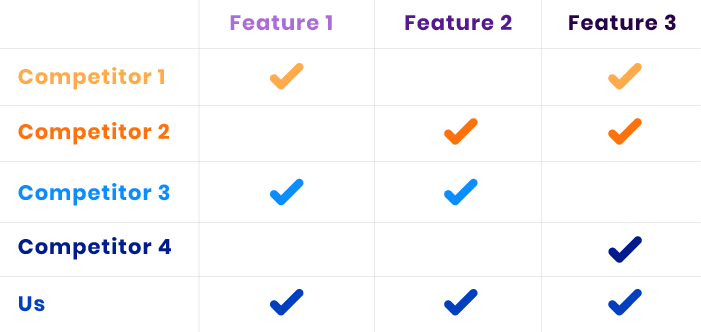
Once you define your product’s unique features, you can sort them according to their importance for your target audience. The unique feature that is most important for your audience can become the foundation for your UVP. It’s also vital to make your UVP clear and understandable for your customers. Last but not least, your UVP should show the real value your customers will get when using your video chat app.
#2 What monetization strategy should you choose?
While thinking about how to build a video chat app, you should consider possible ways to make money with your app and choose the one(s) that best meet your business needs.
Advertisements allow other companies and brands to use your app as an ad platform. Viber uses advertising as one of its monetization methods, so Viber users often see ads among their chats.
In-app purchases can vary from paid stickers to in-app currency. For example, while Viber offers its users some free sticker packs, users can also pay for exclusive packs. Another video calling app, Imo, has an in-app currency called Diamonds that allows users to upgrade their profiles. Users can earn Diamonds by actively using the app or by buying them for real money.
Freemium is a widespread monetization strategy in which you offer two service packages: free and premium. The free package includes features that meet basic customer needs, while the premium package provides access to advanced features that add value while using the application. Imo uses this strategy, offering users to pay for a premium account that allows for hiding ads, seeing more data, and getting other bonuses.
Paid сalls. You can monetize calls to get revenue. For example, most of Viber’s main functionality is free, but Viber Out, which allows users to call their friends or relatives abroad even if they don’t have Viber installed on their devices, is paid.
Donations. Some video chat apps are free for everyone and don’t use any of the monetization approaches described above. They’re funded either by grants, investors, their founders (as in the case of Telegram), or donations. Signal, for example, operates thanks to users who financially support the app on their own initiative.
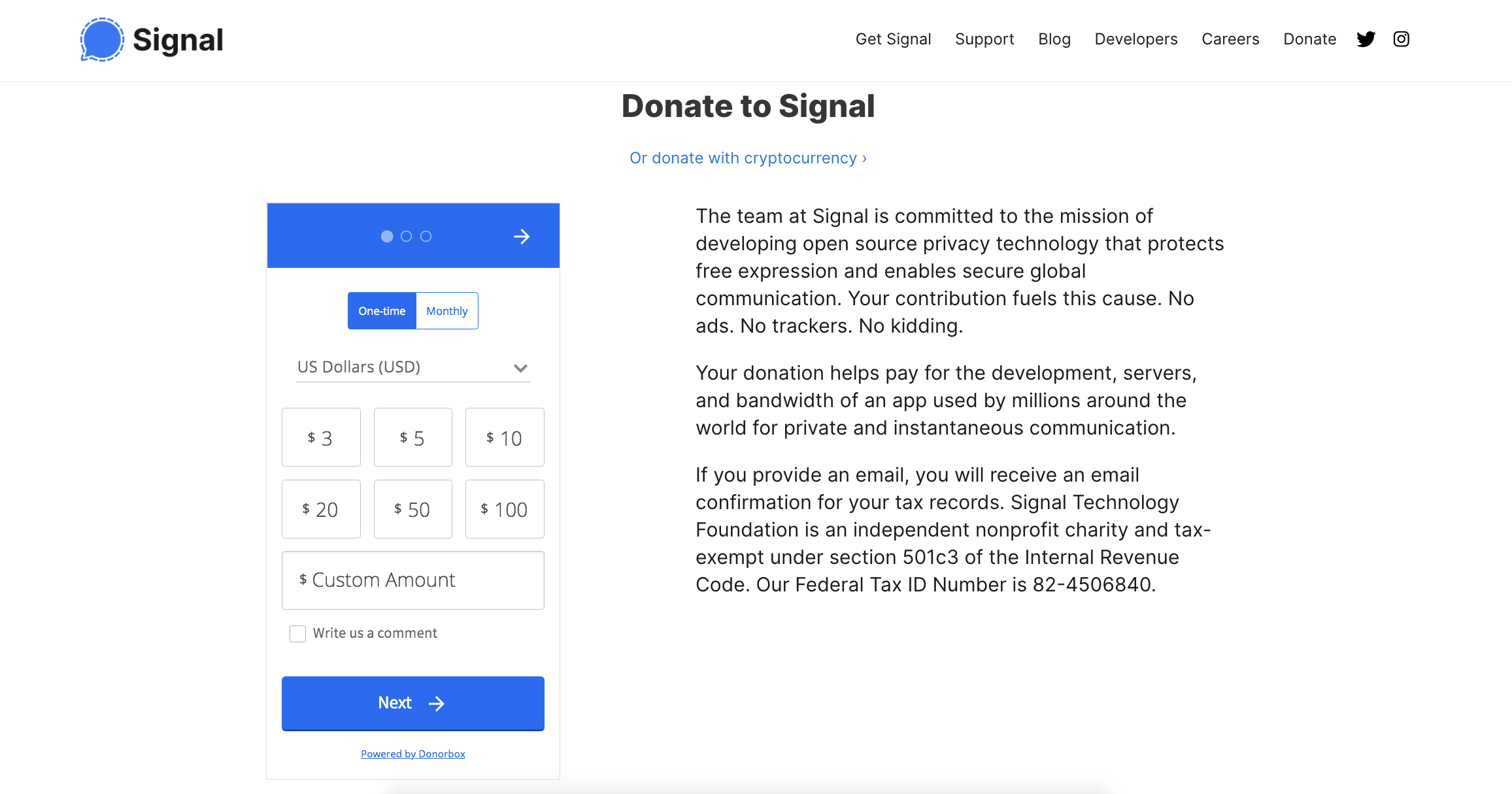
#3 What features should you include in your app?
As the examples of market leaders show, video chat apps can have dozens of features. However, you shouldn’t launch all those features at once. It’s sensible to start with a minimum feature set that will meet your users’ basic needs to validate if all features are useful and necessary. Below, we discuss must-have features you should consider for your application.
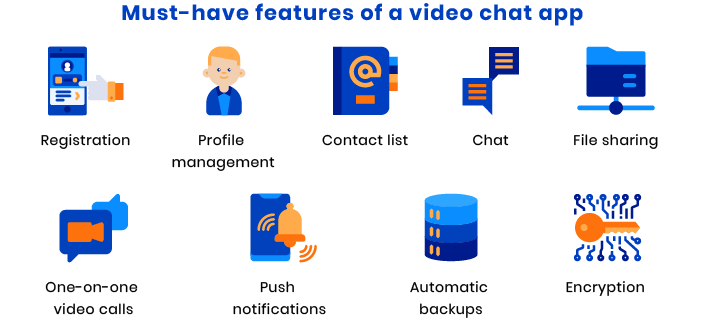
Registration
To register in a video chat app, users should leave their phone number and name. These are usually the only two required pieces of information. Users should be free to choose whether they want to share other data such as date of birth and location.
Profile management
Once users register in your app, they should be able to manage their profiles. It should be easy for a user to set a profile picture, configure notifications, and adjust privacy settings.
Contact list
Users should be able to find their contacts fast. That’s why implementing a contact list is important. You can either allow your users to save contacts manually or develop functionality to import phone numbers from users’ devices.
Chat
Since video calling is mainly built into chat apps, a chat feature is an integral part. Chatting can be an additional or the main way of communication for your app users, depending on their preferences. Moreover, it’s great to use chat when video calling isn’t appropriate or when the internet connection is weak.
File sharing
Your users should be able to share files such as photos, documents, audio, and video inside each chat. This will provide them with a comprehensive chat experience.
One-on-one video calls
This feature is what video chat apps are about. Your initial goal when creating such an app is to provide users with the ability to communicate via a video connection. That’s why you should provide high-quality video and audio transmission.
Push notifications
This feature allows users to be notified of all activity in their chats. At the same time, users should be able to mute or turn off push notifications if they don’t need them.
Automatic backups
You should allow users to access their full chat histories. To do this, you need to implement automatic backups that store all data under any conditions. You can also give your users a choice of whether to back up their chats. For example, Viber asks its users every month if they want to make automatic backups.
Encryption
Take care of your users’ security and implement encryption. Video chat apps usually use AES-256, HMAC-SHA-256, or SSL protocols to ensure secure communication for app users.
#4 What additional features should you include?
Additional features can bring value to your app and help you stand out from your competitors. Your choice of additional features will depend on your target audience and the main goal of your app. Here are some ideas for features that can bring value to your video chat app.
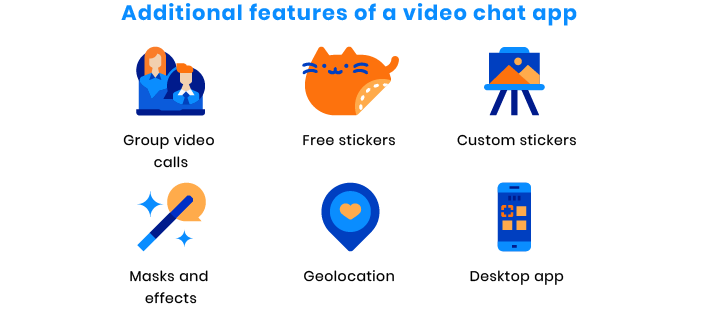
Group video calls. For video chat apps, group video calls aren’t crucial, as video conferencing apps are aimed at supporting hundreds or even thousands of participants in one video chat. Still, you should provide users with the opportunity to invite more than two people to a chat to improve the user experience.
Free stickers are what Telegram is known for. Users don’t need to pay for hundreds or even thousands of stickers: they are free to use any stickers they want.
With support for custom stickers, users can create their own stickers from their photos or other images and share them in-app. Viber, Telegram, and Signal allow users to create sticker packs and make them private or public.
Masks and effects can help your users make their communication brighter and more fun. FaceTime and GoogleDuo allow users to use effects to change their appearance during video calls.
Geolocation might come in handy for your users if they need to share their current location or the location of a specific place. All famous video chat apps like Telegram, Viber, and WhatsApp have this feature.
Desktop app. In this article, we’re talking about mobile video chat apps, but you might want to provide your customers with the ability to use your app on their desktops and laptops. The majority of modern video calling apps including Viber, Telegram, Messenger, and Signal have desktop versions.
#5 How can you build a marketing strategy to promote your app?
If you want to reach your users as fast as possible, you need to start promoting your app long before its launch. Let’s have a look at ways you can make your app recognizable.
Launch a landing page and a blog
A landing page is usually a one-page website that can serve as a teaser for your upcoming video chat app. You can create this page to tell your target customers about the benefits of your application and leave a form for them to fill out to learn about updates. Launching a landing page can also help you create a customer base.
A blog is a great way to organically grow your business. With the help of SEO on your blog, you can improve your position in search engine results and attract more users. Viber, WeChat, and Telegram run blogs to inform users of updates.
Continuously work on SMM
Social media marketing (SMM) is aimed at helping you promote your product and keep in touch with your users. You can use social media to share the latest news with your audience, tell them about feature updates, answer their questions, and so on. Viber, Messenger, and Signal have Instagram accounts to be closer to their customers.
Run referral programs
Referral programs attract more users to your app with the help of your current users. The idea of referral programs is to provide existing users with bonuses if they attract new customers to your platform. This strategy worked for Evernote, a note-taking app. Without expensive marketing campaigns, Evernote managed to create a customer base of over 220 million users due to referral programs. You can try out this strategy to promote your video chat app.
There are more examples of marketing strategies, and you never know which will work for you. That’s why you should try out as many as possible to attract users and gain traction.
Now, it’s time to decide how to build a video chat app from a technical standpoint.
How to create a video calling app
The development approach you choose for building your application will depend on your budget, your desired time to market, and your technical expertise. Let’s have a look at the three most common ways to build a video chat app.
Build it with a CPaaS platform
A communications platform as a service (CPaaS) is a cloud-based platform that allows you to implement video chat features into existing applications without the need for full-cycle development. Famous CPaaS providers include Twilio Flex, MessageBird, and RingCentral. Let’s compare these services to get a quick understanding of what they offer.
| CPaaS provider | Killer features | Integrations | Pricing |
|---|---|---|---|
| Twilio Flex |
|
WhatsApp, Autopilot |
Depends on the service:
|
| MessageBird |
|
WhatsApp, Telegram, Messenger, WeChat, Line, Viber |
Depends on the plan:
|
| RingCentral |
|
Office 365, Google Workspace, Microsoft Teams |
Depends on the plan:
|
You might opt for CPaaS for your video app if you’re looking for a budget solution that will help you build a video chat app in several weeks.
Develop video chat functionality from scratch
When developing your video chat app from scratch, you should decide on the tech stack, including programming languages, frameworks, databases, and encryption protocols. We would like to draw your attention to the streaming protocols you can use when developing your app, since they’re at the core of a video app and define an app’s capabilities.
Let’s compare three streaming protocols that are frequently used in video calling apps.
WebRTC (Web Real-Time Communication) is a reliable technology that provides high-quality real-time video and audio transmission. This is possible because WebRTC can access a camera and microphone on a device where a video call app is installed. Once the user accepts the access request, audio and video transmission starts.
WebRTC is a preferable option for video chat app development because it’s a cross-platform technology and only needs to be supported by a browser. WebRTC is supported by the majority of browsers including Google Chrome, Mozilla Firefox, Opera, Microsoft Edge, and Safari.
RTP (Real-time Transport Protocol) offers fewer features than WebRTC. However, it’s a good choice for multimedia streaming where a little latency is acceptable. RTP ensures end-to-end audio and video transmission by dividing each piece of transmitted data into separate sessions and delivering them in a strict sequence. As a rule, this protocol is used together with the Real-Time Control Protocol (RTCP) to provide flawless data transmission.
RTMP (Real-time Messaging Protocol) can be used for both real-time and low-latency content transmission, and it’s mainly used in live broadcasting to provide high-quality audio and video transmission. To transmit data, this protocol divides information into small batches. Transmission happens in three steps: handshake, connection, stream. During these steps, chunks of information are sent to a server, processed, and then displayed on a user’s device.
You might opt for custom development if you want your video chat app to have an individual design and unique features. However, development from scratch is rather expensive and can take years.
Use a pre-built solution
A pre-built solution is software that has basic and advanced features for creating a video calling app. By choosing this path, you can pick the features you want your app to have. If for some reason a pre-built solution doesn’t offer all the functionality you need, it’s possible to extend functionality by developing custom features.
You might opt for a pre-built solution to get tailored software that meets your business needs for a reasonable price as well as reduce the time to market.
Final thoughts
Building a video chat app takes effort and time. However, with the right planning and development approach, it’s possible to create a successful video calling app.
FAQ
-
You should think through the main and additional features for your application.
Main features include registration, profile management, contact lists, chat functionality, file sharing, one-on-one video calls, push notifications, automatic backups, and encryption.
Additional features may include group video calls, free stickers, custom sticker packs, masks and effects, geolocation, and a desktop app.
-
To generate revenue from your video calling app, you can use one or several of the following business models:
- Advertisements
- In-app purchases
- Paid calls
- Freemium
- Donations
-
To develop your application, you can choose one of the following approaches:
- Build it with a CPaaS solution
- Develop your app from scratch
- Use a pre-built video chat solution
If you’re looking for a fast and cost-effective way to build your video chat app, go with a pre-built solution that provides must-have and additional features to help you build a high-quality app in a matter of months. Contact us for details.