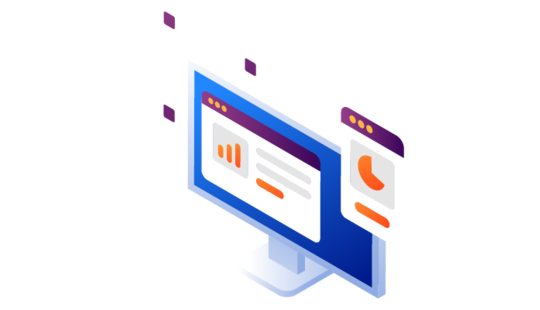-
Product Management
Software Testing
Technology Consulting
-
Multi-Vendor Marketplace
Online StoreCreate an online store with unique design and features at minimal cost using our MarketAge solutionCustom MarketplaceGet a unique, scalable, and cost-effective online marketplace with minimum time to marketTelemedicine SoftwareGet a cost-efficient, HIPAA-compliant telemedicine solution tailored to your facility's requirementsChat AppGet a customizable chat solution to connect users across multiple apps and platformsCustom Booking SystemImprove your business operations and expand to new markets with our appointment booking solutionVideo ConferencingAdjust our video conferencing solution for your business needsFor EnterpriseScale, automate, and improve business processes in your enterprise with our custom software solutionsFor StartupsTurn your startup ideas into viable, value-driven, and commercially successful software solutions -
-
- Case Studies
- Blog
How to Build a B2B Website Like Alibaba or Amazon Business
Due to the COVID-19 pandemic, up to 80% of B2B decision-makers prefer digital self-service or remote interactions over traditional face-to-face interactions. In turn, sellers are trying to increase their online presence and digitize their businesses. This creates high demand for multi-vendor B2B ecommerce websites. If you want to know how to build a B2B ecommerce website of your own and take advantage of this tendency keep on reading.
How to create a B2B ecommerce website
Building a multi-vendor B2B ecommerce website entails many technical aspects you need to know about before you get started. In this article, we’ll provide you with a step-by-step guide on how to build a B2B ecommerce website with tips and insights. The first step you need to take is to choose your development approach.
Step 1. Choose your development approach
Before anything else, you need to decide how exactly to build a multi-vendor B2B website. Consider the following three cost- and time-efficient approaches:
- Subscribing to a software as a service (SaaS) solution
- Building your website on the basis of an open source platform
- Buying a white label product
Software as a service (SaaS)
You can subscribe to a cloud-based SaaS application to create your own B2B product. SaaS applications usually have a wide range of tools that allow you to create a decent multi-vendor website.
Advantages of the SaaS model
One of the most important benefits you get when using a SaaS product is time efficiency. With ready-made themes and templates, you’ll be able to create a fully functional website in a couple of months.
With a SaaS solution, you don’t need to worry about maintaining your website, fixing bugs, and preventing downtime. Your SaaS provider will be responsible for your B2B website’s performance.
Disadvantages of the SaaS model
The most significant disadvantage of the SaaS model is that it’s impossible to create an absolutely unique and unusual design for your website. Since you’re using a prebuilt platform, you can’t adjust the user interface to meet your requirements.
Additionally, as SaaS solutions are usually provided on a subscription basis, you’ll need to keep paying to use the service. Moreover, the price of your subscription probably won’t reflect whether you’re using all the features available or only a small range of them — you’ll pay the same fixed price.
With SaaS products, you can also face a vendor lock-in problem. Migrating from a SaaS platform to another software solution can be a relatively daunting process. Switching SaaS platforms may result in incorrect migration and huge data losses. That’s why the chances are high that you’ll need to copy all the data manually to ensure it is transferred properly.
Open source solution
An open source solution helps you create your B2B ecommerce website using various templates and plugins.
Advantages of an open source solution
With the help of open source solutions, everyone without technical knowledge or coding skills can create a multi-vendor B2B ecommerce website. All you need to do is find suitable themes and plugins, pay for them if needed, install them, and start building your website.
There are usually a huge number of developers around open source solutions who introduce new themes and plugins to make it possible to create diverse websites conveniently. They also regularly update and improve plugins and themes in order to attract more users and overcome their competitors.
Disadvantages of an open source solution
With an open source solution, you need to pay a lot of attention to the security of your website. Open source software is usually safe and secure. However, what puts your website’s security at risk are plugins. According to Threatpost, 98% of all WordPress vulnerabilities originate from plugins.
The performance of a website based on open source software also hinges heavily on the performance of plugins. If one of your plugins doesn’t work correctly, your website may go down or some pages of your website may become corrupted.
White label solution
White label software contains a set of features typical for a particular type of software product. When you opt for a white label solution, you pay once and own the website’s code.
Advantages of a white label solution
Building a B2B ecommerce website based on a white label solution is much faster than building everything from scratch.
White label software allows you to create a high-quality B2B ecommerce website without spending huge amounts on developers, QA specialists, project managers, and other specialists.
Although a white label solution differs significantly from a custom website, it still offers a broad range of customization and branding options. A white label product allows you to create a one-of-a-kind design for your B2B ecommerce platform.
Additionally, the software architecture of a white label solution allows a B2B ecommerce website to scale easily when it’s time to grow and expand the business.
Disadvantages of a white label solution
If you want to go beyond the features offered by a white label solution, development might take some time. Adding additional features to a white label solution is similar to taking a custom approach. When you pay for a white label product, you get a set of features that are already created and that work for all products of this kind (for instance, marketplaces all have catalogs, filters, search functionality, etc.). This is how you economize your resources. Yet if you need to add a custom feature such as bidding functionality that’s not present in the white label product, you’ll have to create it from scratch.
Once you decide on how to develop a B2B ecommerce website, you need to think about the best way to launch your site.
Step 2. Decide on a soft or hard launch
When developing a B2B website, you need to choose between a soft and hard launch. Let’s see what each approach looks like.
Soft launch
A soft launch involves launching your product in a small market or a limited geographical area without running a massive advertising campaign. It helps you check if anything needs to be changed before releasing the product to the whole market.
For instance, the founders of Upwork, an American freelancing marketplace, used their personal and professional networks to build an initial base of freelancers and companies. Only after testing the product among that user base did they expand their audience.
If you wish to validate your business idea at a reasonable cost before investing your whole budget, you’d better start with a soft launch and apply a lean approach based on an MVP development strategy.
The lean approach to software development helps you cut down on software development costs, effort, and time. The main idea of the lean approach is to build, measure, and learn. In other words, create the product, receive feedback, analyze that feedback, and make adjustments.
One of the best ways to implement this approach is to launch an MVP with a limited number of essential features that will only cover potential customers’ urgent needs. This helps you validate a business idea, gain traction, and receive user feedback. After validation, you can proceed with implementing new features and scaling.
A soft launch is the best choice if you:
- are just entering the market
- have a limited budget
- need to test the viability of your software product
- want to gather users’ feedback to know what to improve
- want to test product pricing
- need to A/B test your product’s features
- are hesitating about the amount of marketing you should undertake
Hard launch
In contrast, a hard launch involves a massive marketing campaign with the intent to reach your entire target audience at once. When opting for a hard launch, you need to invest a significant amount of money in advertising to attract attention to your company and your software product.
A hard launch also requires a different approach to software development. Instead of creating an MVP, with a hard launch, you should create a fully fledged software product. Although you can still modify it in the future, your website should have all planned features in place for the hard launch.
The hard launch approach is suitable when:
- you’re sure your team will deliver the product on time
- you have a detailed and solid marketing strategy
- you have a substantial budget
- you’ve fixed all critical bugs and solved major product performance issues
- your advertising campaign can create enough buzz to result in high demand for your product
After you decide what approach to use when launching your website, let’s see how to bring in revenue after building a B2B ecommerce website.
Step 3. Pick a monetization strategy
Before you come up with your B2B ecommerce website’s features, you need to think of how you’re going to monetize your site, as this may influence your website’s functionality. Let’s look through the primary options for monetizing your B2B ecommerce website.
Feature-based subscriptions
A feature-based subscription strategy involves implementing two or more subscription plans with separate lists of features. You may have a basic plan with essential features and a Pro plan with an extended feature list at a higher cost, for example. Zageno, an online multi-vendor marketplace for life science products, uses this monetization strategy.
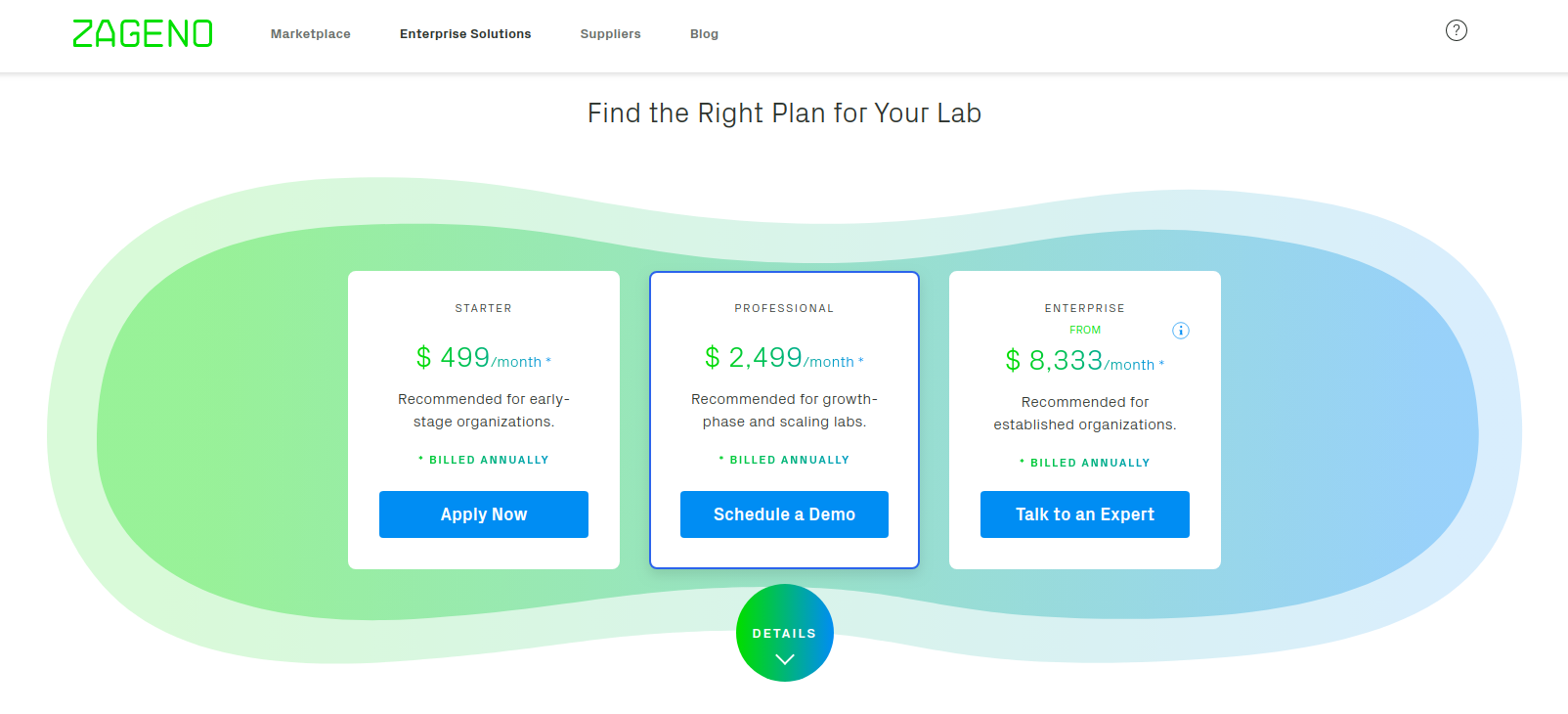
Utility-based subscriptions
A utility-based monetization strategy is tied to the number of resources a seller on your marketplace consumes. This strategy involves having several pricing tiers based on how many of your website’s services a customer uses. For example, you can charge a certain amount for creating three seller accounts within one vendor company. When a vendor adds a fourth seller account, the price of using your services automatically rises.
Freemium business model
A freemium monetization strategy suggests that your website has two plans: free and premium. With this strategy, the free plan includes only the features that cover the basic needs of running a business on your website, such as an admin dashboard, listings, search and filtering, etc. The premium plan includes all features to run a business comfortably and effectively, for instance, analytics and CRM features, live chat functionality, and reviews. The free plan is available to any user of your website, whereas the premium one is available to those who pay. Along with several other monetization strategies, Upwork uses the freemium business model.
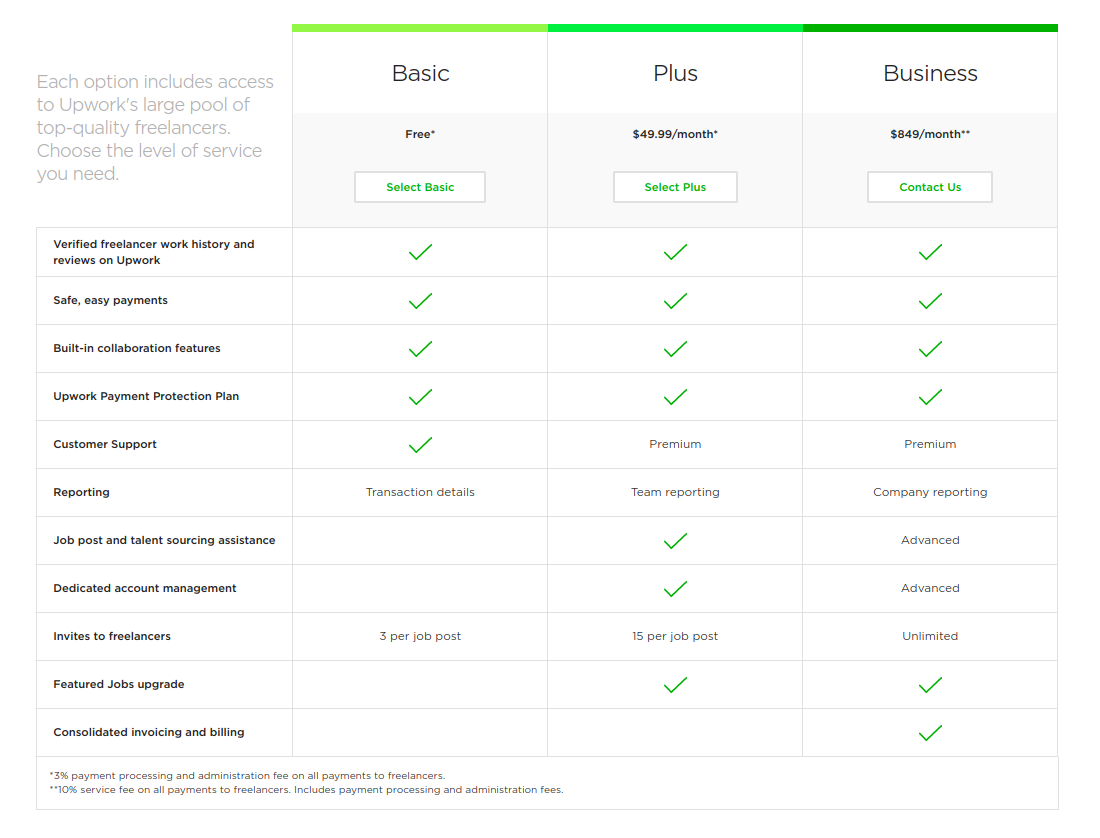
Ad-based business model
You can get money from partners who wish to place advertising on your website. This monetization strategy may be used as your main source of revenue or as an additional source.
Time-based subscriptions
You can offer users to pay for your services monthly, quarterly, biannually, or annually. Usually, short-term subscriptions are less cost-efficient for users than long-term ones. An example of a marketplace that uses this monetization strategy is Indiamart – an Indian ecommerce company that provides B2B, B2C, and C2C sales services.
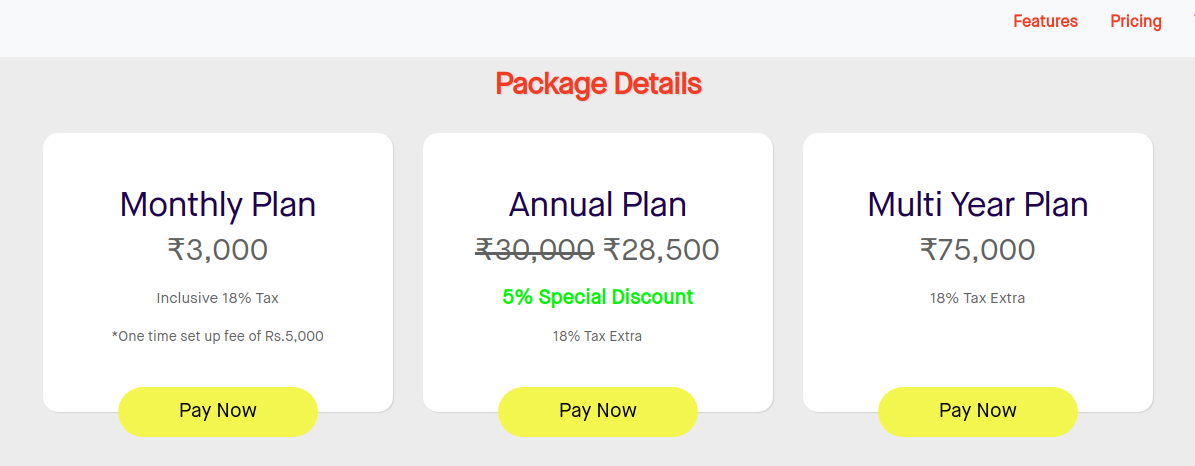
Percentage-based fees
Charging percentage-based fees is one of the most widely used ecommerce monetization strategies. With this model, your website makes money when users of your website do by taking a percentage of the sales vendors make on your platform. Amazon Business uses percentage-based fees and a monthly subscription to generate revenue.
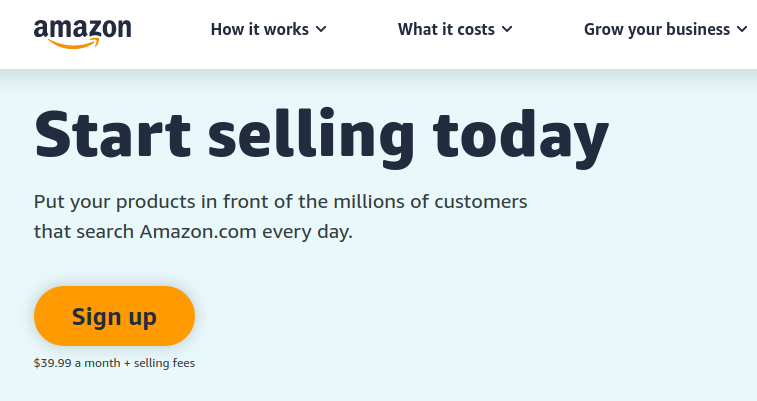
Listing fee business model
With listing-based monetization, the fees vendors pay for using your platform depends on the number of goods or services they offer. For instance, you can charge a set fee for placing up to 100 listings on your B2B ecommerce website per month. When a vendor places more than 100 listings in a month, the cost of using your services automatically goes up. The listing fee business model suits marketplaces with huge bases of buyers, since these marketplaces are attractive and profitable for sellers and vendors.
Now that you’re aware of the monetization models, you can start selecting features for your MVP or fully fledged product.
Step 4. Select the list of MVP features
If you believe a soft launch is the path you want for starting your marketplace, you should come up with a list of features for your MVP. Usually, multi-vendor websites support three types of users: admins, vendors, and buyers. The next step is to decide what features you need to implement for each kind of user. Here, we review the most common features of B2B ecommerce websites.
User and company profiles
Profiles are required for vendors and buyers on B2B ecommerce websites for various purposes.
- Vendors can add names, job titles, and profile photos to their personal profiles. They can also create company profiles to provide more information about companies as well as their goods and services.
- For buyers, personal accounts are necessary to set up delivery addresses and payment methods and save a history of purchased products or services. Vendors’ personal and company profiles are helpful for buyers when making buying decisions. Since B2B marketplaces mostly rely on company to company interactions, it’s beneficial for buyers to read information about the suppliers of goods and services.
Listings
Listings are necessary for vendors to place their products and services on your website and offer them to buyers.
Search tools
Search and filtering is required for all users of your B2B ecommerce website.
- Admins need to search for vendors, buyers, goods, and website settings.
- Vendors need to search and filter to find goods and shop settings.
- Buyers need to search for goods and vendors.
Inventory availability and order management
Vendors and sellers require a tool that helps them monitor the availability of their products and services. They also need a dashboard that allows for managing their shops, dealing with orders, and tracking order statuses.
Online payments
Payments are vital for every user of your B2B ecommerce website.
- A reliable payment system is required so a website’s owner can monetize the site.
- A stable and solid online payment system means timely payment for products and services for vendors. A payment system also allows vendors to efficiently process refunds.
- For buyers, a reliable online payment gateway is the easiest and most secure way to pay for items.
Reviews
The possibility to leave reviews lets buyers share their opinions on vendors’ products and services and allows vendors to assess their relationships with buyers.
- Positive reviews help vendors boost their sales and gain buyers’ trust, whereas negative reviews help them find aspects of their products or services that need to be improved. Also, vendors can leave reviews about buyers to inform other vendors about possible issues such as an unwillingness to pay for orders.
- Reviews are a valuable tool that help buyers make informed purchasing decisions and allow vendors to see if buyers are reliable.
Admin tools
An admin dashboard is required for any B2B ecommerce website to provide website owners or admins with a space to effectively configure and manage the marketplace.
The feature set for admins should definitely include a way to manage content on the platform: users, listings, reviews, payments, refunds – everything your users are going to deal with should be configurable. Admins should be able to control things from behind the scenes for the sake of convenience. If there are issues with a vendor’s listings, for example, admins should be able to react quickly and fix them.
Mapping and locations
Whether you should implement mapping and location features in your B2B ecommerce website will depend on the specifics of your niche. B2B websites like GorillaSpace – a marketplace that helps businesses find office space – require mapping and location features.
On GorillaSpace:
- Website owners and admins need access to map configurations and settings to adjust the mapping configurations to their needs.
- Vendors need to specify locations of available offices, work booths, and meeting rooms to let renters find spaces in optimal locations.
- Renters should be able to select preferred locations on the map to filter search results.
Step 5. Consider adding advanced features
If you wish to scale your MVP or opt for a hard launch instead of a soft launch, consider adding advanced features alongside those mentioned above. Here, we enumerate nice-to-have features you can add to your B2B website not only to satisfy your users’ basic needs but to excite your users.
Price negotiation
You can let buyers bargain for vendors’ items and make price negotiation one of your killer features. You may think this will result in lower revenue for vendors. However, not all buyers negotiate the price even when given the opportunity.
User identity verification
To improve your website’s security and establish credibility, you can verify users’ identities. For example, you can use AI-powered digital ID verification to make sure vendors and buyers are who they say they are.
Contracts and NDA forms
You can make it easier for businesses to sign contracts and non-disclosure agreements (NDAs) by making templates and forms available directly on your website. Such templates and forms will help businesses to start cooperating right away without any additional tools or programs.
CRM tools for vendors
Let your vendors optimize their sales with CRM features. For instance, you can create an online support center to help vendors manage their interactions with customers right on your marketplace.
Video and live chat
The COVID-19 pandemic has resulted in a massive digital shift in B2B sales. According to a McKinsey report, live chat is now the top channel for researching suppliers. As in-person meetings have been relegated to second place, you can provide your vendors with video and live chat features to interact with potential buyers and close sales.
Mobile app
Another effect of the COVID-19 pandemic on the B2B market has been a 250% increase in mobile app ordering. To provide buyers with a high-level shopping experience, you can consider creating your own marketplace mobile apps for iOS and Android.
Conclusion
Dealing with all aspects of creating a B2B ecommerce website on your own may be daunting. But it becomes a lot easier with a dedicated team that’s always there to help.
FAQ
-
Consider the following three cost- and time-efficient development approaches:
- Subscribe to a software as a service (SaaS) solution
- Build your website on an open source platform
- Buy white-label software
-
To monetize your B2B website, you can use one or several of the following monetization strategies:
- Feature-based subscriptions
- Utility-based subscriptions
- Freemium business model
- Ad-based business model
- Time-based subscriptions
- Percentage-based fees
- Listing fees
-
There are two major approaches to launching a B2B marketplace website: a soft launch and a hard launch.
A soft launch means launching your product in a small market or a limited geographical area without running a massive advertising campaign in order to check if anything needs to be changed before releasing the product to the whole market.
In contrast, a hard launch involves a massive marketing campaign with the intent to reach your entire target audience at once.
If you’re still not sure how you should implement your B2B marketplace idea and launch your website, contact RubyGarage and we’ll help you figure it out.