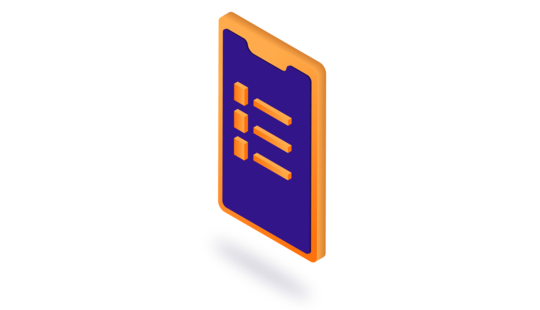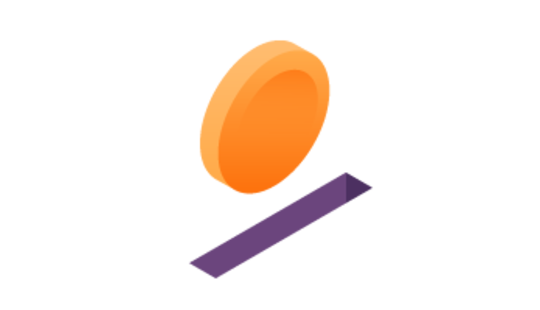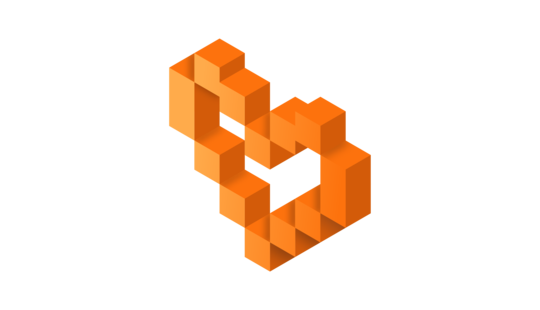-
Product Management
Software Testing
Technology Consulting
-
Multi-Vendor Marketplace
Online StoreCreate an online store with unique design and features at minimal cost using our MarketAge solutionCustom MarketplaceGet a unique, scalable, and cost-effective online marketplace with minimum time to marketTelemedicine SoftwareGet a cost-efficient, HIPAA-compliant telemedicine solution tailored to your facility's requirementsChat AppGet a customizable chat solution to connect users across multiple apps and platformsCustom Booking SystemImprove your business operations and expand to new markets with our appointment booking solutionVideo ConferencingAdjust our video conferencing solution for your business needsFor EnterpriseScale, automate, and improve business processes in your enterprise with our custom software solutionsFor StartupsTurn your startup ideas into viable, value-driven, and commercially successful software solutions -
-
- Case Studies
- Blog
A Guide to Fitness App Development: Features and Ideas
A fitness app is a great startup idea, especially for people who have expertise in the field. In this article, we provide a complete guide to fitness application development, list different types of fitness apps, and give tips on how to make your app competitive.
Types of fitness apps
Different types of fitness apps address different issues. Fitness apps can help users with training, nutrition, and activity tracking. Let’s take a close look at each type of fitness app and its features.
Workout and exercise apps
Workout apps can be a convenient solution for people who don’t have the time or desire to go to the gym or to group fitness classes. According to research by Flurry Analytics, workout and weight loss apps account for 73 percent of all health and fitness app sessions.
In addition to providing a set of exercises, some workout apps let users create or adapt their training plans. Most modern fitness apps sync with fitness trackers, such as those by Fitbit and Garmin, to collect a user’s health- and activity-related data and provide personalized health recommendations.
When designing your fitness app, focus on ease of use. Categorizing workouts according to type is always a good idea. It simplifies search, allowing users to find what they are looking for.
For instance, Nike Training Club offers users a variety of workouts with different focuses, including strength, endurance, and mobility. The app provides video demonstrations and audio guidance for exercises. To make it fast and easy for users to find the workouts they need, Nike Training Club provides filters that include duration, level, intensity, equipment, type, and focus. Users can choose training plans according to their needs and change or adapt them if necessary. For Nike, this app is a tool that helps them engage with customers and build brand awareness.

Another workout app, Alo Moves, provides yoga video classes. To help users find the right class, Alo Moves lets them choose duration, instructor, style, difficulty, and intensity. The app also has community features, letting users follow each other and leave comments on classes.
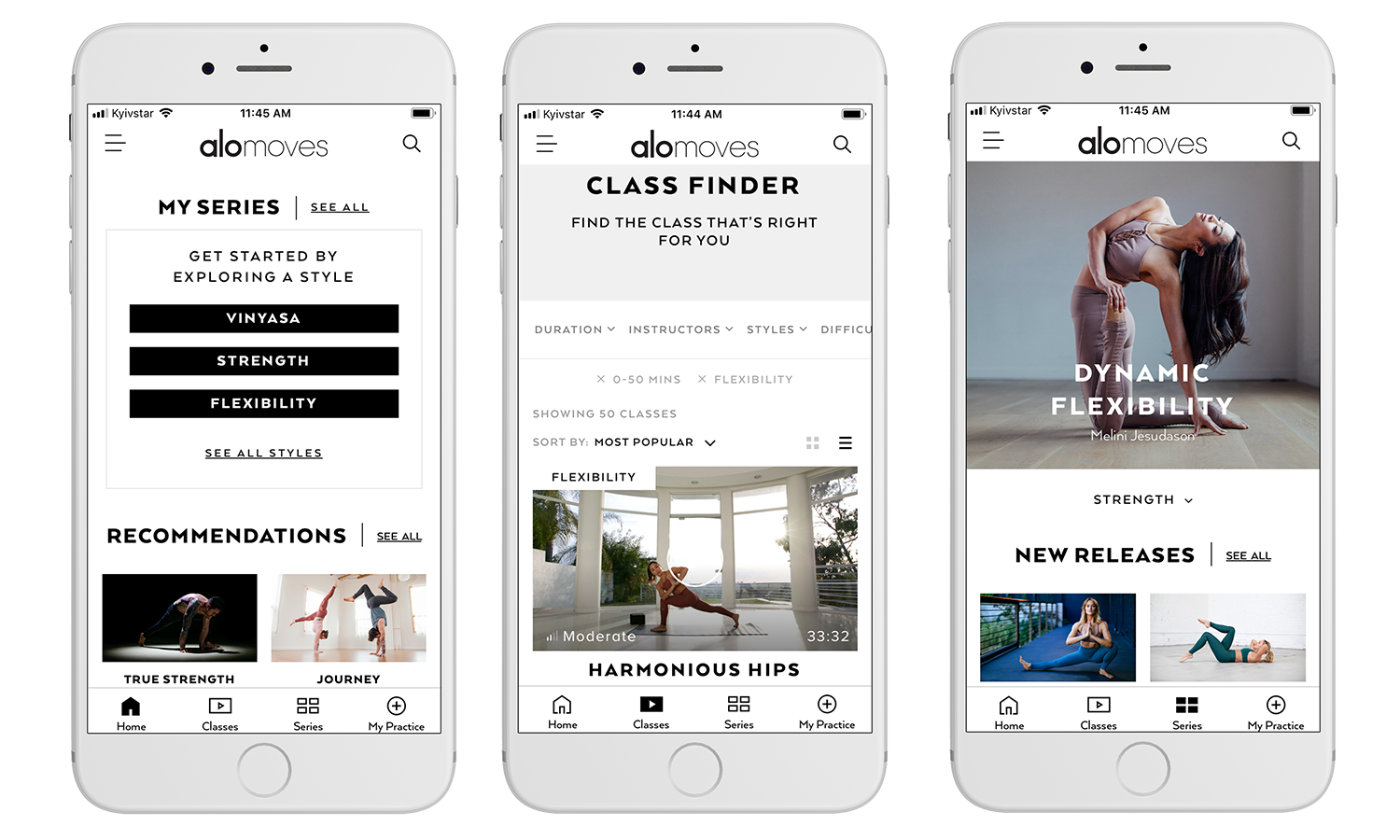
For those who need more than ready-made plans and classes, there are personal trainer apps. A personal trainer app brings together fitness coaches and people who want a more individual approach. These apps basically offer a personal trainer in a smartphone.
Let’s take Fitmo as an example. The Fitmo app allows users to pick coaches. But first of all, a user has to choose goals. Then they pick a coach who matches their goals. Coaches make personalized programs, taking into account the goals of a particular user, and provide feedback. Fitmo provides messaging and video calls to let users and coaches communicate. The app also connects with fitness trackers to let users monitor progress and share it with coaches.
Fitness tracking apps
The goal of fitness tracking apps is to collect data about the user’s activities. This includes the number of steps taken, stairs climbed, distance run, and other fitness metrics. To make it easy for users to monitor progress, fitness tracking apps provide calendars and charts and save routes.
Speaking of features, synchronization with wearable devices is a must for fitness tracking apps.

Another important feature is geolocation for tracking and saving routes on a map. This is not only convenient for tracking progress but also motivates users as they can see the routes they’ve run or cycled.
Let’s take a look at the features of Runkeeper, a fitness tracking app with over 50 million users. Despite the name of this fitness app, Runkeeper tracks various activities including cycling, swimming, walking, and snowboarding. The application lets users set goals they want to reach, for example getting ready for a marathon, and provides training plans. To keep users motivated, Runkeeper allows them to join challenges and get rewards. The app also has an audio cues feature that lets users know the time and distance they’ve run or walked to keep them motivated. With Runkeeper, users can listen to music while training thanks to iTunes and Spotify integration.

Nutrition and diet apps
As a Statista survey shows, 26 percent of 18- to 29-year-olds use apps to track nutrition regularly, while 23 percent in the same age category use them occasionally. Nutrition and diet apps help users track calories they consume and burn and control water balance.
With nutrition apps, users can set goals they want to reach, such as losing or gaining weight. To let users monitor their eating habits, apps of this type should have a food logging feature.
Motivating users is important for any type of fitness app. Nutrition apps should help users stay motivated too. This can be done by telling users how they can achieve goals, showing progress, sending push notifications, and using gamification elements like competitions.
One of the most popular apps for counting calories is MyFitnessPal. The app gives recommendations on the number of calories to consume, taking into account a user’s goals and fitness profile. MyFitnessPal calculates the number of calories consumed and burned based on the meals and exercise information that a user logs. To make food logging faster, the app has a barcode scanner that helps log foods and their nutrition values by simply scanning a barcode and automatically pulling information.

Core features of a nutrition app include:
- Calorie counting. Nutrition apps count calories consumed and burned and calculate daily calorie goals.
- Food logging. Users want to be able to log the food they eat as fast as possible. MyFitnessPal has a barcode scanner so users don’t have to log foods manually. The application also lets users add recipes, entering ingredients manually or adding them automatically from the web.
- Integration with wearable devices. With fitness trackers, information about users’ activities can be added automatically.
- Database of nutrition information. Creating a database takes lots of time. But there’s another option: use an API to get access to an existing database. For example, MyFitnessPal has its own database and provides the MyFitnessPal API to access it.
- Recommendations. To make nutrition apps more personalized, you can provide users with useful health recommendations based on their eating habits, activities, and goals.
Monetization strategies
Now that we’ve overviewed different types of fitness apps, let’s take a look at monetization strategies. Like other apps, fitness apps can be monetized. There are several monetization options you can consider.
- Paid app. Choosing this monetization strategy for your fitness application can work if you already have customers or a large follower base. But if you’re just starting to create your brand, you might want to consider another option.
- Freemium. With this option, you provide both free and paid features. For a fitness app, paid features may include advanced workout plans or personalized services like feedback.
- Ads. Be careful with this one because annoying ads can push users away. Products advertised in your app should be fitness- and health-related. For instance, yoga app users can find yoga mat ads useful.
- Sponsored content. If you create content for your app, you can also add content made by other experts or businesses. But always remember your users. Sponsored content must also be useful and informative.
Tips for fitness app development
The global fitness app market is growing and is anticipated to keep growing further. There’s a demand for different types of fitness apps, but at the same time there’s high competition. Here are some tips and ideas for fitness app development.
Encourage users to keep training
As 38Plank co-founder Andrew Cole notes, it’s important to give people a reason to use your fitness app. 38Plank, for example, created the charity fitness challenge Abs for Epilepsy. By exercising more, users earn more money for the charity. It’s a great idea, since being part of a team while doing something important motivates people to keep going.
Another option is using motivational content like quotes, pictures, and success stories, which also push users toward their goals.
Show your expertise
Informative content that educates users can also help you build trust. You can share your experience and add some useful health-related recommendations and news. This will show that you’re an expert in your field. Think of what your target audience is interested in and what questions they may have.
MyFitnessPal, for example, has an in-app blog with articles and videos that provide recipes and fitness tips.
Make it fun to use your app
If you make your fitness app entertaining, users won’t have to force themselves to work out. Gamification and elements like leaderboards and quests can help you with this. Zombies, Run! is more a running game than a fitness app, but it shows how you can turn running into something fun and entertaining. Zombies, Run! puts users in a post-apocalyptic setting where they have to run away from zombies. Users need to use headphones and speed up when they hear zombies approaching.
Gamification helps to engage and retain users. It also gives users the motivation to exercise as they have a chance to win a competition or receive rewards. After all, who doesn’t like to be first?
Don’t forget about beginners
Remember that lots of people who are interested in fitness apps are complete beginners. They need guidance and recommendations on how to exercise properly. Still, some fitness apps don’t provide videos demonstrating how exercises should be performed. While it may not be that important for more experienced users, this feature is a necessity for beginners.
SWEAT, a fitness app by Kayla Itsines, provides a video demonstration of each exercise so the app’s users can see the right way to perform workouts.
Create a community to let users support each other
As you may have noticed, some of the apps we’ve mentioned have community features like adding friends and leaving comments. Support from other users can motivate. Moreover, users can have similar goals, and community features let them share the experience. Allowing users to simply share their achievements on social media may not be enough.
The social focus is one of the main benefits of Strava, a tracking app. As a social fitness network, this app enables users to find people who share the same interests, get motivated, and share progress and achievements. Strava builds a community of like-minded people who can support and motivate each other.
Offer a personalized approach to better meet users’ needs
Today’s technologies are evolving fast, and you can take advantage of the latest technologies to make your fitness app more personalized.
Freeletics offers a personal fitness coach powered by artificial intelligence, for instance. With the help of artificial intelligence and machine learning, the Freeletics digital coach can tailor workout plans according to a user’s needs. When users train, the coach assesses their performance. In this way, it learns and gets more intelligent. By monitoring progress, Freeletics adapts workout plans to help users achieve better results and avoid overtraining.