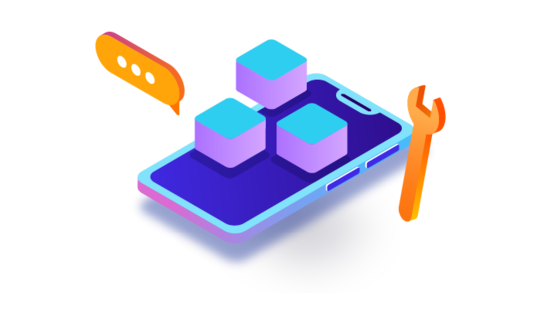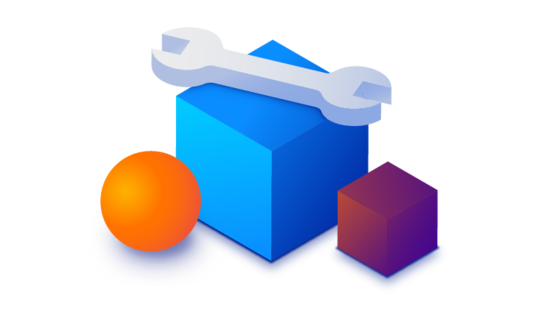-
Product Management
Software Testing
Technology Consulting
-
Multi-Vendor Marketplace
Online StoreCreate an online store with unique design and features at minimal cost using our MarketAge solutionCustom MarketplaceGet a unique, scalable, and cost-effective online marketplace with minimum time to marketTelemedicine SoftwareGet a cost-efficient, HIPAA-compliant telemedicine solution tailored to your facility's requirementsChat AppGet a customizable chat solution to connect users across multiple apps and platformsCustom Booking SystemImprove your business operations and expand to new markets with our appointment booking solutionVideo ConferencingAdjust our video conferencing solution for your business needsFor EnterpriseScale, automate, and improve business processes in your enterprise with our custom software solutionsFor StartupsTurn your startup ideas into viable, value-driven, and commercially successful software solutions -
-
- Case Studies
- Blog
POC vs Prototype vs MVP: Which Approach Should You Choose?
When shaping a new startup idea, the first thing you need to do is check its viability and attract investments. Many startups (and even mature businesses that want to launch new product lines) become confused when choosing a tool to achieve these goals. There are three main tools to choose from: a proof of concept (POC), a prototype, or a minimum viable product (MVP). In this article, we take a close look at each of them to help you understand what they are, who needs them, and which one is best for your project.
#1. What is a POC?
A proof of concept (POC) demonstrates a small part of a project and is the first step towards turning your idea into a viable and complete product. Startups create POCs to:
- test a technology or design concept that’s new to the market
- test a technology or design concept that exists but is being applied in a new context
- attract investors by showing them that an idea can be implemented in a product.
Starting with a POC helps you determine the feasibility of your idea before developing and launching a full-fledged product.
The main purpose of a proof of concept is to test a product’s technical side or design concept, not to test its whole feature set. Basically, you’re validating a feature or functionality that raises concerns.
Since a proof of concept isn’t a full-fledged product but only a physical implementation of one of its parts, it isn’t shown to users. All testing on a POC should be conducted within your company. Based on the results of this testing, you can draw conclusions about whether it’s sensible to develop the actual product.
What you get with a POC
A POC is a great tool for validating a unique and never-before-seen product. Here are the benefits you get by using this approach at the very beginning of product development:
- Attracting initial investment. Investors are more willing to fund proven ideas. A working POC is a great tool to attract investments.
- Saving time. In a short period of time, a POC lets you know if your product can be implemented from the technical point of view so you can proceed to the next stages of startup development.
- Making the right choice. You can create several POCs using different technologies and test them. The results will help you understand what development approach to choose to save resources and reduce risks.
- Staying ahead of the competition. A proof of concept is a relatively inexpensive way to come up with a unique feature or product that will revolutionize your business. With this approach, you can continually test various technologies in the context of your business and become a pioneer who stays ahead of competitors and gains market recognition — like Walmart did.
Walmart POC success story

Blockchain technology was originally used to create cryptocurrencies and smart contracts. However, Walmart decided to apply this technology to trace product origins and improve the company’s logistics system. To understand if blockchain technology was the best choice for this idea, the Walmart team created a proof of concept.
In 2016, the Walmart technology development team created two mini projects to test blockchain technology. One tracked the origin of mangoes in the United States, and the other tracked meat sold by Walmart stores in China.
The aim of these projects was to speed up the process of determining the origin of goods. The tests were successful. Thanks to blockchain technology, searching for a product’s origin now takes 2.2 seconds instead of the week it took before. At the same time, the blockchain made Walmart’s product delivery system much more transparent. Now the company can track product origins, check logistics processes, and see dates of dispatch and arrival at supermarkets within seconds.
Today, Walmart is successfully applying blockchain technology and is expanding the functionality of their blockchain-based system.
#2. What is a prototype?
A prototype is a visual representation of a product or a complete implementation of one specific feature. Creating a prototype helps designers and developers make sure end users have a positive experience when dealing with your product’s user interface (UI) and user experience (UX) or with a particular feature. There are several kinds of prototypes you can employ for different purposes.
Paper prototype is a wireframe of a mobile or web application that’s created with paper models. It provides designers to quickly understand how users will interact with an application and determine what visual elements and features should be included. Furthermore, a paper prototype can be converted to a digital version and tested on real users. In the past, a paper prototype really was a wireframe drawn by hand on a piece of paper, but now it’s possible to use special software for this purpose like Balsamiq Mockups.
Horizontal prototype helps designers visualize the user experience and interface using interactive UX wireframes or full UI screens without a back end. The most popular tools for creating interactive UX wireframes are Invision and Proto.io. Horizontal prototypes are used at the early stages of product analysis and are used more frequently than any other kind of prototype. A horizontal prototype gives you an understanding of how users will interact with the product and can help you figure out what visual elements to add or remove. In this type of prototype, clickable screens are interconnected via special clickable zones or hotspots that are typically placed on buttons, dropdowns, and other user interface elements that a user will definitely interact with. It’s possible to make a prototype that looks like a real product through these connections.
Vertical prototype is used in later stages of product analysis and is an implementation of a particular feature from many perspectives. Thus, a vertical prototype includes a UI and a back end and can be connected to a database to demonstrate a specific feature in detail.
The most common types of prototypes are paper and vertical. They’re created after the proof of concept stage (if there was a need to create a POC) to demonstrate how your product will look. You can create several low-quality prototypes and choose the one that satisfies users’ needs. This approach is less expensive than creating high-fidelity prototypes.
As a proof of concept, a prototype is isn’’t a finished product, so it isn’t released to the general public. You can test prototypes inside your company or among a small group of potential users. Once a prototype is in the hands of users, you can analyze how they interact with it and determine which parts of the design you need to rethink.
What you get with a prototype
Here are some valuable benefits a prototype can give to your startup:
- Design concept validation. Prototypes allow you to run many tests and make changes to a design until you get the desired result.
- Resource savings. Prototypes help you determine potential design flaws before developing the full product, prevent rework, and avoid unnecessary expenses.
- Fast feedback. When testing prototypes, you get feedback from live people. This allows you to quickly identify downsides, fix them, and proceed to development.
- Initial investment. Once you’ve tested a prototype with users and made it look really great, you can show it to investors and convince them that your idea is worth investing in.
Here’s an example of an ecommerce store prototype created by the RubyGarage design team. It shows types of UI elements and their positions and allows you to understand how users will interact with the future product.
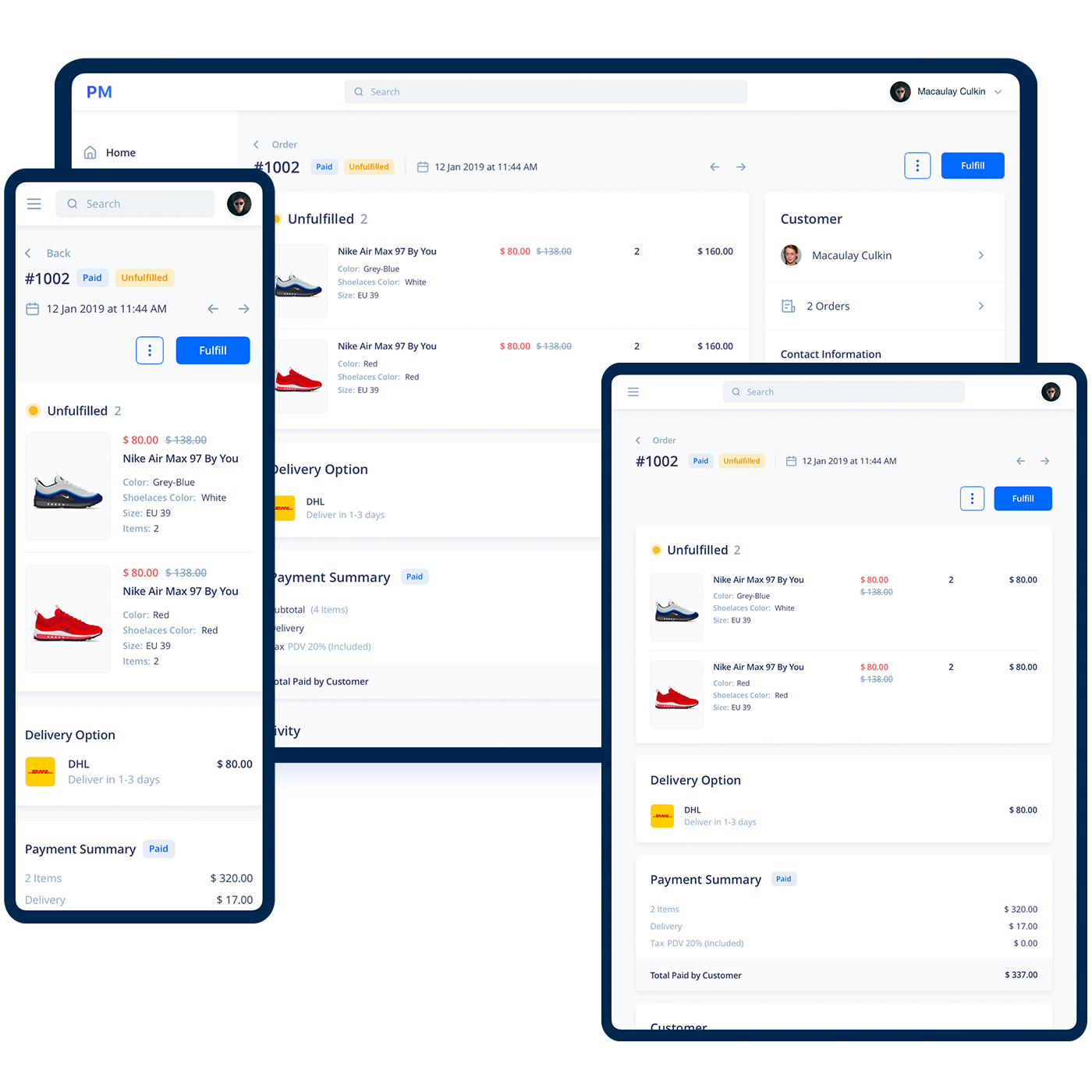
#3. What is an MVP?
Unlike a proof of concept or a prototype, a minimum viable product, or MVP, is a workable product with a minimum set of features that can satisfy users’ needs. An MVP lets you know how users accept a product, what they like, or what they expect to get later.
Although an MVP can be available to a wide audience, it’s not the final version of the product but rather a tool for its development. Creating an MVP helps you constantly study and develop your product according to users’ feedback.
If you started your product with a proof of concept and then proceeded to a prototype, an MVP would be the logical next step. Using an MPV, you can modify your product until it achieves the desired results.
An MVP is good enough and can be improved to be great one day
What do you get with an MVP?
The main benefits of an MVP are the following:
- Expenses minimization and optimization.Compared to a full-fledged product, an MVP requires less time and money for development. There are several reasons for this. The first is that getting user feedback fast allows you to map a development path. And with a clear development path, you can avoid investments in features and designs your users don’t need. Secondly, the MVP development process is gradual and allows you to invest money in parts, not all at once.
- A powerful tool to attract your first users. An MVP isn’t a full-fledged product, but you can already launch it on the market. Thus, you can get your first paying customers.
- A chance to draw investors’ attention. Nobody wants to invest in ideas with uncertain market demand. A successful MVP that has received positive feedback from users can be excellent proof for investors.
Amazon’s experience with an MVP

The story of Amazon is the story of how an MVP successfully became a world-famous marketplace.
Amazon.com began in 1994 when the internet didn’t inspire much confidence. The founder of Amazon, Jeff Bezos, had the idea of an online platform where users could buy everything. But to find out if people would use it, he started small. Bezos compiled a list of the five most popular products and chose books because they were in high demand and were inexpensive. The idea was to let customers buy books on the Amazon.com website and receive them by mail. Users liked this, and Amazon started to gain initial traction.
After the launch of the first version of Amazon, the marketplace grew and Jeff Bezos began to expand the range of products sold on the website. He also updated the website’s design to improve the user experience as more and more customers wanted to use Amazon.
Thanks to users’ feedback and the gradual development of the marketplace, Amazon became one of the largest retailers in the world.
POC vs prototype vs MVP: What’s the difference?
We’ve prepared a table to draw the line between a POC, prototype, and MVP.
| POC | Prototype | MVP | |
|---|---|---|---|
| What is it? | A piece of evidence obtained from testing a technology or a novel design that demonstrates the feasibility of a product concept | A preliminary version of a product that demonstrates its look and feel | A product with a minimum number of features needed to meet users’ needs |
| What is it for? | Demonstrating a product’s feasibility or testing technical solutions with the aim of verifying their potential | Verifying design concepts | Seeing how the product can be improved and if there’s market demand |
| How long does it take to develop? | 1 day to several weeks | 2 weeks to 1 month | 2 to 6 months |
| When should you create it? | When you aren’t sure about your idea’s feasibility or when you have several options for how you can implement something | When you’re confident in the feasibility of an idea and want to test a product design concept | When you’re sure of a product’s technical possibilities and its design and want to launch it on the market |
| How is it tested? | Within the company | Within the company and with a small audience of target users | With a wide target audience |
| When should you show it to investors? | Pre-seed / seed | Seed / round A | Round A / B |
How to choose the right approach?
To understand how to choose the right approach to validate your product, you need to figure out at what stage of development your product is. Below we share a checklist to help you do this.
When to choose a POC
A proof of concept is the first step toward developing a fully fledged product. Use this approach if the statements below coincide with your current goals:
- You want to confirm the feasibility of an idea before starting development.
- You need to confirm your product’s technical feasibility to receive your first investment.
- You’re sure the technology or design concept you want to implement hasn’t previously been applied in your industry.
When to choose a prototype
After creating a successful POC, you can move to the prototype stage. Here are some other signs that show your need to start developing a prototype:
- You want to visualize how your product will look.
- You want to design a product with a great user experience and user flow.
- You’re limited in money and time but want to showcase your product’s visual representation to attract investors.
When to choose an MVP
An MVP isn’t a mature product, but it’s the last step toward its development. Use this approach in these cases:
- You want to understand the perception of the market and find out if your product will be in demand.
- You want to save money and time developing a product with only the necessary features.
- You need to map a development path to mitigate the risk of failure.
Final word
That’s the battle of POC vs prototype vs MVP. We’ve carefully reviewed each approach to give you a clear understanding of which one would work best for your startup. Your choice of strategy will depend on your product development stage and your future plans.
FAQ
-
There are four main reasons why you may need a POC:
- To attract your first investors
- To save time
- To choose the right technology
- To stay ahead of your competitors
-
You should create a prototype for your product if you want to:
- Validate and adjust design concepts
- Save resources
- Get fast feedback
- Attract initial investors
-
An MVP is a useful approach to:
- Minimize and optimize expenses
- Get your first users
- Grab investors’ attention
If you’re looking for a competent team to develop your product, contact us and we’ll help pull off your idea.