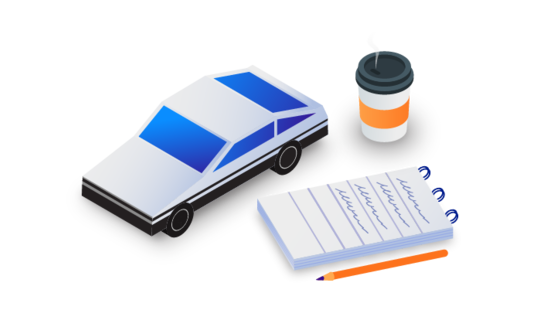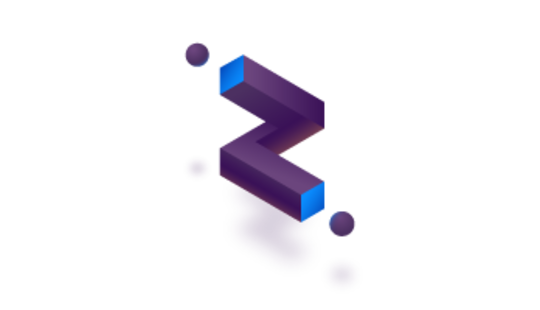-
Product Management
Software Testing
Technology Consulting
-
Multi-Vendor Marketplace
Online StoreCreate an online store with unique design and features at minimal cost using our MarketAge solutionCustom MarketplaceGet a unique, scalable, and cost-effective online marketplace with minimum time to marketTelemedicine SoftwareGet a cost-efficient, HIPAA-compliant telemedicine solution tailored to your facility's requirementsChat AppGet a customizable chat solution to connect users across multiple apps and platformsCustom Booking SystemImprove your business operations and expand to new markets with our appointment booking solutionVideo ConferencingAdjust our video conferencing solution for your business needsFor EnterpriseScale, automate, and improve business processes in your enterprise with our custom software solutionsFor StartupsTurn your startup ideas into viable, value-driven, and commercially successful software solutions -
-
- Case Studies
- Blog
How to Make a Rideshare App and Is It Worth Doing?
The automotive industry is taking new directions, and carpooling (or ridesharing) is one of them. In addition to bringing financial benefits to drivers and commuters, ridesharing is good for the environment. What’s more, the ridesharing industry is predicted to grow along with the growing number of smartphone users. Today, you have a chance to seize new business opportunities, enter the ridesharing market, and conquer this prosperous niche.
In this article, we answer one of the most frequently asked questions related to ridesharing businesses: How can you create a ridesharing app?
But first, let’s start with defining ridesharing.
What’s ridesharing?
Ridesharing is a relatively new trend. The idea of a ridesharing app (or rideshare app) is to connect drivers and commuters headed in the same direction.
It’s worth mentioning that in most cases, rideshare apps don’t allow users to make money. The main idea of these apps is to help people find travel companions and spend less on trips. However, some apps like Via have come up with ways to pay their drivers.
To get a better understanding of this industry, let’s have a look at its development.
Is it worth creating a rideshare app?
Before launching your own rideshare application, you should be aware of the situation on the market. The infographic below demonstrates the past, present, and predicted future of the rideshare industry.
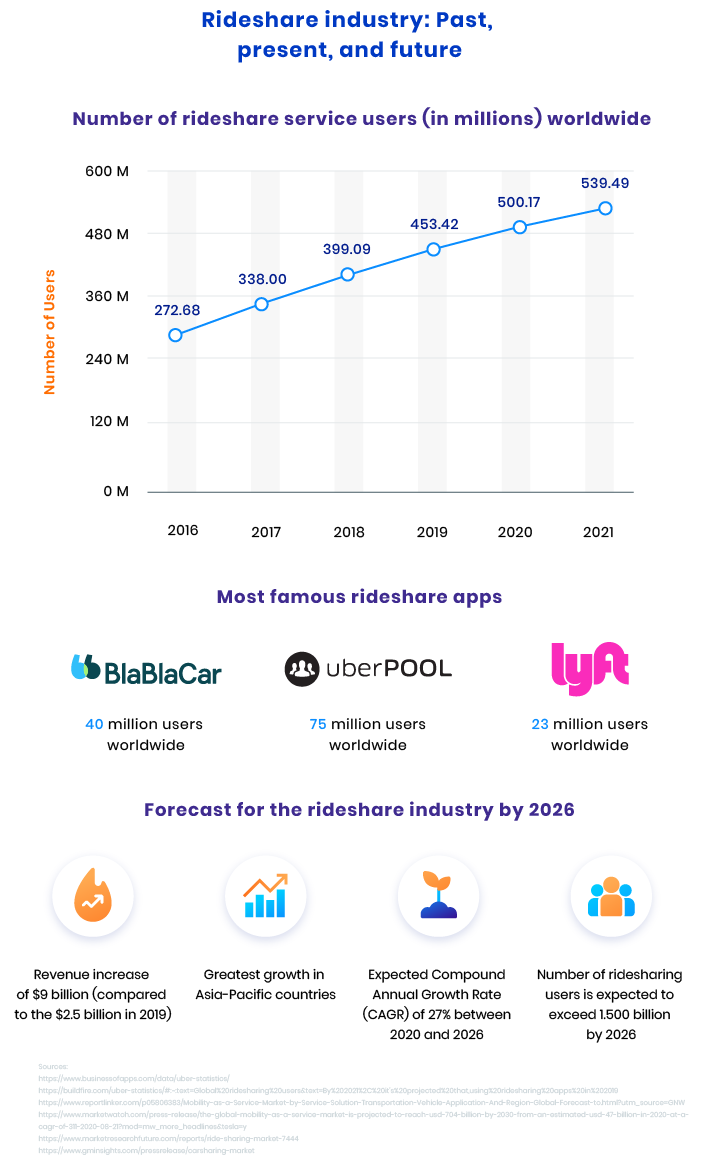
As you can see, the rideshare industry is already prosperous and is expected to grow further. However, you should keep in mind that building a profitable rideshare business isn’t easy. The example of BlaBlaCar shows that this industry has some pitfalls.
Although BlaBlaCar is considered one of the world’s most successful rideshare companies, BlaBlaCar management has some concerns. For example, there isn’t much demand for the app in India, Turkey, and Mexico, so users in these countries don’t generate much revenue. Moreover, BlaBlaCar doesn’t operate in the US due to the large distances between US cities.
If you’re ready to face the challenges of the rideshare industry and have decided to create a rideshare app, let’s have a look at how these apps operate.
How does a rideshare app work?
Rideshare apps are two-sided platforms that connect drivers with passengers. There’s also an admin role for those who manage platform operations.
To start using a rideshare app, every user, whether they’re a driver or passenger, needs to register. The process of finding co-travelers looks like this:
- Drivers indicate where they’re driving and when.
- A passenger looks for a suitable route and time using search filters and books a ride.
- The passenger and driver clarify all trip details.
- The driver picks up the passenger at an arranged location.
- Once the trip is over, the passenger pays either for fuel and tolls (as in the case of BlaBlaCar) or for the driver’s service (as in Via).
- The driver and the passenger rate each other.
Now, it’s time to consider the stages of creating a rideshare app.
How to make a rideshare app
Creating a mobile application isn’t simply about developing it from a technical standpoint. Creating an application also involves taking a number of preliminary steps that ensure the app’s success.
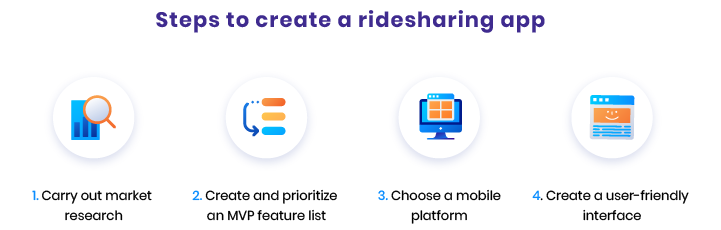
Step 1. Carry out market research
Since the rideshare market is prosperous, a lot of startups are expected to enter it in the near future. If you want your application to stand out, you need to carry out in-depth research to determine your competitors. Once you know your competitors’ strengths and weaknesses, you can come up with unique features or solutions to make your app outstanding.
Besides competitor research, pay attention to the particular niche you want to fill. Rideshare giants such as BlaBlaCar, Uber, and Lyft have already taken over the general ridesharing space. However, there are underdeveloped rideshare niches like teen ridesharing, which HopSkipDrive capitalized on, becoming one of the first rideshare apps for teenagers.
You should also pay attention to the needs of your target audience. Carry out surveys to learn what pain points your potential customers have. This will help you create an app your customers are waiting for.
Step 2. Create and prioritize an MVP feature list
Once you understand the needs of your target audience, it’s time to move to developing a minimum viable product (MVP). By sticking to this approach, you can reduce the time to market and save on initial development costs. An MVP also gives you a chance to test your product on early adopters and get feedback in order to quickly improve it.
However, you shouldn’t forget that although an MVP doesn’t have many features, it should have all functionality needed to satisfy the primary needs of your customers. Rideshare apps have three types of users, each of whom requires a specific feature set and interface.
Features for administrators
An admin panel allows a business owner (or manager) to ensure the app operates smoothly. An admin panel can include a dashboard showing registered users, their comments and reviews, and analytics to track the state of the business. An administrator should also be able to verify drivers in order to ensure a safe community inside the application.
Features for drivers
- Registration is the first step a driver should take in order to use all functionality of a ridesharing application. You can let new drivers sign up via social media sites or Google accounts in order to make this process fast and convenient.
- User profiles should include personal information about drivers such as their names, phone numbers, driver’s license credentials, locations, and frequent routes.
- Publishing trip details is a way for drivers to arrange trips that are convenient for them (by setting the number of passengers, automatic or manual passenger approval, etc.).
- Accepting and rejecting passengers allows drivers to approve or deny requests.
- Mapping and navigation is useful to identify the route a driver will take.
- Chat is a must-have feature that enables drivers to discuss details of the trip with passengers.
- Push notifications are a convenient way of reminding drivers that they need to pick up passengers.
- Ratings and reviews should be available for both drivers and passengers to build a trusting community around your marketplace.
Features for passengers
- Registration allows passengers to use the app whenever they want.
- User profiles for passengers should include their names, locations, frequent routes, and preferences for co-travelers.
- Search filters are a must, since they help passengers find drivers going in the right direction. It also should be possible for passengers to filter offers by price and driver gender.
- Geopositioning should give passengers a chance to generate a map of the route they’re taking and send it to their friends or family, just to be on the safe side.
- Booking and cancellation options should be available to ensure users can travel wherever and whenever they need to.
- In-app chat helps passengers and drivers discuss details about trips and keep in touch if needed.
- In-app payments. Whether passengers need to pay for fuel and tolls or for driving service, doing this via an in-app payment system is faster, safer, and more convenient than paying by cash.
Once you’ve prioritized the features you’ll implement in your MVP, you should decide which platform is better for your rideshare app.
Step 3. Choose a mobile platform
When choosing between iOS and Android, you should take into account the geographical location of your target audience. While Europeans prefer Android devices, American smartphone owners use both iOS and Android, with the iOS market share being 20% larger in the US.
You can kill two birds with one stone and create your app for both platforms and save money on development. It’s possible to do that using React Native technology, which allows you to build mobile apps that work seamlessly on iOS and Android.
Step 4. Create a user-friendly interface
An app’s interface is one of the first decisive factors that help customers understand whether they want to use an app. You should pay close attention to both the UI and UX of your application to attract your target audience.
Before starting to work on an app’s design from a technological standpoint, try out your ideas with low- and high-fidelity prototypes. They’ll help you understand whether your app’s interface is user-friendly and whether it functions as planned.
In the concept below, which was developed by our design team, you can see how an admin panel of a rideshare app can look. This concept includes a sidebar that gives access to analytics, trips, payments, user database, and other information an admin needs to manage the app’s operations.
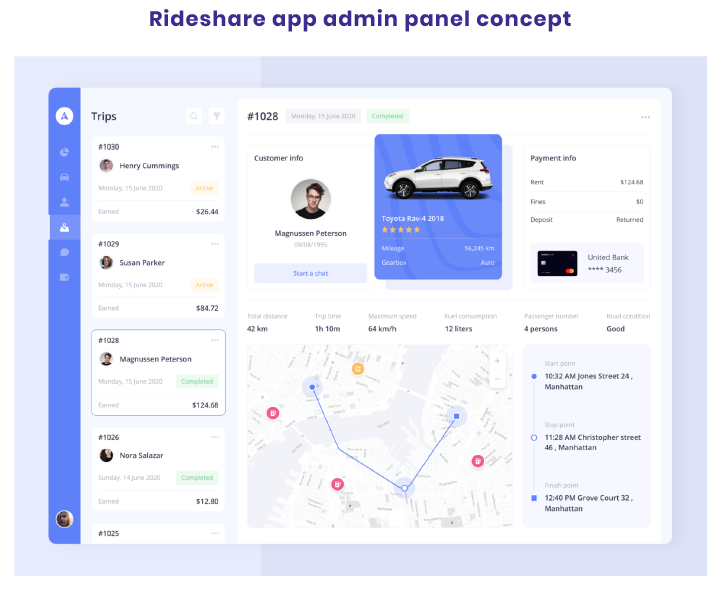
With such a simple and intuitive design, you can ensure a positive user experience. Think about how you want your app to look and operate in order to make it convenient for all users.
Threats and challenges of building a rideshare app
Starting any business has its challenges, such as developing a product that can satisfy your target audience, competing with other market players, and raising funds for development. When developing a rideshare app, you should also pay attention to the following issues.
Building trust and safety
Although ridesharing is a great idea in terms of the benefits it brings for drivers and travelers, getting into a stranger’s car remains a concern for many people. To ensure a flow of customers, you should persuade your target audience that booking rides via your app is safe. Here are some ways famous ridesharing companies solve this issue.
- Performing background and criminal checks on drivers is the first step towards building a safe community. The world’s largest ridesharing companies Uber and Lyft require drivers to undergo background and criminal checks before working on their platforms.
- Uber uses a Share my trip feature to safeguard its customers, allowing passengers to share the details of a trip with people they trust. Sending notifications about their route in real time to friends and family gives passengers peace of mind when traveling with strangers.
- The ability to select female drivers can offer an additional security guarantee for women looking for co-travelers via your application. To implement this option, you’ll need to add a special filter in search tools, just like BlaBlaCar did with its Ladies Only feature. This feature should be available for both drivers and passengers.
- 24/7 online support can be of great value for drivers. With this feature, drivers can be sure they’ll get help at any time in case of an emergency.
- A panic button should alert an app administrator, or even a police station, that something is going wrong during a trip.
You can either use these features or come up with other ways of ensuring your customers’ safety. You can also analyze companies outside the ridesharing industry to find out how they solve safety issues. Perhaps you’ll find an idea you can apply in your application.
Meeting legal requirements
Another concern associated with starting a rideshare business is legal issues. Before launching your app, you should make sure it complies with all relevant laws in the area where your business operates. Here are the things you should figure out:
- What certificates or licenses do you need to start a rideshare business in your area?
- Are you required to conduct background checks on drivers?
- Must you provide drivers registered in your app with your logo or any other signs that indicate their cooperation with you?
- How should you pay taxes?
- Should you provide insurance for your customers if something goes wrong during a ride?
Following the laws is important; otherwise, you risk penalties or, worse, lawsuits.
Monetizing your app
We’ve already mentioned that a ridesharing business alone isn’t a great source of revenue. But if you want to start with a single app, you can consider one of the following monetization strategies.
- Service fees is the model BlaBlaCar uses to monetize its business. For example, in the UK, BlaBlaCar drivers need to pay £1 to £10 per shared trip depending on the sum they collect. The company charges a small fee in comparison with the amount of money drivers save on each trip.
- Partnership is another monetization approach used by BlaBlaCar. The company has recently started cooperating with Voi, a European scooter leasing company, to attract more customers and generate more revenue.
- Advertising. You can earn money and help users find something useful by showing third-party ads in your app. Just make sure you cooperate with companies whose offers are of value for your users.
Final thoughts
If you want to penetrate the prosperous yet competitive and challenging rideshare market, you’ll need to make big efforts. But with a thought-out business plan and a reliable development team, you’ll be able to reach your business goals fast.
FAQ
-
To successfully launch your rideshare app on the market, you should:
- Carry out market research
- Create and prioritize an MVP feature list
- Choose a mobile platform
- Create a user-friendly interface
-
When you create a rideshare app, you should pay close attention to the following issues:
- Building trust around your platform
- Meeting legal requirements
- Monetizing your app
-
When choosing a platform for building your rideshare application, you should keep in mind the preferences of your target audience. However, with React Native, you can build an app that works flawlessly on both iOS and Android devices. Our team contains experts in developing React Native apps who can help you create an outstanding app in a short time. Drop us a line to get started.