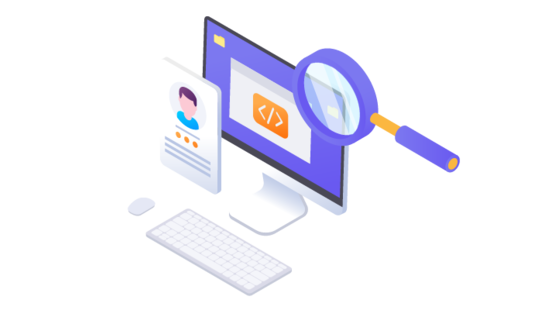-
Product Management
Software Testing
Technology Consulting
-
Multi-Vendor Marketplace
Online StoreCreate an online store with unique design and features at minimal cost using our MarketAge solutionCustom MarketplaceGet a unique, scalable, and cost-effective online marketplace with minimum time to marketTelemedicine SoftwareGet a cost-efficient, HIPAA-compliant telemedicine solution tailored to your facility's requirementsChat AppGet a customizable chat solution to connect users across multiple apps and platformsCustom Booking SystemImprove your business operations and expand to new markets with our appointment booking solutionVideo ConferencingAdjust our video conferencing solution for your business needsFor EnterpriseScale, automate, and improve business processes in your enterprise with our custom software solutionsFor StartupsTurn your startup ideas into viable, value-driven, and commercially successful software solutions -
-
- Case Studies
- Blog
How to Build a Video Conferencing App Like Zoom or Google Meet
During the COVID-19 pandemic, video conferencing apps are in demand due to the need for efficient collaboration with remote work. A recent study predicts that by 2025, 70% of the workforce will work remotely at least five days a month. If you’re wondering how to build a video conferencing app and take advantage of the new normal in communication, go on reading this article.
Video conferencing market overview
Video conferencing tools have become extremely popular during quarantine, as they allow businesses to work effectively no matter where their employees are. Let’s review the video conferencing apps most commonly used for remote work, meetings, and consultations.
Zoom

Zoom is a video communications technology company founded by Eric Yuan in 2011. In 2020, Zoom experienced a huge boost in popularity and the number of users because of the pandemic. In April 2020, Zoom reached an average of 300 million daily meeting participants, which is 30 times the 10 million daily participants in December 2019.
Zoom offers a free version of its service with a 40-minute meeting duration. To get rid of this limitation, users can pay for a monthly premium subscription.
Google Meet

Meet is real-time meeting software launched by Google in 2017. Until April 2020, Google Meet was available only within G Suite. However, in April 2020, Google decided to implement a free plan with a limit of up to 100 users and a duration of up to 60 minutes. Monthly subscription plans raise these limits.
The COVID-19 pandemic has influenced the number of Google Meet users as well. In April 2020, Google CEO Sundar Pichai claimed that the service had passed 100 million daily active users. According to Forbes, this is about 300 percent more daily active users than Google Meet had in January 2020.
GoToMeeting

GoToMeeting is online video conferencing software created by LogMeIn specifically for team meetings. GoToMeeting is part of the GoTo suite that also includes GoToWebinar, GoToTraining, and other software products for remote communication.
During the COVID-19 pandemic, LogMeIn launched a new version of GoToMeeting software that follows HIPAA requirements and suits healthcare organizations’ needs to support the shift from face-to-face to remote medical appointments.
During the COVID-19 pandemic, we know that it’s more important than ever to have access to healthcare workers so patients can get the medical attention they need in the safest way possible. As the Coronavirus pandemic pushes organizations to enact procedures to keep staff and patients safe, we’re here to help with the launch of our new GoToMeeting for Healthcare product.
LogMeIn thoroughly analyzed the impact of COVID-19 on GoTo Suite users. They found considerable growth in the number of active users in different industries. Compared to 2019, in 2020, there were almost two times more active GoTo Suite users in the healthcare sector, more than twice as many in education, three times more in the biotech industry, and over five times more in government.
BlueJeans

BlueJeans is a cloud-based video conferencing service developed by Verizon that facilitates effective remote meetings, webinars, and healthcare consultations.
One of the unique features of BlueJeans is Smart Meetings that allow attendees to leave meeting notes and takeaways straight in the app:
According to information shared by BlueJeans, their network faced a fourfold increase in video conferencing traffic in China and a threefold increase across the Asia–Pacific region between January and February 2020. Data Center Knowledge claims that in the third week of March 2020, BlueJeans reached around 350% of its pre-pandemic traffic.
While many businesses faced revenue declines during the pandemic, video conferencing apps drastically increased their revenue. If you wish to make a video conferencing app and join this promising market, go on reading for valuable tips.
Steps to take before building a video conferencing app
Before you develop your application, there are several things you and your team need to do. Let’s take a closer look at them.
#1 Determine your business vision
First of all, you need to establish a clear vision of your product to ensure it brings real value to users. Where should you start?
Define your target audience
Define the audience to which you’ll offer your video conferencing app. You can do in-depth research to create several customer personas and an ideal customer profile (ICP) to facilitate targeting. Although a customer persona and ICP are similar, these are different documents.
A customer persona describes a prototypical customer that embodies a particular segment of your target audience. It’s created before the launch of your product based on research into your target audience and has traits, interests, and problems typical among your target audience. You can and should adjust your customer persona later when you have real customers.
Here’s an example of a customer persona for a video conferencing app.
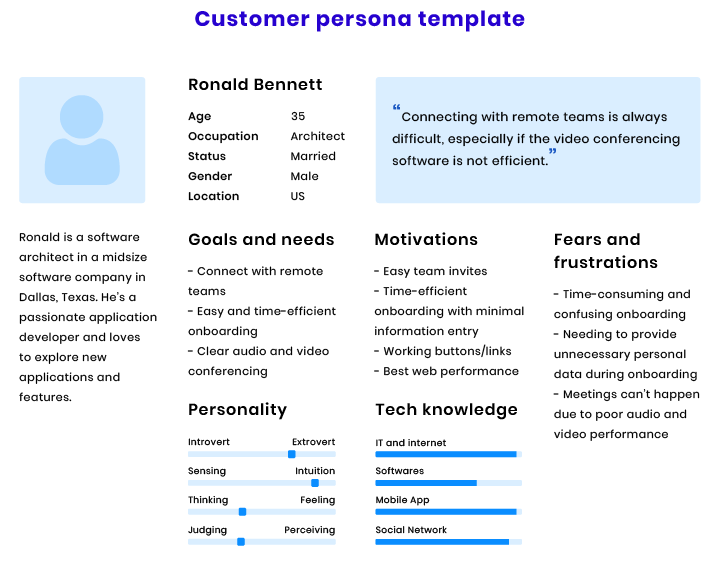
An ideal customer profile (ICP) is a detailed description of a customer with characteristics that make them the perfect fit for your product. In contrast to a customer persona, an ICP is created after your product already has customers.
You can create an ideal customer profile in several simple steps:
- List your customers. Make a list of customers with the most successful sales cycles and high retention.
- Identify common characteristics. Determine what these customers have in common.
- Prioritize typical features. After defining the common characteristics of your best customers, you should select the most significant.
- Fill in the ICP template. Your ICP should define such customer characteristics as industry, business size, annual revenue, budget, location, and customer base. You may add other valuable criteria if necessary.
Below is an example of how an ideal customer profile may look:
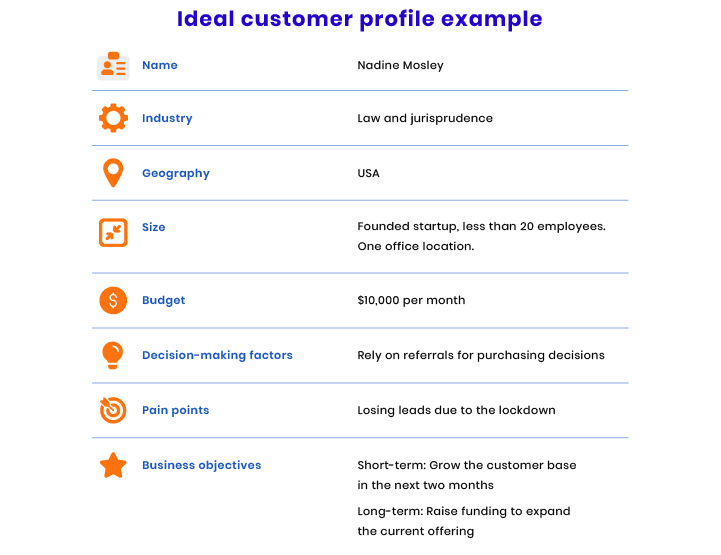
Developing a customer persona and ICP is required to ensure your product will cover the most vital needs of users, will be in demand on the market, and will provide appropriate targeting and successful promotion of your software product on the market.
Decide on how to get revenue
Another thing you need to consider is your application’s monetization model. You can choose between the following three options:
- Freemium. This model helps your users get acquainted with a basic feature set for free and allows you to charge for pro features like file and screen sharing and blurring the background. Zoom and Google Meet have adopted this model as their primary source of revenue.
- Advertisements. By implementing in-app advertising, you can offer your services to users for free since you’ll receive revenue for advertising clicks or views. This model also can be used in combination with freemium as an additional source of revenue.
- Paid subscriptions. You can provide your service to customers on a subscription basis. To try your product in action, a customer needs to pay for one month of service. They can then renew the subscription or pay for a yearly subscription to continue using your service. Verizon uses this model to monetize BlueJeans.
The choice of monetization model depends on your business specifics and needs. For instance, if your video conferencing app is designed for continuous use by enterprises or healthcare providers, it makes sense to implement paid subscriptions or a freemium model. On the other hand, if you’re planning to provide services for irregular events like webinars, you may choose between advertising and freemium.
Build an operational flow
The next step is to decide how your business will operate. The Lean Canvas is a great tool that allows you to see the whole picture of your business operations, detect weaknesses in your solution, and discover new business opportunities. Startups use the Lean Canvas template to define their target audience’s major problems that need to be solved and add value to future software products.
A Lean Canvas is a simple one-page business plan focusing on problems, solutions, key metrics, and competitive advantages. It’s designed to support the lean startup process. A Business Model Canvas, on the other hand, is a complete strategic management tool for established businesses. We’ll show you a Zoom Lean Canvas so you could have a reference to guide you when working on a Lean Canvas for your product.
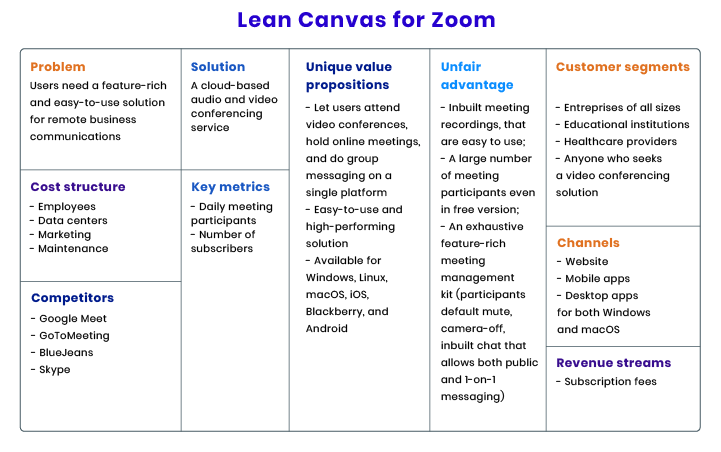
#2 Define your MVP feature set
A minimum viable product (MVP) is a product with a set of essential features that help you validate your business idea. You should wisely select and prioritize features for your MVP that cover most needs of your customers’. Below, we enumerate the most common features users seek in a video conferencing app.
Registration and authorization
When building a registration flow, you should pay attention to the specifics of your target audience. If you provide your video conferencing app to healthcare institutions, you should implement a detailed registration form and a reliable authorization system.
A registration form for webinar visitors should request as little information as possible. It may include integrations with major social networks to enable registration through existing Google, Twitter, Facebook, and other accounts. Moreover, you can implement an optional registration process for webinar users.
Profile management
You should also enable users to manage their personal profiles on your video conferencing platform. They should be able to do things such as:
- Set a profile icon
- Edit personal information and qualifications
- Manage contact information visibility
- Adjust privacy settings
- Change their location
The list of profile management functions may vary depending on the specifics of your application.
Pre-call room
Create a web page that allows users to check their audio and video before joining a meeting. This web page should allow users to mute or unmute their microphones and disable or enable the camera, and set a background image (if available and applicable).
Peer-to-peer and conference calls
One-on-one and group video and audio meetings are among your app’s essential features. Your video conferencing app should provide an equally high video quality with a small or large number of meeting attendees.
Chat
Your video conferencing app should allow users to exchange messages as well, since this adds an additional communication channel during meetings.
Additional features
There are also many complementary features you can implement in further releases. For instance, you can consider implementing file sharing during conversations. Thanks to file sharing, team members can share documents related to the discussion topic and patients can share test results or previous health records during consultations with healthcare specialists.
Screen sharing is especially useful when holding presentations with team members or demonstrating new flows or digital instruments. In addition, you can implement desktop sharing that allows conversation attendees to remotely control the presenter’s desktop.
Call recording is one more feature that adds to your application’s convenience. This feature is vital for specialists that hold webinars and online consultations. With call recording, specialists won’t need to seek a third-party solution to provide their webinar visitors or clients with a video record.
A background mute feature can allow your app users to avoid background noises such as keyboard typing or paper shuffling.
Virtual backgrounds can significantly add to your app’s user experience. Users can blur their real backgrounds with this feature or change their backgrounds to an image or video.
Polls can complement decision-making during team meetings or help with collecting feedback during consultations or webinars.
If you’re planning to create a mobile application, you should definitely implement push notifications. Push notifications help to minimize delays and no-shows no matter if your clients conduct online consultations, webinars, or team meetings.
#3 Ensure high video and audio quality
High-quality video calls is what your target audience will primarily expect of your video conferencing app. To meet their expectations, make sure your application has enough bandwidth and CPU capacity to support HD video.
Also, it’s great if your team implements multi-bitrate encoding to ensure that video quality will adjust to a user’s internet connection speed and device type.
Audio quality is equally important for a positive user experience. Your task is to bring loud and clear sound to your video conferencing app.
#4 Provide enough security
To ensure the confidentiality of users’ conversations, your video conferencing app should support end-to-end encryption. This means data should be encrypted on the sender’s end and decrypted only on the recipient’s end so that no one can get access to it in transit.
To implement end-to-end encryption in your video conferencing app, you can use technologies like AES-256 encryption or HMAC-SHA256 message authentication code.
AES-256 is a protocol with a symmetric key cipher. This means the same key is used for both encryption and decryption. Symmetric keys are suitable for exchanging information internally. Since they require less computing effort than asymmetric keys, encryption is faster and more efficient.
HMAC stands for hash-based message authentication code. HMAC is used for data integrity and authentication to ensure that only a valid user can get access to private information.
#5 Keep compliance in mind
In addition to encryption, you also need to comply with laws and regulations. For example, if you’re going to collect and process the personal information of European Union (EU) and European Economic Area (EEA) residents, your software and company needs to comply with the General Data Protection Regulation (GDPR).
If your business will operate in Canada or your application will collect and process personal information of Canadian citizens for commercial purposes, your company needs to comply with the Personal Information Protection and Electronic Documents Act (PIPEDA).
If your target audience includes medical organizations located within the US, it’s necessary to follow HIPAA regulations to ensure the highest level of protection of your users’ health-related information.
GDPR, PIPEDA, and HIPAA are only examples of regimes you might need to follow. The list of laws, regulations, and standards you need to comply with will depend heavily on your target audience and the specifics of the meetings users will run. That’s why compliance requires in-depth research and an understanding of your business’s legal aspects.
How to build a video conferencing app
Now that you know the basic business and technical aspects of a video conferencing application, let’s dive deeper into how to build a video conferencing app. Below, we review the three most common ways of making a video conferencing application.
Communication platform as a service (CPaaS)
A communication platform as a service is cloud-based software you can integrate into your own solution to enable video conferencing features. When using a CPaaS solution, you can create a video conferencing app without needing to build your application infrastructure and interfaces from scratch.
Among the benefits of this approach is the speed of building the application. Since your team uses a prebuilt architecture, you can get your own application in a matter of weeks. In addition, your application won’t require any maintenance efforts from your side as the CPaaS provider will take responsibility for maintaining application performance.
The main disadvantage of using CPaaS is the necessity to pay each month for infrastructure you have little or no control over.
Bespoke development
If you prefer having full control over your application, custom development can be a better option. The core of any video web application is a video streaming protocol that enables video and audio calls. Let’s review the most popular streaming protocols for building video conferencing apps.
- RTMP, or the Real-Time Messaging Protocol, was initially created for transmitting video and audio between a server and Adobe Flash Player. The use of RTMP has changed since its appearance, and today it’s widely used in live streaming.
- RTP is a streaming protocol for delivering audio and video over IP networks and is used to develop IP telephony and conferencing software.
- WebRTC is a protocol that enables real-time video and audio communication in the majority of browsers and native clients like Android and iOS applications. In software development, WebRTC can be used as a regular JavaScript API. Developers from Apple, Google, Microsoft, and Mozilla support the WebRTC open source project, and it continues to grow.
Apart from choosing a video streaming protocol for your conferencing application, you and your in-house or outsourcing development team should decide on what programming languages, frameworks, databases, and other technologies to use during development.
The biggest advantage of bespoke development is getting an absolutely custom software product that meets your unique business needs.
However, building a software product from scratch often requires a lot of time and money.
Prebuilt solution
A prebuilt video conferencing solution contains a set of features usually present in video conferencing software. With a prebuilt solution, you get a full-fledged application with a custom design on a turn-key basis much faster and cheaper than when developing from scratch.
Since the solution is prebuilt, you can get your app in a short time and at a reasonable cost. Nevertheless, your application will have a unique design that will convey your brand vision and great scalability potential.
Since a prebuilt solution includes only a basic set of video conferencing app features, however, unique features will need to be developed upon request, increasing the development time.
Comparison
In the table below, we provide you with a short comparison of the three approaches to creating a video conferencing app so you can see everything at a glance.
| Criteria | CPaaS | Bespoke development | Prebuilt solution |
|---|---|---|---|
| Сost | Monthly payment | Large investments during the development process | Reasonable price paid at once |
| Time | 4–6 weeks | More than 1 year | 4–6 months |
| Technical experience | Little or no technical experience needed | Enough to validate developers’ skills | Little or no technical experience needed |
| When to choose | You’re time-limited and need to validate your business idea on a small budget | You want to create a one-of-a-kind product and have enough time and money | You want to get a full-fledged product that you can grow in the future on a reasonable budget |
Wrapping up
Choosing the right way to build a video conferencing app may seem complicated. But in fact, it comes down to accurately assessing the resources available and choosing the right technology vendor.
FAQ
-
Before build a video conferencing app, you should take the following steps:
- Determine your business vision
- Define your MVP feature set
- Ensure high audio and video quality
- Provide enough security
- Keep compliance in mind
-
- Registration and authorization
- Profile management
- Peer-to-peer and conference calls
- Chat
-
There are three approaches to building a video conferencing application:
- Using a communication platform as a service (CPaaS)
- Developing from scratch
- Opting for a prebuilt solution
If you’re looking for a thrustful vendor to help you build a robust video conferencing application, feel free to contact RubyGarage.