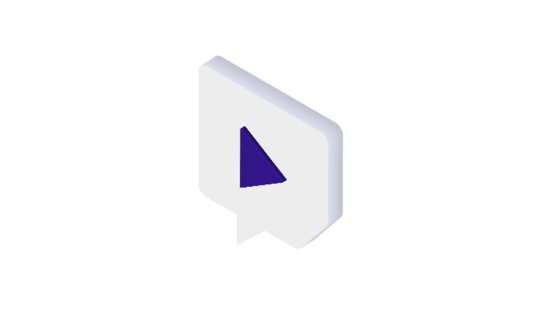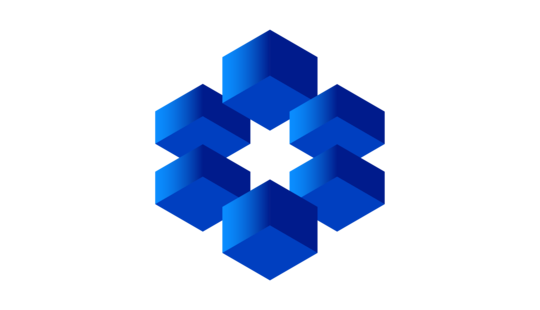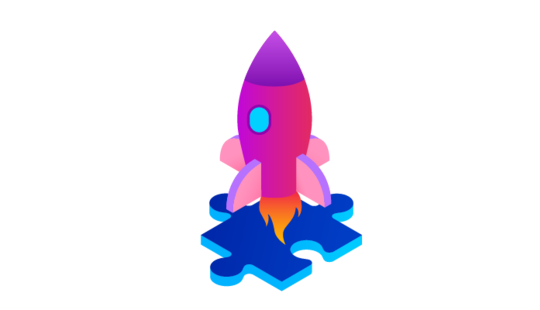-
Product Management
Software Testing
Technology Consulting
-
Multi-Vendor Marketplace
Online StoreCreate an online store with unique design and features at minimal cost using our MarketAge solutionCustom MarketplaceGet a unique, scalable, and cost-effective online marketplace with minimum time to marketTelemedicine SoftwareGet a cost-efficient, HIPAA-compliant telemedicine solution tailored to your facility's requirementsChat AppGet a customizable chat solution to connect users across multiple apps and platformsCustom Booking SystemImprove your business operations and expand to new markets with our appointment booking solutionVideo ConferencingAdjust our video conferencing solution for your business needsFor EnterpriseScale, automate, and improve business processes in your enterprise with our custom software solutionsFor StartupsTurn your startup ideas into viable, value-driven, and commercially successful software solutions -
-
- Case Studies
- Blog
5 Things You Need to Know to Build a Live Streaming Website Like Twitch
People have always loved sports — both playing and watching. Football/soccer cups, tennis tournaments, and baseball championships generate incredible revenue, and esports are no exception. Twitch, one of the first live streaming platforms for gamers, has proved that esports can be as flourishing and fruitful an industry as offline sports — if not more so! How has Twitch managed to get it right? In this article, we shed some light on the popularity of the Twitch platform, share features that are necessary to build a similar live streaming platform, and reveal all the challenges one can meet building a website like Twitch.
1. What’s Twitch?
To figure out how to build a live streaming website like Twitch, you need to know exactly what Twitch does. Today, Twitch belongs to Amazon. It’s a platform that allows users to create channels, broadcast themselves playing games, upload recorded clips, participate in tournaments and competitions, view other players’ streams, and communicate with players and viewers via chat. Users don’t have to register to view broadcasts, however they do have to register to broadcast and chat.
Twitch’s built-in real-life chat helps gamers find like-minded people, make friends, and socialize.
Twitch works on PC, Xbox, and PlayStation consoles. It has browser support as well as a dedicated application to let users record videos and interact with the community.

Twitch is an unquestionably popular product. What has made it so successful? We’ve studied the factors that have contributed to its success:
- Real-time interactions. Built-in chat enables communication among players and viewers. Twitch is a kind of social network where spectators have a chance to directly communicate with professional players, ask questions, and encourage them during games.
- Huge community. Twitch supports all sorts of games, so users can find like-minded people from all over the world, compete with them, and make friends.
- No language barriers. All gamers can stream in their own language. A match can be broadcast in multiple languages.
- Watching live streams is free of charge. If users aren’t going to broadcast and use chat but only want to watch, they don’t need to register or pay a subscription fee.
Building a robust startup is hardly possible without a positive customer experience and useful functionality. Let’s go further and figure out what minimal set of features is needed to create a live streaming platform.
2. Twitch MVP feature set
To understand how to build a live streaming website like Twitch, you need to know its core functionality. Here are the main features of Twitch:
- Registration. Users can view broadcasts without registering; however, to live stream their own playing, subscribe to gamers, and communicate with others, users do need to sign up.
- Personal profiles. If users are going to broadcast, they need to create a personal account where they can tell about themselves, add links to social media accounts, and list their equipment.
- Real-time streaming. It’s very important to give players an opportunity to stream not only the game itself but also a view from a webcam. Viewers appreciate real emotions of gamers sometimes even more than the game.
- Search videos. Users can search for videos by category, such as game, gamer, language, date, and so on.
- Payment gateway. This feature allows viewers to donate money to their favorite players or pay a subscription fee.
- Real-time chat. This feature allows players and spectators to communicate in real time during games.
- Notifications. Once subscribed, users get notifications when a gamer they follow starts broadcasting so they don’t miss anything.
- Subscriptions. Users can subscribe to games and gamers and get notifications when they’re streaming.
This feature set forms the core of a live video streaming platform like Twitch. Though keep in mind that every type of video streaming website requires its own unique functionality. For instance, users of a video conferencing website may need to share documents during sessions, and educational platforms with video courses may require online tests.
3. Challenges of building a platform like Twitch
There are two big challenges when building a live streaming website. Let’s take a look at them and try to find the best solution.
Challenge 1. Technical
A live streaming website has to work smoothly, reliably, and fast. Otherwise, users won’t stay. That’s why the software and hardware you use to build and run a streaming website mean a lot. Here are some points to think through.
Choose the right video streaming protocol
The protocol you use for video streaming defines the quality and latency (the delay the end user experiences). The truth is, there’s no perfect solution that will provide excellent quality and stream video with no delay. When choosing a protocol, pay attention to the characteristics you need most. For instance, if you’re building a video conferencing website, then latency should be minimal. Gamers, on the other hand, enjoy cool graphics and like watching high-quality videos.
Here are the strong and weak sides of some of the most popular protocols for video streaming:
- RTMP. This protocol is characterized by low latency, robustness, and almost universal support. But it’s insecure for video delivery as it’s prone to man-in-the-middle attacks. In the beginning, Twitch used RTMP. However, the growing number of users revealed its disadvantages. Today, Twitch uses HLS.
- HLS. It supports adaptive bitrate streaming and HTML5. The protocol is known for its robustness. Unfortunately, it has a relatively high latency.
- MPEG-DASH. This protocol can work with the majority of encoding formats. Its distinguishing feature is its AI-driven transcoding algorithm, which leads to less data used during streaming. However, it doesn’t support the H.265 video standard.
- WebRTC. This enables end‐to‐end communications from nearly any endpoint: phones, web pages, kiosks, automobiles, and even household appliances. The biggest disadvantage of WebRTC is that it’s a peer-to-peer protocol and can’t be used for group video chat.
Think about scalability
The smooth and continuous working of a live streaming platform depends not only on the video streaming protocol but on the architecture. The more users you acquire, the more queries your server gets. Eventually, this might lead to glitches and even to a website crash. That’s why even if you want to start with an MVP website, you still need to create an architecture that will be able to scale in the future.
The most common and reliable way to solve this problem is to build a content delivery network (CDN). This involves creating multiple proxy servers with data centers in different locations (close to your users) that contain the same data. Thus, users from different countries will be able to get quick access to data that was created on the other side of the globe with minimal delay.
A content delivery network helps to distribute the load among a number of servers and reduces the likelihood of crashes.
Challenge 2. User experience
Alongside smooth and continuous video streaming, users also want a great user experience. Here are some problems that the Twitch streaming website has experienced, according to its users.
Chat moderation
The feature that made Twitch so special harmed it at the same time. Gamers enjoyed chatting with their audiences and feeling support and encouragement. Gamers who had small to medium-sized audiences admitted that interactions with viewers made the game fun. However, when the audience grew, gamers often suffered from hateful comments and spam.
To solve this issue, Twitch added features that allow users to moderate chats in a more efficient way. Today, users can not only delete a specific message but also check when an account of a spammer was created. Moderators can also set and announce rules so all users know what they can be banned for.
Yet there’s another option to improve the user experience with chat: allow gamers to hide or turn off chat during the game so users can choose if they want to communicate with anyone at all.
Partnership with creators
To be profitable, a platform needs to gain a loyal user base. It needs content. For that, the platform has to attract content creators (gamers) and retain them. Twitch partners with the most popular gamers, and their loyal audiences allow those gamers to make their own profit. Twitch also provides these partners with quality settings unavailable for non-partner streamers.
On the other hand, streamers with smaller audiences don’t get such support and can’t make money with Twitch. A lot of them complain about unfair conditions or that it’s too complicated to get partnership status. As a result, these gamers move to other video streaming platforms.
To retain young gamers, a live streaming platform has to support communities, like YouTube does. YouTube doesn’t offer different conditions based on audience size, instead offering the same partnership conditions for all users. Clear and transparent conditions create more trust toward the platform.
4. Monetization
Now it’s time to find out approaches to make money with live streaming platforms.
- Subscriptions . Viewers pay a certain fee every month to have an account and access to certain features. This is the monetization approach Netflix uses. On Twitch, users can subscribe to gamers, and this subscription fee is shared between the platform and those gamers.
- Freemium. This approach offers users some free and paid features. For instance, for $8.99 per month, Twitch Turbo gives users fewer ads, more video storage, and an improved user interface.
- Ads . You can offer ads to businesses that appeal to your demographic. Ads can appear when your streaming website is launched and can change regularly depending on the number of advertisers and the price they pay.
- Apparel sales . This model requires a platform to partner with apparel providers and sell goods to platform users. Twitch, for instance, partners with a T-shirt company. The most popular gamers create their own T-shirt designs, advertise them during streams, and get a share of the revenue.
5. Business Model Canvas
A Business Model Canvas is a tool to create, question, modify, and improve your business model. In plain English, it’s a simple table with eight cells that helps you think through your business idea from different perspectives.
We’ve examined the business model of Twitch and created a Business Model Canvas for you.

Final thoughts
Video streaming is everywhere. Conferences, movies, games, and online courses are broadcast 24/7. And this industry has no plans to gear down. Building a live streaming website, of course, comes with a range of challenges. Yet if you’re prepared, it can be an exciting journey!
If you liked this article and want to get more useful insights, don’t forget to subscribe to our blog!