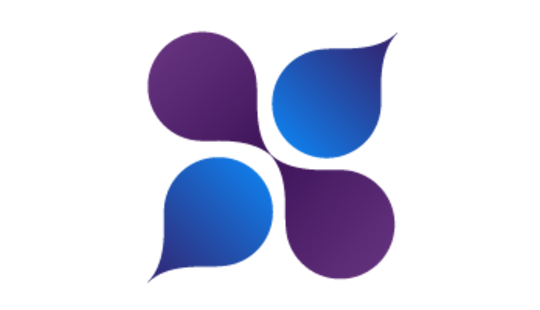-
Product Management
Software Testing
Technology Consulting
-
Multi-Vendor Marketplace
Online StoreCreate an online store with unique design and features at minimal cost using our MarketAge solutionCustom MarketplaceGet a unique, scalable, and cost-effective online marketplace with minimum time to marketTelemedicine SoftwareGet a cost-efficient, HIPAA-compliant telemedicine solution tailored to your facility's requirementsChat AppGet a customizable chat solution to connect users across multiple apps and platformsCustom Booking SystemImprove your business operations and expand to new markets with our appointment booking solutionVideo ConferencingAdjust our video conferencing solution for your business needsFor EnterpriseScale, automate, and improve business processes in your enterprise with our custom software solutionsFor StartupsTurn your startup ideas into viable, value-driven, and commercially successful software solutions -
-
- Case Studies
- Blog
How much does it cost to build a web app like Trello?
Trello is a well-known (and adorable) task management tool. Starting from the established concept of a digital whiteboard plastered with note cards, this app allows teams to track projects, communicate progress, and share data.
Each year, companies all around the globe go looking for new project management software. Among them, there are always a number who consider developing a Trello-like application. Over the past few days especially this topic has been on people’s minds due to the news about Trello being bought by Australian company Atlassian. Atlassian is already incredibly popular for its own products Jira and HipChat – and that popularity will doubtless only increase now that they’ve bought Trello.
If you’re one of the people who have considered developing a clone of this popular app for your own company, you’re probably wondering how to create a web app similar to Trello as well as how much it might cost. Read on for answers to both of your questions. But first, let’s define what type (and size) of businesses an app like Trello is intended for.
Who is Trello for?
As a web-based visual collaboration tool for planning tasks and projects, Trello suits the needs of individuals and small to medium-sized businesses – in some cases, even large enterprises. It has already been adopted by a large number of users in a variety of business spheres: software development, marketing and advertising, consumer goods, and higher education. Among the most notable Trello customers are The New York Times, Anytime Fitness, Chartbeat, Tumblr, Adobe, TripAdvisor, and Scout books.
To give you ideas about how you can effectively use this tool, Trello shows off dozens of example use cases. Vacation planning, healthy meal planning, conference planning, organizing blog post ideas, development boards... the list goes on. For inspiration about how Trello can be beneficial for you and your company, check out boards from the Trello user community.

Here are some statistics (via GetApp) showing the percentage of Trello users by industry, company size, and country. All these numbers are based on responses of real users who are members of the GetApp community.
Trello offers a version with basic functionality for individual users, but since it’s used by companies of various sizes, it also offers three paid tiers: Trello Gold, Trello Business Class, and Trello Enterprise. The functionality of each of these Trello versions is more or less the same, but each version offers some benefits that can be essential for particular types of businesses.
Before we compare the additional benefits of each paid version, let’s look at the basic features of Trello and determine approximately how long it would take to develop each module of Trello’s basic functionality. We’ll then suggest a technology stack to accomplish this.
What are the main features of Trello?
The main thing most people love about Trello is its design. It’s designed to do one important thing competently. This ‘thing’ is to facilitate a Kanban-style workflow. With this in mind, we will now break down the most interesting and important features that Trello offers into conceptual categories.
Boards
A Trello board is a list of lists filled with cards. Each board usually represents one project or product that is under development. It can also represent anything that needs to be planned. Each Trello board is associated with specific members who have access to it: who can see it, control the creation and flow of the cards between board lists, and invite other members to the board. There’s no limit to the number of team members that can be invited to a given board. You can also make boards public or private. All the settings and controls for boards are located in the sidebar, as well as in the members panel and board activity feed.

In the settings you can remove members from a board, turn the board background on and off, allow or forbid comments, add and delete extensions, and add other members to the board. For easier search you can filter all your cards by member name, due date, date of creation, keywords, and labels. You can also use quick search, which now searches all card content and is presented in a simple interface with a brand new set of operators to help you narrow your searches. Some of these operators are @name, due:day, created:day, and board:id. These operators also work in the “Archive” search bar. You can also change the background of your board to any color you like and manage all the labels specific to a board.
To develop the UI and UX for Trello Boards we would need between 80-96 hours. To implement the actual functionality, which would involve HTML/CSS coding and frontend and backend development, we would need between 320-342 hours.
Lists
Since Trello provides a Kanban-style workflow, inside the boards you can create lists. Lists are a simple way to divide a board into categories. Usually each list (category) represents a certain stage of a process (e.g. to do, in progress, done). As writers, we have our own flow in Trello for articles, which includes such lists (stages) as ‘Plan is ready,’ ‘In progress,’ ‘Ready for review,’ ‘Ready for copyediting’, and ‘Done.’

Creating UI and UX design for Trello Lists would take us about 40-48 hours, and the actual web development (HTML/CSS coding, frontend and backend programming) would take about 96-104 hours.
Cards
As we already mentioned, Trello boards have lists, and these lists can be filled with an unlimited number of cards. You can create a card that represents some work to be done. For us writers, this will be a new article. When we create a card, first we give it a title. Let’s assume this is the card for the article you’re reading now: our title will be “How much does it cost to build an app like Trello?” Next we write a detailed description of the task and attach files (if needed) to the card. These files might be reference articles, tutorials, etc.
Then we add several labels to the card to help us categorize and prioritize by type, which is represented by the color. If our task contains several steps (subtasks), we can create a checklist for each one. Our articles usually go through four checklist steps: ‘Plan is ready,’ Draft 1,’ ‘Draft 2,’ and ‘Done.’ To specify timelines and make sure our tasks are completed on time, our team lead adds a due date, though it can always be changed if needed. As soon as we’ve completely filled out the card, we delegate this task to the writer who will be responsible for writing the article.
On the card for the article, all board members can leave comments (including with emoticons) as well as tag people with the common @name syntax. All members can see a card’s activity – the full history of actions made to a card, as well as people who made them and the time when these actions were made. Here we also want to mention the notifications system. As Trello is designed for real-time collaboration, you immediately get on-site and email notifications about all actions made to a card. If somebody moves a card, add something to it, or make any other changes from any device, all board members are notified of these changes. And since all actions instantaneously appear on the screen, so you can keep you tab open all day and never refresh it. Notifications are represented on the Trello site by a bell-shaped button in the top right corner, and when you have new notifications this button turns red.
From time to time we need to delete cards. Sometimes, we even delete them accidentally. Thankfully, Trello archive cards first, before finally deleting them. So whether or not you intended to delete a card, you can always get your information back.

Developing this module of functionality is the most time-consuming. UI/UX design would require about 80-96 hours, and web development (HTML/CSS coding, frontend and backend programming) would take about 400-440 hours.
Teams
If you have a large number of boards and members in Trello, you can create business teams to keep everyone connected. For example, we have our company team named RubyGarage and inside this team have a list of different boards including Content, Development, CEO, Marketing, PM, etc. As a member of a team you can see all of your team’s boards, create new ones, and manage team members. You can also change settings for your team visibility from private to public, connect your Trello team to a Slack team, and move your team to higher level of using with Trello Business Class. Here’s how our RubyGarage Content team looks.

Implementing this module would take about 40-48 hours for UI/UX design, and around 96-104 hours for web development (HTML/CSS coding, frontend and backend programming).
Now that we’ve reviewed the functionality of each of the core Trello modules and estimated the approximate number of hours needed for their implementation, we should decide on a technology stack that would be a good choice for both the MVP and for the fully developed product:
- Programming languages – Ruby, JavaScript, HTML5, CSS3
- Application Framework – Ruby on Rails
- JavaScript Framework – React.js
- Automation Frameworks – RSpec, Capybara, PhantomJS
- SQL data storage – PostgreSQL
- Key value storage – Redis
- Web server – Nginx
- Web application server – Puma
- Hosting – Amazon Web Services (AWS)
Web apps built with Ruby on Rails and its satellite tools will never fail you, as this framework is scalable, well performing, and secure. When such services as Airbnb, Salesforce, and GitHub increased in popularity and reached a critical mass of daily/monthly users, they swapped out a lot of tools for more extensive ones, but maintained the Ruby on Rails framework at their core.
Now that we’ve overviewed the main features that Trello offers to its users for free, calculated the approximate number of hours needed to implement each module of this functionality, and defined a possible technology stack, we should discuss a very interesting question: how does Trello make money?
What is Trello’s business model?
Trello uses a freemium business model – a combination of “free” and “premium.” According to this model, Trello offers its product with core functionality for free to a large number of users and sells its premium products to a smaller audience. Trello offers three paid options: Trello Gold, Trello Business Class, and Trello Enterprise. While each of these are more or less are similar to basic Trello, they offer a bit of additional functionality.
Trello Gold
Trello Gold includes the same features as basic Trello but plus some others that are just for fun and some others that are designed to improve productivity.
Among the fun add-ons, you can find over 800 standard emoji and dozens of stickers and backgrounds. If you want something a little more custom, you can even upload your own backgrounds and sticker packs.
With regard to productivity boosters, Trello Gold brings three power-ups (integrations with external apps) per board, 250MB attachment limits, and saved searches. For all these add-ons, Trello charges $5 per user per month or $45 per user per year. But you can also get Trello Gold for free by referring your friends.
Trello Business Class
Trello Business Class is intended for multi-user teams (up to 100 people). This option focuses on collaboration, communication, and sharing information more securely. To these ends, you get admin control over both private and public boards within your team, as well as the opportunity to manage who can create new boards. You can also restrict invitations from people outside the team and create outside observers who aren’t allowed to edit boards but can see them.
Trello Business Class also offers priority email support (within one business day), unlimited power-ups for all boards, and the ability to gather boards into groups (Board Collections), add members to Trello via Google accounts, deactivate members without losing data, and export data in JSON or CSV format with a single click.
Business teams can get all of these features for just $12.50 per team member per month, or $119.99 per team member per year. With this plan, however, the entire team has to be upgraded – it’s not possible to have part of your team on Business Class and the rest on some other tier.
Trello Enterprise
Trello Enterprise fully copies the features of Trello Business Class while adding additional security features that are essential for enterprise teams. Trello Enterprise offers advanced security with Two Factor Authentication (2FA) when team members sign in via new devices, and supports SAML 2.0 SSO to provide an additional layer of security for the whole team.
In addition to the above, Trello Enterprise offers priority phone support during business hours, a dedicated account manager to help with billing issues, and a single unified bill for all of a company’s Business Class teams. To find out how much it will cost to use Trello Enterprise, you must request a quota.
If you want to successfully compete with Trello, you need to develop features that Trello’s offerings currently lack. As such, we’ve prepared an estimate for implementing just the basic Trello functionality. This estimate is represented by an infographic that, in addition to the time estimates already states, contains such information as total number of hours, team roster, technology stack, and total price range for developing a basic Trello app.

If you have any great ideas about how to build a web app similar to Trello but better and want to know how much it would cost for us to develop it here at RubyGarage, just send us an email. We would be happy to provide you with an estimate!