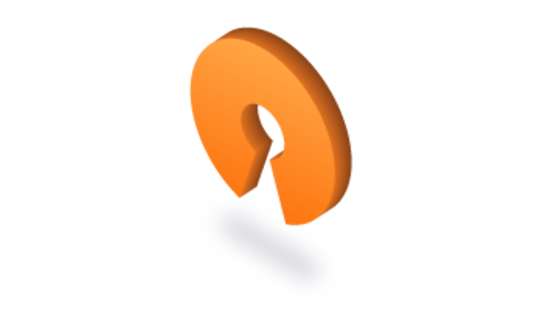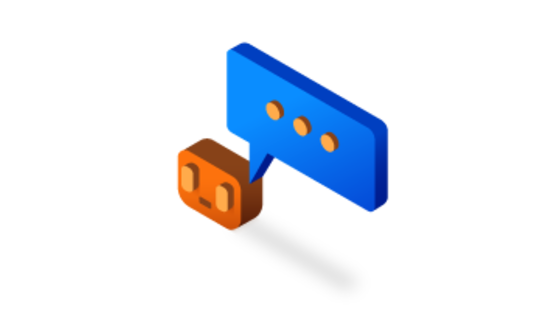-
Product Management
Software Testing
Technology Consulting
-
Multi-Vendor Marketplace
Online StoreCreate an online store with unique design and features at minimal cost using our MarketAge solutionCustom MarketplaceGet a unique, scalable, and cost-effective online marketplace with minimum time to marketTelemedicine SoftwareGet a cost-efficient, HIPAA-compliant telemedicine solution tailored to your facility's requirementsChat AppGet a customizable chat solution to connect users across multiple apps and platformsCustom Booking SystemImprove your business operations and expand to new markets with our appointment booking solutionVideo ConferencingAdjust our video conferencing solution for your business needsFor EnterpriseScale, automate, and improve business processes in your enterprise with our custom software solutionsFor StartupsTurn your startup ideas into viable, value-driven, and commercially successful software solutions -
-
- Case Studies
- Blog
How to Develop a Chatbot: No-code Solutions and Custom Chatbot Development with Costs
Chatbots, chatbots, and one more time – chatbots! They’re increasingly part of our daily lives, and many businesses are getting on board. Bots can help you grow your business. With them you can easily scale, boost sales and marketing.
In this article, we uncover three ways of how to develop a chatbot:
- Using ready-made solutions
- Building a chatbot with a self-service platform
- Chatbot development from scratch
Here you will also find out the chatbot development cost for each approach. But first, let’s talk in general about what kinds of bots are out there and what differentiates them.
How to choose the right chatbot for your business
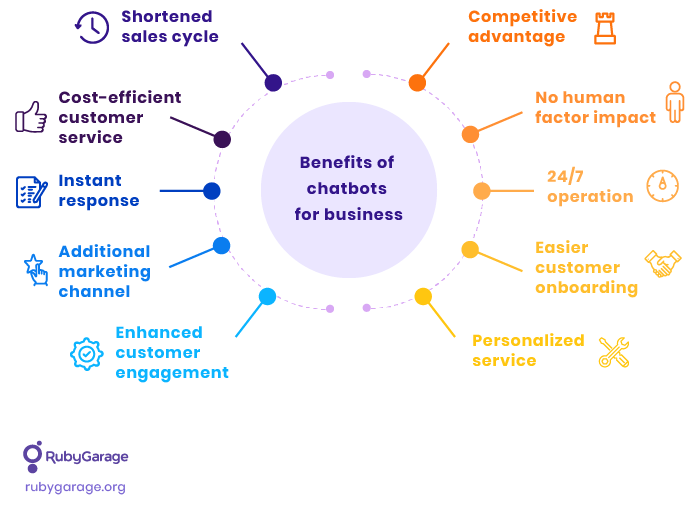
Before we offer an overview of options for building a bot, let’s consider a list of questions you should answer:
- Who’s your target audience, and where are they found? (i.e., what messenger platforms do they use?)
- What do you want your chatbot to do?
- What business need(s) will your bot meet? (Some bots respond only to specific commands, while others use machine learning)
- How much will it cost to build a chatbot? (we’ll discuss this below)
- How will you market your bot?
Chatbot development approaches
There are already a lot of easy-to-use and cost effective options to create bots. Let’s consider three options for how to build a bot, and figure out what makes the most sense for your business.
| Criteria | Custom chatbot | Platform-based chatbot | Ready-made chatbot |
|---|---|---|---|
| Cost | From $1,000 | From $0 | From $0 |
| Development time | From 1 to 6 months | From 1-2 days to a month | Up to 1 week |
| Third-party integrations | Yes | Yes | No |
| Feature set | Limited only by the target messenger capabilities | Limited by platform capabilities | Fixed, non-customizable feature set |
| Support, customizability | Instant, by the client’s request. Stability is assured by software development vendor’s maintenance services | Chat and email/phone support by turn. The ultimate support and maintenance is available through premium subscriptions. | Email support by turn or none. |
| Data security | In accordance to client’s requirements | In accordance to service’s data security policy | In accordance to service’s data security policy |
Use ready-made solutions
There already exist dozens of ready solutions on the market that solve specific business needs. Just as there’s an App Store for iOS and the Google Play Store for Android, there are also marketplaces for bots. Currently, you can find bots on the Telegram and Kik Bot Stores. Slack doesn’t have a so-called ‘Bot Store,’ but they do list all their bots in their App Directory together with all other tools.
Facebook, Viber, and Line don’t have bot marketplaces yet, but we expect they will appear in the near future. And you can search for chatbots across all current platforms and categories using Botlist, a catalog of bots. Some bots listed on Botlist serve multiple purposes and run on multiple platforms. So you can try this way to look for a bot that will fit your business needs.
Now let us tell you about the pros and cons of using a ready chatbot solution:
Pros:
- Chatbots can be found in one central location;
- There’s a decent chance you can find a suitable chatbot for your business;
- You don’t need to spend time and money on chatbot app development.
Cons:
- It’s hard to find a bot that will meet 100% of your business needs;
- You can’t customize ready-made chatbots.
Building a chatbot with a self-service platform
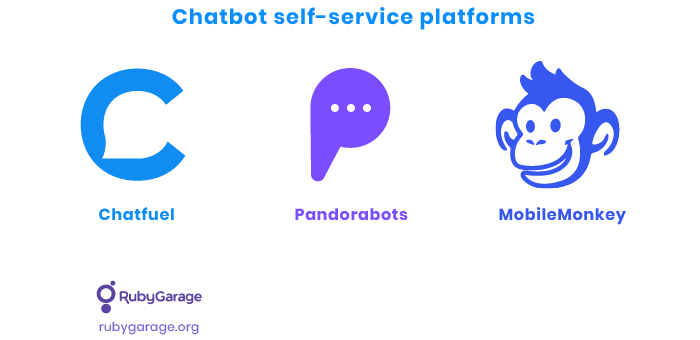
With self-service platforms, you can easily build a bot by yourself. Some platforms require a degree of technical knowledge, while others let you craft a bot without writing a line of code. We’ll take a look at the second type.
Designing a bot is actually pretty simple. On Chatfuel, for example, all you need to do is write use cases and user stories, follow tutorials, and run some testing. Chatfuel lets you build chatbots for Facebook Messenger and Telegram, set up AI algorithms, and integrate your bot with a number of third-party services. And all of this is free up to 100,000 messages per month.
One more platform we’d like to mention is Motion.ai. Just like with Chatfuel, even non-programmers can create bots with Motion.ai. Creating a chatbot with Motion.ai is simple – they claim that ‘if you can draw a flowchart, you can create a chatbot.’ You can then integrate your bot(s) with various messenger platforms: SMS, FB Messenger, Slack, and Smooch. This platform also lets you create web-based bots and bots for mailing. Motion.ai offers a free trial, but it’s limited to only 2 chatbots with 1,000 messages per month. There are three monthly packages if you decide you like their service:
- 5 bots/ 5000 messages – $15/ month;
- 25 bots/ 20,000 messages – $50/ month;
- 50 bots/ 50,000 messages – $100/ month.
Perhaps you’ve heard about the Pandorabots platform that allows you to create bots for customer support, advertising, marketing, and many other business needs. You can run these bots on popular messaging platforms including WhatsApp, Telegram, FB Messenger, Twilio, Kik, and Line. Pandorabots has a set of features for building bots, including many integrations – and they provide AIaaS (AI as a Service).
Nevertheless this platform is mostly for the developers, Pandorabots also provides a free playground for beginners and tutorials with Gifs for learning how to program their bots. While it’s more difficult to create chatbots on Pandorabots than on Chatfuel or Motion.ai, you might consider this option if you like but cannot code, or you’re just interested in how it works, and of course have time for this.
Finally, you can also check out MobileMonkey ‒ a platform that enables you to build a chatbot for Facebook Messenger with no coding involved. The platform is targeted at marketers. With MobileMonkey, you can gather lead data, create surveys, and step in when a potential lead takes too much time to perform a desired action (for example, make a purchase).
The pricing plan of MobileMonkey starts at $0, but the more chatbots, websites, and users you're going to reach, the more you'll have to pay.
Here are the pros and cons of self-service platforms:
Pros:
- Self-service platforms let you create chatbots of any size for any kind of business;
- They can run your chatbot on various messenger platforms;
- They provide you with integrations for different third-party services;
- They offer tutorials that can help you create a bot quickly and easily;
- Some platforms are cheap (or even free), and these basic versions may be sufficient if your chatbot will be used by a small audience;
- It’s relatively cheap and quick to develop a chatbot on a platform;
- You can set your own (simple) logic of chatbot behavior.
Cons:
- Prices depend on the number of bots you need, messages per month, integrations, and support. Difference in the business models of competing bot platforms can be confusing;
- Available tools can’t always help you achieve your desired result.
Develop a chatbot from scratch
Custom chatbot development flow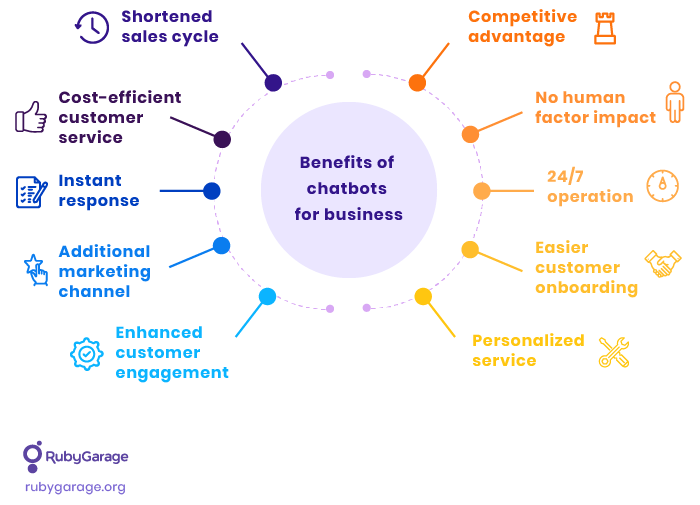
If none of the previous options sounds good to you, you can always craft a chatbot from scratch! And if programming isn’t your strong suit, you can hire a software development team. When we say ‘software development team’, we mean a company that offers web and mobile application development services.
A chatbot for an existing chat service is simply a server-side app that implements chat through an API. To implement this server-side app, software development teams can use various technologies. Here at RubyGarage, we use the Ruby programming language.
When you’re looking for a chatbot development team, you should also consider their ability to integrate Natural Language Processing (NLP) to your bot. There are existing tools for NLP such as Opennlp and Nltk. Note that NLP can also be integrated as a separate independent service.
Let’s take a look at what the estimate of chatbot app development usually includes:
- Integration with one chat – the duration depends on bot complexity, but on average it takes 40-56 hours.
- Creation of a communication interface
- Command language user interpreter – depends on number of teams. On average it takes 40-56 hours.
- Natural language user interface – depends on number of teams. On average it takes 120-160 hours.
- Business logic
- Adaptation of existing business logic, if there already are web applications or APIs for mobile app. It depends on the amount of logic. On average it takes 120-160 hours.
- Creation of business logic from scratch. It depends on the amount of logic. On average it takes 160-192 hours.
The approximate cost to build a chatbot from scratch can be anywhere from $6,000 to $12,240..
Before you pick a software development team for your bot, you should weigh the pros and cons of this option:
Pros:
- Software development teams are specialists, and can implement complex and unique functionalities;
- Top developers use the latest technologies and development approaches;
- A development team can build a chatbot with a custom user experience and features, and can help you analyze your business needs to find the right solution;
- Companies offer regular maintenance and constant improvements.
Cons:
- It takes more time to develop a chatbot from scratch than it does to build a chatbot with self-service platforms;
- You need your own server infrastructure (hosting).
Ready to build a chatbot?
In short, if you just need a simple bot for your business, you may want to look for a ready solution or use a self-service platform. On the other hand, if you require a custom solution with unique or complex functionality, then it’s best to go with a full-service software development team.
We recently developed a chatbot for our client Betwixt.us that helps employees build strong professional relationships, even when colleagues are separated by geography, time zones, or cultures.