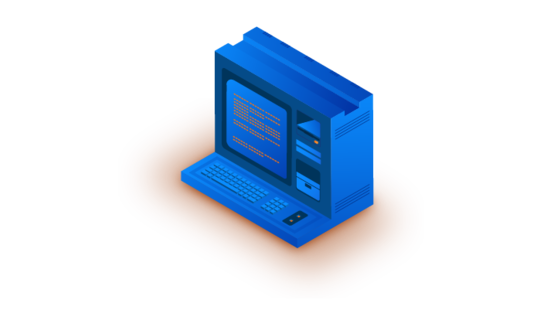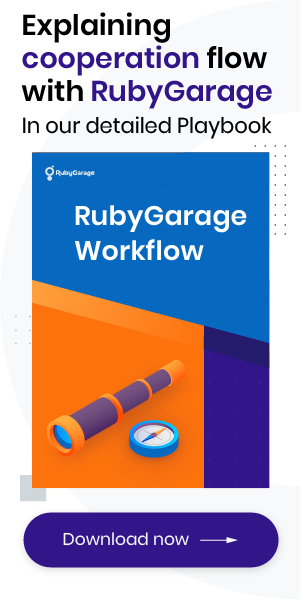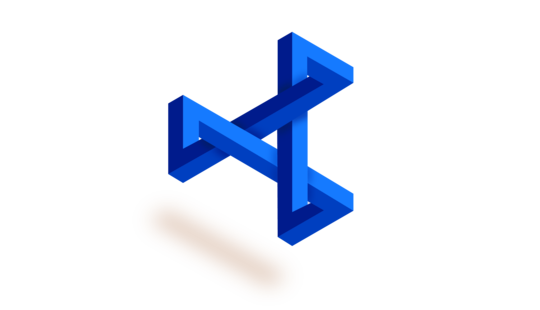-
Product Management
Software Testing
Technology Consulting
-
Multi-Vendor Marketplace
Online StoreCreate an online store with unique design and features at minimal cost using our MarketAge solutionCustom MarketplaceGet a unique, scalable, and cost-effective online marketplace with minimum time to marketTelemedicine SoftwareGet a cost-efficient, HIPAA-compliant telemedicine solution tailored to your facility's requirementsChat AppGet a customizable chat solution to connect users across multiple apps and platformsCustom Booking SystemImprove your business operations and expand to new markets with our appointment booking solutionVideo ConferencingAdjust our video conferencing solution for your business needsFor EnterpriseScale, automate, and improve business processes in your enterprise with our custom software solutionsFor StartupsTurn your startup ideas into viable, value-driven, and commercially successful software solutions -
-
- Case Studies
- Blog
Conversational User Interface Design Best Practices
For this blog post, we teamed up with Alexander Martynenko, one of the leading UI/UX designers at RubyGarage, to create a concise guide to designing conversational UIs. Keep reading to learn what conversational UIs are, why they’re worth paying attention to, and how to create them.
What’s a conversational user interface?
A conversational user interface (CUI) is a digital interface that allows users to interact with a product based on principles of real-life human communication. Put simply, users don’t need to look for information in the graphical interface; they can just tell the device what to do verbally or in writing. The core technology used by conversational interfaces is Natural Language Processing (NLP). NLP is a form of artificial intelligence that deals with parsing the real intent of a user’s command. Traditionally, computers understood a query or command in a programming language; but with NLP technology, they can clearly understand natural human language.
The main idea behind conversational UIs is to create seamless and simple communication between a consumer and a device. Huge technology companies such as Google, Facebook, Apple, and Amazon consider CUIs to be the future of communication with users.
Types of conversational user interfaces
There are essentially two types of conversational UIs: chatbots (like Facebook Messenger) and voice assistants (like Apple’s Siri, Microsoft’s Cortana, Amazon Echo, and Google Assistant).
Chatbots
Today, more and more businesses, especially in the ecommerce industry, are integrating live chatbots since they’re easier to implement than voice assistants. A chatbot is a visual interface where communication between a bot and a user is natural and is displayed in chat bubbles. Chatbots revolutionize the way online businesses interact with customers. In order to choose the right chatbot for your product, let’s compare the two types of chatbots that exist today.
AI-driven chatbots
AI chatbots can understand the intent of a user’s query before giving a response, as they use natural language processing and machine learning. An AI-driven bot can not only understand commands a user gives but also generate its own responses according to the context. Here are some more advantages of AI chatbots:
- They continuously improve
- They can be programmed to understand different languages
- They understand patterns of user behavior
- They learn from the data they gather
- They can make decisions
Rule-based chatbots
As the name suggests, rule-based chatbots are powered by a set of rules. All possible conversations between bot and user are mapped out.

This means rule-based chatbots can answer only predefined questions and can’t respond to any others. Although rule-based chatbots are less flexible in conversation than AI bots, they’re easier to predict. These are some of the other benefits of rule-based chatbots:
- They’re less expensive since they’re faster to train
- They’re more secure
- They integrate with legacy systems easily
- They can use some interactive elements and media
Voice assistants
A voice assistant is an AI-based service that uses voice recognition and NLP technologies to perform a particular action in response to a voice command. Voice assistants are also bots, but they don’t use any graphical interface – only voice.
Voice user interfaces (VUIs) operate based on artificial intelligence, machine learning, and voice recognition technologies. The technology required to create a VUI is very complex, so few companies can afford to implement voice assistants.

Conversational UI design best practices
In order to create an effective conversational interface, it’s necessary to follow best practices and basic principles of creating conversational processes – as well as the basic rules for their visual design. Let’s learn the basic rules of creating stunning conversational UIs.
#1 Make the application’s background clean
The background of the application shouldn’t distract a user from the dialog, so make it clean and minimalistic. If you use a pattern, it shouldn’t draw much attention. The main thing a user should be focused on is the dialog itself.

#2 Be concise
A concise conversational UI has two main advantages: it simplifies the understanding of the text and leaves enough whitespace. In addition, shorter sentences are better displayed and perceived on small displays. If you need to display more text, break it into multiple messages.

#3 Avoid false options
False options are options that a bot can’t respond to meaningfully. For example, say a user sends a request to search for information. In order to see more search results, the bot reminds the user to type “more,” though there are actually no additional results. This is a false option so it leads the user to a dead-end.

#4 Choose the right words for commands
Be consistent in choosing phrases for commands. Using different phrases (e.g. save, add to your list, remember) to denote the same functionality can confuse users. With too many synonyms, users won’t remember what commands actually do. That’s why we suggest using one phrase for one functionality so users remember its meaning.
#5 Choose the right voice for the assistant
When choosing a voice, give your assistant a personality that links it closely to your brand. To let customers know they’re talking to a voice assistant, many brands also give their assistant a name. This allows them to be transparent with customers while maintaining a friendly tone. Consider the following things when creating a voice for your assistant:
- Target audience
- Social context
- The problem your bot solves
- The brand your bot represents
#6 Make sure your bot understands commands
When your bot doesn’t understand a command, there are many strategies you can try before sending the message “Sorry, I don’t understand”:
- Check if the unknown command is the result of a typo
- Check if an unknown command is synonymous with a known command
- Use an alternative strategy specific to your bot’s domain
Basic principles of conversational interfaces
Purna Virji, the senior global communications manager at Microsoft, has outlined four basic principles of interactive interfaces:
Clarity
There are two systems that determine our decision-making: emotional and intuitive (Homer stage) and logical and thoughtful (Lisa stage). In conversational UIs, it’s necessary to keep people at the Homer stage where everything is easy, convenient, and intuitive. If users go to the Lisa stage, the decision-making process slows down.
Character
Users prefer virtual assistants with an easily perceptible personality. Make sure your bot is interesting and memorable. Also, your bot’s personality is highly dependent on its purpose. It should never conflict with your brand. Importantly, you shouldn’t try to deceive people into thinking they’re talking to a person. It never works. A bot can have a great personality without having to be human.
Compassion
Your bot should be able to show compassion. For example, a bank bot should warn users if a transaction will result in an overdraft, just as a person would do.
Correction
Every chatbot (whether voice or graphical) needs a default setting for those cases when it doesn’t know how to respond or move forward. However, this phrase can’t be repeated. When a bot repeats the same thing over and over, it leads to a conversational dead end. Correction should always offer a way forward.
Wrapping up
An important step towards creating an effective conversational UI is realizing what’s involved in building a conversational experience. Of course, it takes a conscious effort to humanize a conversational interface so a chatbot or voice assistant can become a compelling communication partner. But following the basic rules we’ve listed above will help you make this process easy and create a successful conversational UI.