-
Product Management
Software Testing
Technology Consulting
-
Multi-Vendor Marketplace
Online StoreCreate an online store with unique design and features at minimal cost using our MarketAge solutionCustom MarketplaceGet a unique, scalable, and cost-effective online marketplace with minimum time to marketTelemedicine SoftwareGet a cost-efficient, HIPAA-compliant telemedicine solution tailored to your facility's requirementsChat AppGet a customizable chat solution to connect users across multiple apps and platformsCustom Booking SystemImprove your business operations and expand to new markets with our appointment booking solutionVideo ConferencingAdjust our video conferencing solution for your business needsFor EnterpriseScale, automate, and improve business processes in your enterprise with our custom software solutionsFor StartupsTurn your startup ideas into viable, value-driven, and commercially successful software solutions -
-
- Case Studies
- Blog
How to Design a Business Model for a Startup
When starting a new business, you may be filled with uncertainty as to whether your product will fit the market or how to deliver value to customers that they’re willing to pay for. For most startups, their answers to these questions define the company’s viability and attractiveness in the eyes of investors.
Before starting to develop a new product, it’s crucial to figure out how to make money with it. That means deciding on the startup’s business model. In this article, you’ll learn how to design a business model based on the specifics of your startup.
What is a business model?
At its basic level, a business model describes how your business will make money. It is a set of strategic decisions on how to deliver value to your customers in exchange for money. A deep understanding of your customers’ needs and your company’s value proposition, value chain, and cost structure will help you determine how to design a winning business model to make your business profitable in the long run.
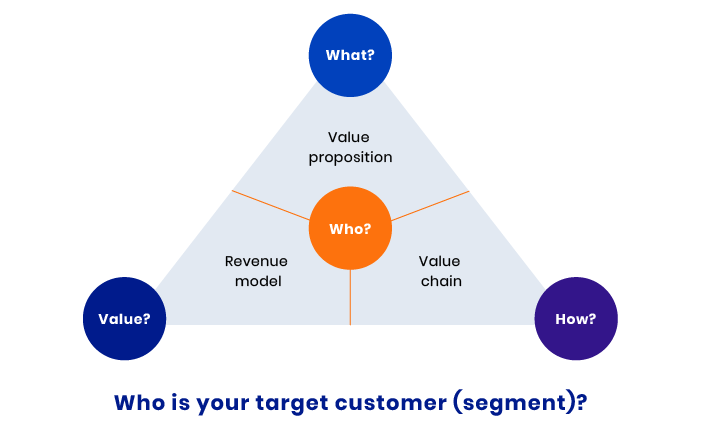
Four main dimensions define a business model:
- WHO: Who is your target customer, and what needs do they have?
- WHAT: What is your core offering (value proposition)?
- HOW: How will your company deliver value through its resources?
- VALUE: How will you capture value through your revenue model?
We will apply a classic business model canvas adapted for startups to answer these questions.
Business model canvas
The business model canvas was first described by Alexander Osterwalder, a Swiss entrepreneur and business theorist, and Dr. Yves Pigneur, a Belgian computer scientist, in their Business Model Generation handbook. While designing a startup business model is tricky, creating a business model canvas makes the model easier to understand and implement.
A business model canvas allows a company to take a helicopter view of their market position and get insights to build a strategic vision for development. It helps startups understand how their product needs to be implemented and promoted to reach the desired business goals and deliver maximum value to customers.
When should you design a business model canvas?
- You need to visually focus on the most important elements of your business. For instance, when you need to design a winning business model for a digital startup.
- You need to understand your competition. You can sketch your competitor’s business model using a business model canvas.
- You need to improve your existing business by detecting changes in customer needs and finding opportunities to win from them.
Why does the business model canvas matter?
Here are some benefits of creating a business model design for a startup using a business model canvas:
- Identify resources. Analyze and list all resources required to create your product.
- Find gaps. A business model canvas helps you detect opportunity gaps and find new ways to fill them.
- Analyze competitors. Map your competitors’ business models to understand how they work and reveal their potential weaknesses.
- Pitch investors. A business model canvas helps investors easily understand any business idea and evaluate its potential.
- Drive innovation. Working on a business model canvas helps you refine specific uncovered opportunities in the market and generate innovative ideas for meeting them.
- Map out potential changes. Uncover previously missed opportunities and get a better vision of your solution.
- Test new business models. Visualizing each model helps you define which one fits best.
- Align your team’s goals with actions. A business model canvas helps you see what should be done to reach your goals and what resources are required.
- Analyze your startup idea from a customer perspective. A business model canvas is built around customer needs and helps building business around them to maximally fit the market.
Business model canvas structure
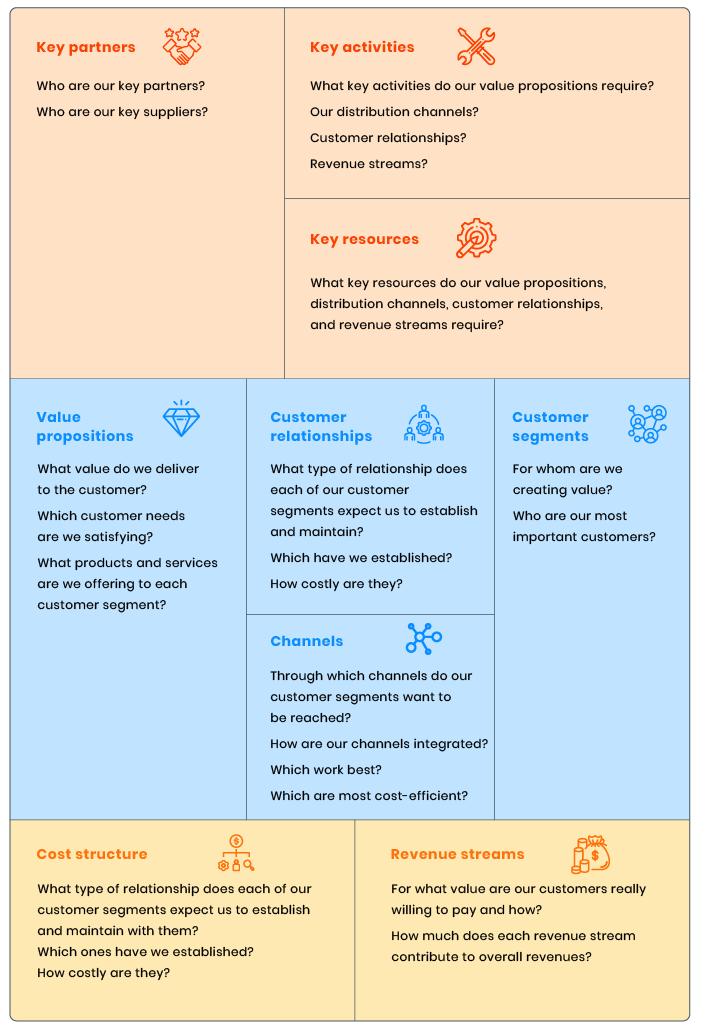
There are nine blocks in the canvas, grouped in three categories:
- The right side of the canvas focuses on the market and customers.
- The left side reflects internal business factors.
- The bottom portion contains value propositions — the value your product provides to customers.
The business model canvas allows you to capture your entire business model on a single page. For a startup, it helps you build your initial business model before product development and further can be used to map changes and improve the existing business model accordingly. It is an agile, laconic alternative to a traditional business plan.
How to design a winning business model using a canvas
Step 1: Define your customer segments
Filling out a business model canvas starts by listing your customer segments. Their characteristics and needs affect all the decisions you have to make for creating a profitable business. First, you need to understand what market you’re developing your product for. There are different types of customer segments:
- Mass market. A company serves many customers with similar needs and problems without segmenting the target audience.
- Niche market. A business serves particular customer segments. Each requires its own value propositions, customer relationships, and distribution channels (mostly in supplier–buyer relationships, like those between auto parts manufacturers and automakers).
- Segmented. A business serves 2+ market segments with slightly different needs yet related problems (i.e. bank clients with varying asset levels).
- Diversified. A business serves 2+ completely unrelated customer segments (i.e. Amazon is a retail company that provides goods to consumers but also provides cloud computing services for web companies).
- Multi-sided markets. A business serves 2+ interdependent customer segments (i.e. a credit card company serves cardholders and merchants who accept those credit cards).
After you define the market type, define your target customer categories. In the case of a startup product, segment your customers based on similarities in behaviors, interests, problems, demographics, and other criteria that matter for your product. Developing an ideal customer profile (ICP) for each selected segment is critical. An ICP describes the perfect potential customer that would get maximum value from purchasing your product.
For each ICP, you should then identify the buyer persona — a portrait of who exactly will buy from you. Based on ICPs and buyer personas, you will be able to build customer-centered communication throughout the entire business model canvas and make correct decisions regarding the rest of its components. Here is an example of forming ICPs and buyer personas.
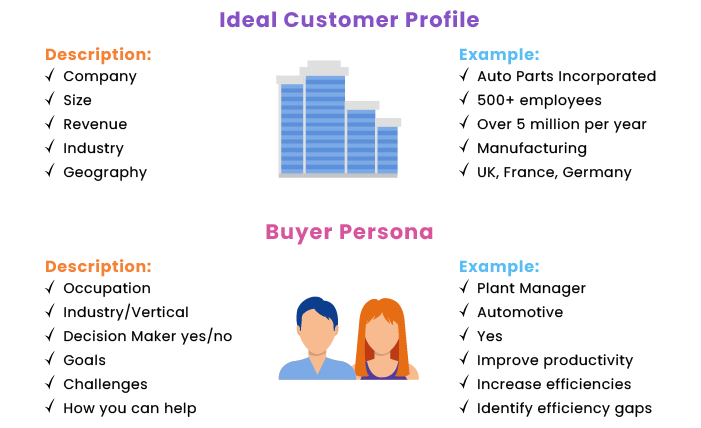
Based on ICP descriptions, you’ll be able to elaborate your product’s value proposition to address the most significant customer goals and challenges.
Step 2: Outline your value proposition
A value proposition describes why customers choose your product among others — in other words, it describes the unique value customers cannot find in alternative solutions. Therefore, you should define the right value proposition for each customer segment.
Values can be quantitative (price, service speed, delivery terms) or qualitative (usability, design). Here are some of the potential elements that form the value for a customer:
- Newness
- Performance
- Convenience
- Personalization
- Getting the job done
- Design
- Price
- Risk reduction
- Cost reduction
- Simplicity
- Status
- Brand
To ensure a fit between the product and target customers, use a value proposition canvas based on information about customer segments:
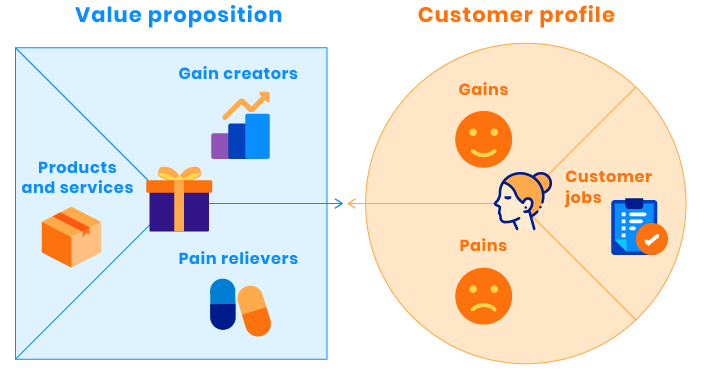
Outline three customer profile components:
- Gains: The benefits that customers want to get
- Pains: Negative experiences, emotions, and risks the customer wants to avoid
- Customer jobs: Problems customers are trying to solve, tasks they are trying to do, and needs they’d like to satisfy with your product
Then fill in the value map that contains:
- Gain creators: How your product creates customer gains
- Pain relievers: How the product eases customer pains
- Products and services: The products and services (or their particular features) that help customers get their jobs done, relieve their pains, and bring the desired gains
After listing all the above elements, try to rank them in terms of value for your customers. You can say that your product fits the target market when the offered products and services address the most significant customer pains and gains.
A value proposition document has no strict format, yet it should be short and precise. For example, here are the value propositions of Airbnb:
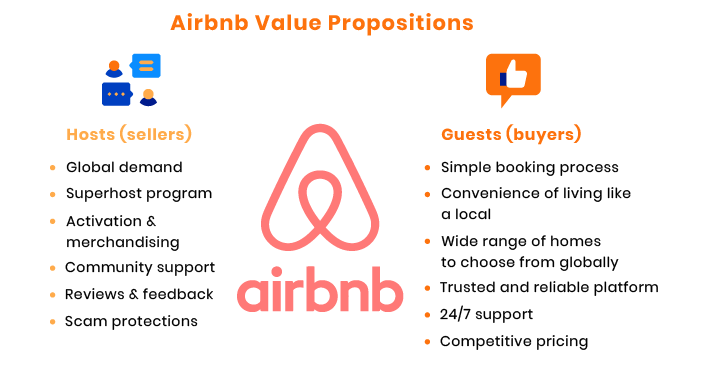
Step 3: Identify channels
Channels describe how you communicate with and reach your customer segments to deliver a value proposition. On the other side, these are paths by which customers find your product on the market and enter your sales cycle.
You can choose between direct channels (your own website or in-house sales force), indirect channels (retail stores owned by your company), and partner channels (wholesale distributors, third-party retailers, partner websites).
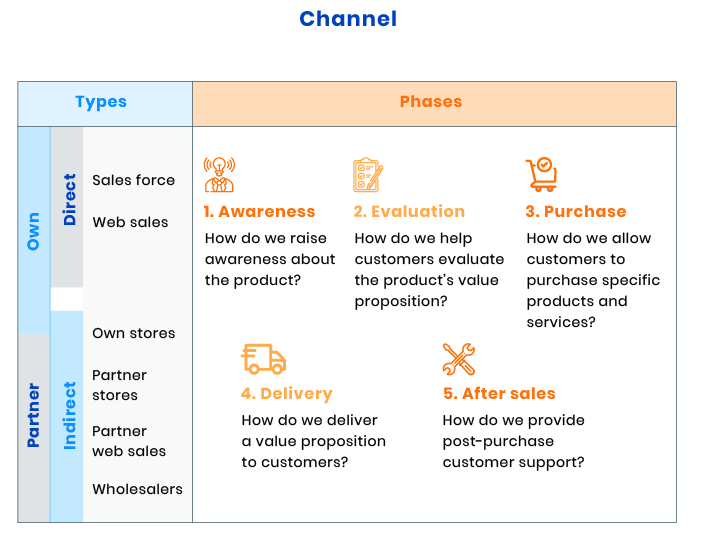
Partner channels allow expanded product reach yet entail lower margins. On the other hand, channels you own bring higher margins but are more costly to arrange and operate.
Partner channels help raise awareness of your brand and product, which is crucial for a startup after the initial launch. Word of mouth, social media, and app stores are the most popular distribution channels for new apps.
Step 4: Map customer relationships
Define customer relationships for each customer segment according to customers’ expectations, the nature of your product, and your own goals. Evaluate how costly it is for your business to maintain relationships with customers in order to choose the optimum ones for each category of users. The major types of relationships include:
- Personal assistant. A customer interacts with a human representative during and after the sales process through call centers, email, or other means (iTunes).
- Dedicated personal assistant. Each client gets a dedicated representative (bank services).
- Self-service. Customers are provided with all required means to use your product on their own.
- Automated services. A mix of self-service and automated processes deliver personalized content and services (Pandora).
- Communities. Developing a community of customers and company reps to exchange knowledge and help solve problems; community relationships also help you get an in-depth understanding of a product’s audience. (Glaxo SmithKline).
- Co-creation. Involving customers in product design and development (YouTube).
- Transactional. There is no actual relationship between the customer and the company (a kiosk at a bus stop).
For some digital products, it makes sense to offer a customer options to choose from. For instance, a bank application can operate fully as a self-service product. However, if a customer requires human assistance or a consultation, they can contact a bank representative.
Also, remember to define the type of relationship for each customer segment.
Step 5: Choose revenue streams
At this stage, define how you will generate revenue from each customer segment. Three factors to consider include:
- What are your customers willing to pay?
- How do they prefer to pay?
- What part of overall business revenue does each revenue stream bring?
Types of revenue streams
| Asset sales | Selling ownership rights to a product |
|---|---|
| Usage fees | Charging for the use of a particular product/service |
| Subscription fees | Charging for time-based access to a product/service |
| Lending/renting/leasing | Granting an exclusive right to use a particular asset for a fixed period for a fee |
| Licencing | Permitting to use protected intellectual property for a fee |
| Brokerage fees | Intermediating on behalf of two or more parties for a fee |
| Advertising | Promoting other products/services/brands for a fee |
Besides choosing a revenue stream, you should consider the pricing mechanism that best fits your product. There are two types of pricing mechanisms: fixed and dynamic. Here are their main differences:
- Fixed pricing is always the same for a particular service or product. At the same time, in the dynamic scheme, pricing may change depending on WHOSE negotiation power and skills.
- Dynamic pricing depends on inventory and purchase time (airline seats or hotel rooms), while fixed pricing depends on the quality and quantity and customer segment characteristics.
The best revenue stream to choose is one that adds the least complexity to your existing business structure. To determine the right revenue stream for your startup, you should analyze how you can generate maximum revenue at minimum cost and effort. Then, to make your business more resilient to changes, diversify your revenue streams.
Step 6: Set key resources
Key resources are assets required to make your business model work. These are resources needed to produce a product, launch it on the market, promote it, maintain relationships with customers, deliver value to them, and earn revenue. There are four primary types of resources:
- Physical (manufacturing facilities, machines, point-of-sale systems)
- Intellectual (brand, knowledge, patents, copyrights, partnerships)
- Human (the team behind the product)
- Financial (cash balances, lines of credit, stock option pools, etc.)
Step 7: Plan key activities
Key activities are the most important actions a company needs to take to operate successfully. They can include:
- Production. The design, development, and delivery of products in required quantities and of a sufficient quality
- Problem-solving. Coming up with solutions to specific customer problems
- Platform/network. When a business operates as a platform, its main activities may include platform management, maintenance, promotion, etc.
For instance, the key activities for Microsoft include software development, while Dell is focused on supply chain management. McKinsey’s consultancy business revolves around problem-solving.
Step 8: Identify key partnerships
If your startup relies on suppliers and partners to make it work, you should define all these connections in key partnerships:
- Strategic non-competitor partnerships
- Cooperations (partnerships between competitors)
- Joint ventures
- Buyer–supplier relationships
To design a business model for a startup, you should consider partnerships to optimize profitability and create economies of scale, reduce risk and uncertainty, and acquire particular resources and activities. For example, Tesla’s key partners are battery manufacturers and component suppliers. Facebook’s key partners are content providers (creators and distributors of movies, music, TV shows, news, etc.). Spotify itself is a music platform that doesn’t produce music. Therefore, the key partners for Spotify are record labels and publishing houses.
Step 9: Build the cost structure
Here, you need to understand your startup’s fixed and variable costs to define financial tradeoffs and business decisions. There are two main cost structure categories: value-driven and cost-driven. The value-driven cost structure is focused on maximizing the product’s value, even if that means not charging the lowest possible price. The cost-driven cost structure focuses on minimizing product costs.
Consider all fixed and variable costs important to your startup and create hypotheses of the future cost structure. Fixed costs are those that remain the same despite production volumes. For instance, these include expenses for salaries, rent, and manufacturing facilities. On the other hand, variable costs change in proportion to the production volume.
Start with a high-level outline for the cost structure, including the main expense categories. For instance, Airbnb’s cost structure includes platform development and maintenance and marketing costs at a high level. Then you can itemize the cost structure by listing all significant expenses under high-level categories. Finally, to design a winning business model, you should adjust the cost structure so that the estimated revenue exceeds the estimated overall startup cost.
How to use a business model canvas?
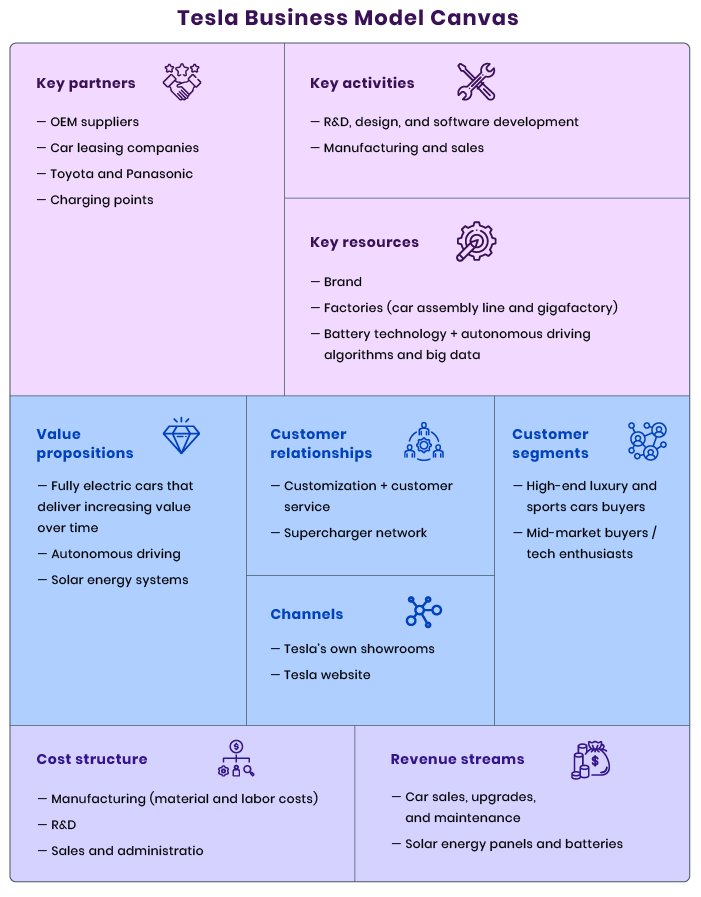
The business model canvas with all blocks filled in is a tool that helps you choose a suitable business model for your startup. It gives you an understanding of your niche, values, resources, and activities required for reaching your commercial goals. Additionally, the canvas helps you design a winning business model by transforming assumptions into meaningful, proven insights.
- Map out your business at a very high level.
- Link the canvas blocks: every value proposition should be related to a particular customer segment and revenue stream.
- Run tests to validate your assumptions.
- Modify the canvas and add new choices based on test results.
“Like seeing the doctor for an annual exam, regularly assessing a business model is an important management activity that allows an organization to evaluate the health of its market position and adapt accordingly.”
― Alexander Osterwalder, Business Model Generation: A Handbook for Visionaries, Game Changers, and Challengers
Creating a business model canvas is an iterative process that requires analysis and research within every new cycle until you clarify all significant aspects of your business model. The great thing about the business model canvas is that you can use it further after your startup is launched and needs improvement. Any time the market changes or you need to improve your product, you can quickly map a new business model reflecting all required modifications.
Final thoughts
A business model canvas is a powerful and effective tool for startups. It enables teams to see all interrelations between the building blocks of their business and how they can be modified to increase its effectiveness. If you’re currently looking at how to design a business model for your startup, begin with mapping a business model canvas with your team. It significantly reduces the effort for further product design and development as well as for elaborating a winning market strategy. RubyGarage business analysts and product managers are ready to assist your team with generating your initial business model and creating your roadmap for further product development.
FAQ
-
A business plan is a document that describes how a business might become profitable. A business model is a framework that depicts how a business might create and capture value.
-
Yes. Similar to designing your own business model, you can use the business model canvas to depict the competitors' businesses and understand their strengths and weaknesses.
-
Yes, there are numerous online canvas templates, both free and paid. For example, you may use Canvanizer, Vizzlo, or Miro templates.







